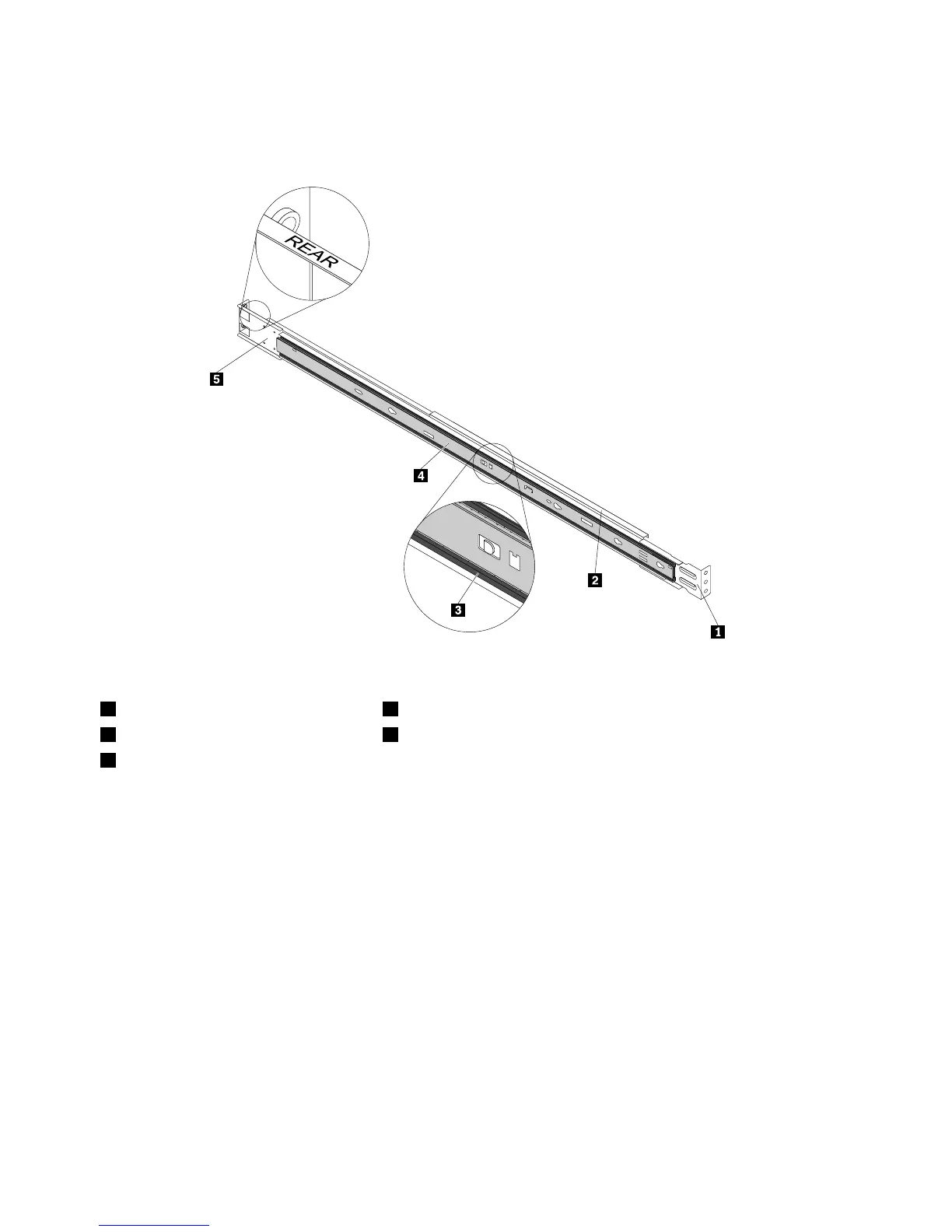Thetwosliderailscontainedintherailkitpackagearethesame.Theillustrationbelowshowsonlythe
componentsofone.
Figure2.Sliderailcomponents
1Frontmountingbracket4Innerrail
2Outerrail5Rearmountingbracket(markedwithREARonbothsides)
3Ballrail(theballbearingrailsandwiched
betweentheouterrailandtheinnerrailto
provideasmoothslidingmovement)
Installingtheserverintoarackcabinet
Toinstalltheserverintoarackcabinet,dothefollowing:
1.Removeallthepartsfromtherailkitpackageshippedwithyourserverandlayallthepartsonaworking
surface.See“Railkitpackage”onpage3.
2.Thestretchingrangeofanouterrailis60cm(23.6inches)to82cm(32.3inches).Measuretherack
beforetheinstallationtoensurethattherackcanaccommodatetheouterrail.
3.Foreachsliderail,separatetheinnerrailfromtheouterrailbydoingthefollowing:
Note:Slidetherailsstraightoutanddonottwisttherailswhenseparatingthem.
4
