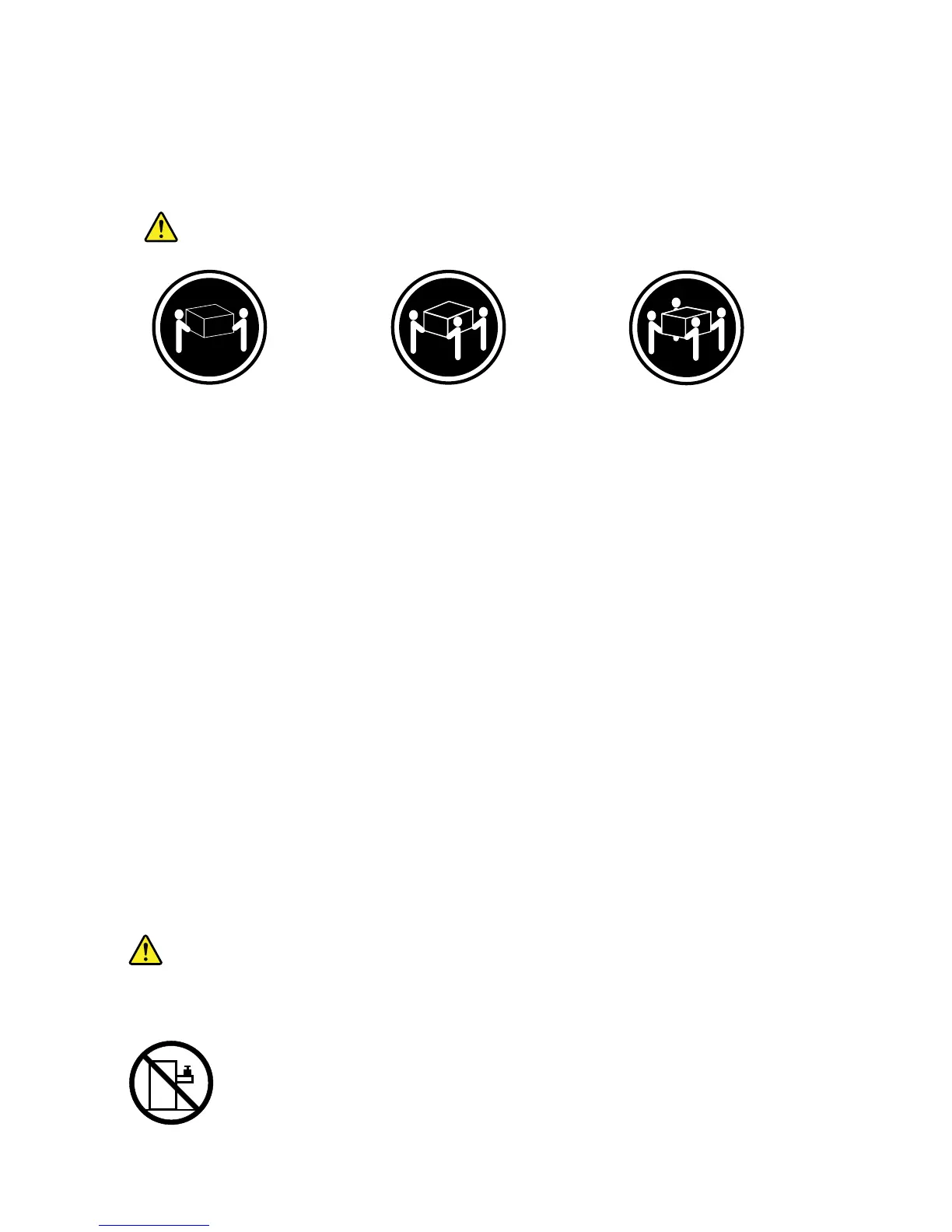–Theserveris2Uorlarger.(“U”istheunitofmeasurementfordeningtheverticalspaceusedbyyour
serverand1Uisequivalentto4.445cmor1.75inches.)
–Theweightoftheserverisratedabove18kg(39.7lbs).Refertothefollowingstatementforsafe
practiceswhenlifting.
≥18kg(39.7lb)≥32kg(70.5lb)≥55kg(121.2lb)
<32kg(70.5lb)<55kg(121.2lb)<100kg(220.5lb)
CAUTION:
Usesafepracticeswhenlifting.
•Beforeinstallingaserverintoarackcabinet,removeallmediafromthedrivesandturnoffallattached
devicesandtheserver.Then,disconnectallpowercordsfromelectricaloutletsanddisconnectall
cablesthatareconnectedtotheserver.
•Makesurethattheroomairtemperatureisbelow35°C(95°F).
•Donotblockanyairvents;usually15cm(6inches)ofspaceprovidesproperairow.
•Donotleaveopenspacesaboveorbelowaninstalledserverinyourrackcabinet.Tohelpprevent
damagetoservercomponents,alwaysinstallablankllerpaneltocovertheopenspaceandtohelp
ensureproperaircirculation.
•Installtheserveronlyinarackcabinetwithperforateddoor(s)forbothsecurityandproperairow.
•Startfromthebottomoftherackcabinetfortheserverordeviceinstallation.
•Installtheheaviestserverordeviceinthebottomoftherackcabinet.
•Donotextendmorethanoneserverordeviceoutoftherackcabinetatthesametime.
•Ifpossible,removethedoorsandsidepanelsoftherackcabinettoprovideeasieraccessduring
installation.
•Donotoverloadtheelectricaloutletwhenyouinstallmultipledevicesintherackcabinet.
•Connectallpowercordstoproperelectricaloutletsandrefertothedocumentationthatcomeswiththe
rackcabinetforcablinginformationtohelpyouproperlymanageallthecablesintherackcabinet.
•Observethefollowingguideline:
CAUTION:
Donotplaceanyobjectontopofrack-mounteddevices.
3
