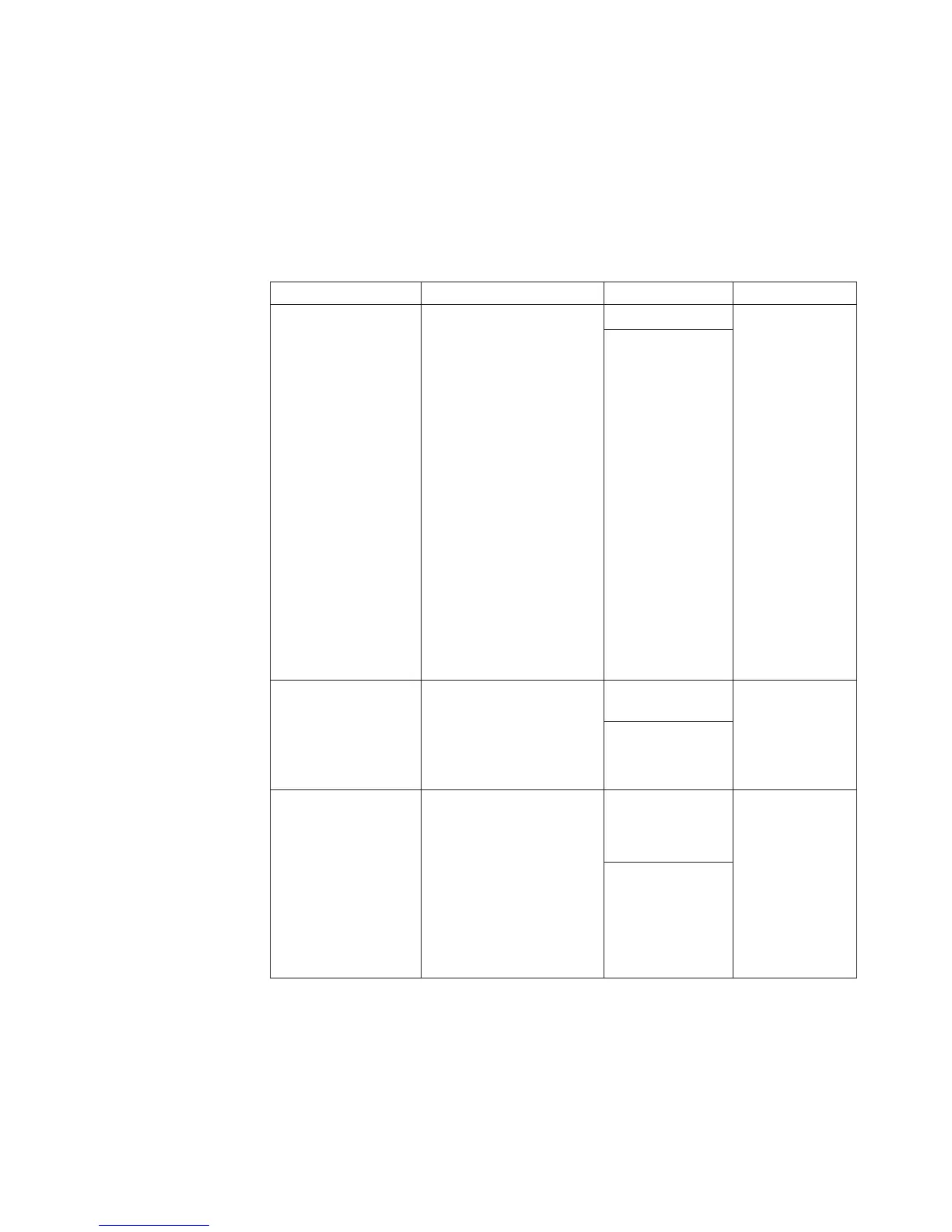<DisplayLicenseNotice>NO</DisplayLicenseNotice>
<IgnoreLocalLicense>YES</IgnoreLocalLicense>
<IgnoreRMLicCRCSize>YES</IgnoreRMLicCRCSize>
<DebugEnable>NO</DebugEnable>
<ContentMode>Active</ContentMode>
</Configuration>
The following table shows the configurable items in the XML file for
Mini-EasyUpdate:
Table 19. Description of configurable items
Configurable item Description Value Action
LanguageOverride Specifies the language to
be used.
Default value: EN Changes the
language to the
one specified.
Possible values:
v DA
v NL
v EN
v FI
v FR
v DE
v IT
v JP
v KO
v NO
v PT
v ES
v SV
v CHS
v CHT
BlockSize Specifies the number of
bytes to be read each time
data is downloaded.
Default value:
4096
Sets the number
of bytes read to
the number
specified.
Possible values:
v 4096
v 8192
AskBeforeClosing Specifies whether
Mini-EasyUpdate displays
a dialog box to ask you
before closing.
Default value: NO
v If YES, a dialog
box will be
displayed to
ask you before
closing.
v If NO, no
dialog box will
be displayed to
ask you before
closing.
Possible values:
v YES
v NO
Chapter 6. Working with Mini-EasyUpdate 59
