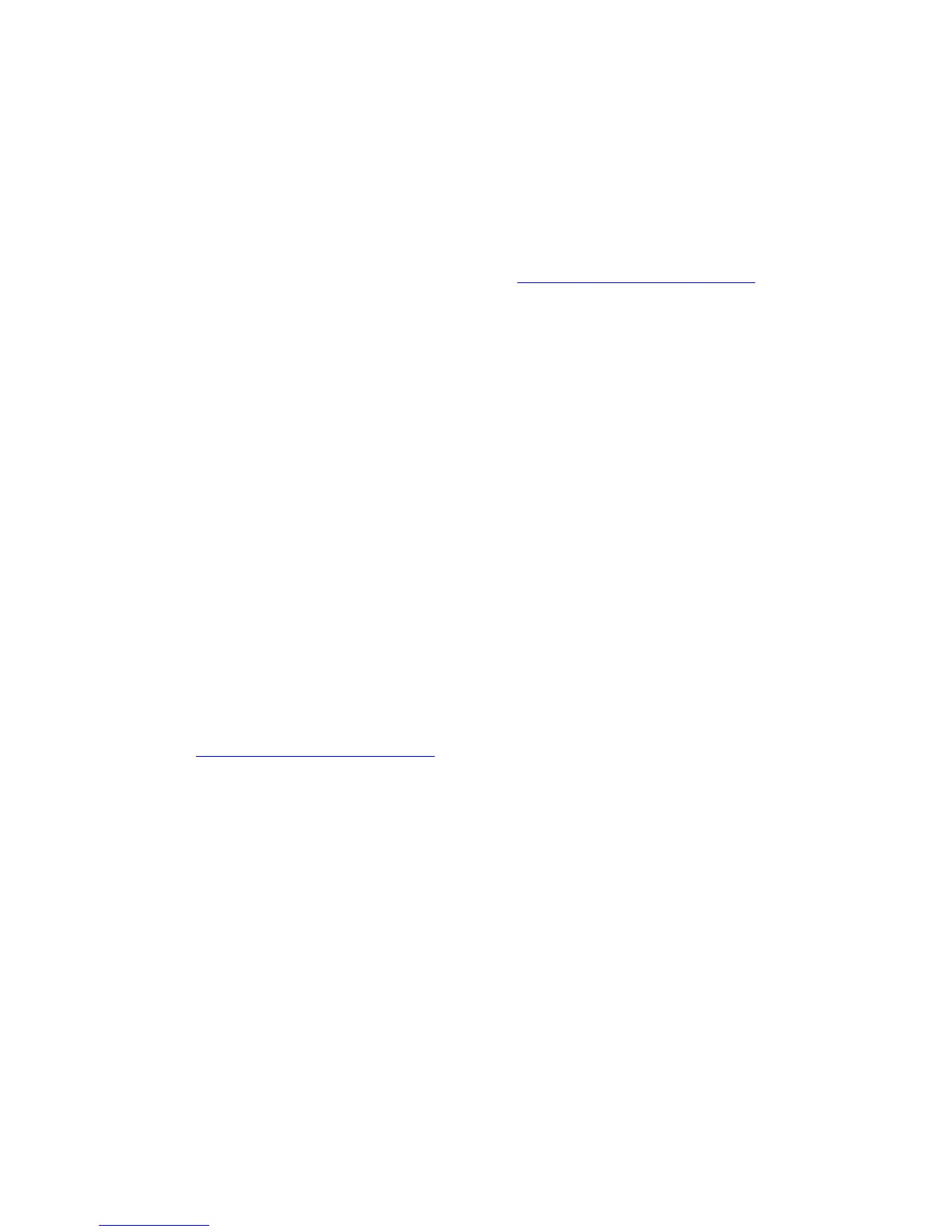To join a domain, click Start, Control Panel, System, click the Computer Name tab,
and then click Change.
4.2 Installing the ATI RN50/ES1000 video device driver
To install the ATI RN50/ ES1000 video device driver, complete the following steps:
1. From an Internet-connected system, go to: http://www.lenovo.com/support and
select Driver matrices from the Quick links.
2. Click ThinkServer and then click your machine type to view the Drivers and
software list.
3. Locate and click the link for the controller driver, and then click the executable
file link.
4. Locate and right-click the .zip file, and then select Extract All.
5. Click Next, select a location to extract the device driver; then click Next.
6. Leave "Show extracted files" checked, and click Finish. A window will open
showing the extracted files.
7. Click Setup.exe to run the downloaded executable file.
8. In the Welcome window, click Next.
9. In the License Agreement window, read the license agreement, and then click
Yes.
10. Click Express.
11. Select No, I will restart my computer later, and click Finish.
4.3 Installing the Intel chipset device driver
To install the system board device drivers, complete the following steps:
1. From an Internet-connected system with a diskette drive, go to:
http://www.lenovo.com/support and select Driver matrices from the Quick links.
2. Click ThinkServer and then click your machine type to view the Drivers and
software list.
3. Locate and click the link for the controller driver, and then click the executable
file link.
4. In the Welcome window, click Next.
5. In the License Agreement window, read the agreement, and click Yes to agree.
6. At the Readme information, click Next.
7. After the device drivers are installed, click Finish and restart the server.
5.0 Notices
LENOVO PROVIDES THIS PUBLICATION "AS IS" WITHOUT WARRANTY OF
ANY KIND, EITHER EXPRESS OR IMPLIED, INCLUDING, BUT NOT LIMITED
TO, THE IMPLIED WARRANTIES OF NON-INFRINGEMENT,
MERCHANTABILITY OR FITNESS FOR A PARTICULAR PURPOSE. Some
