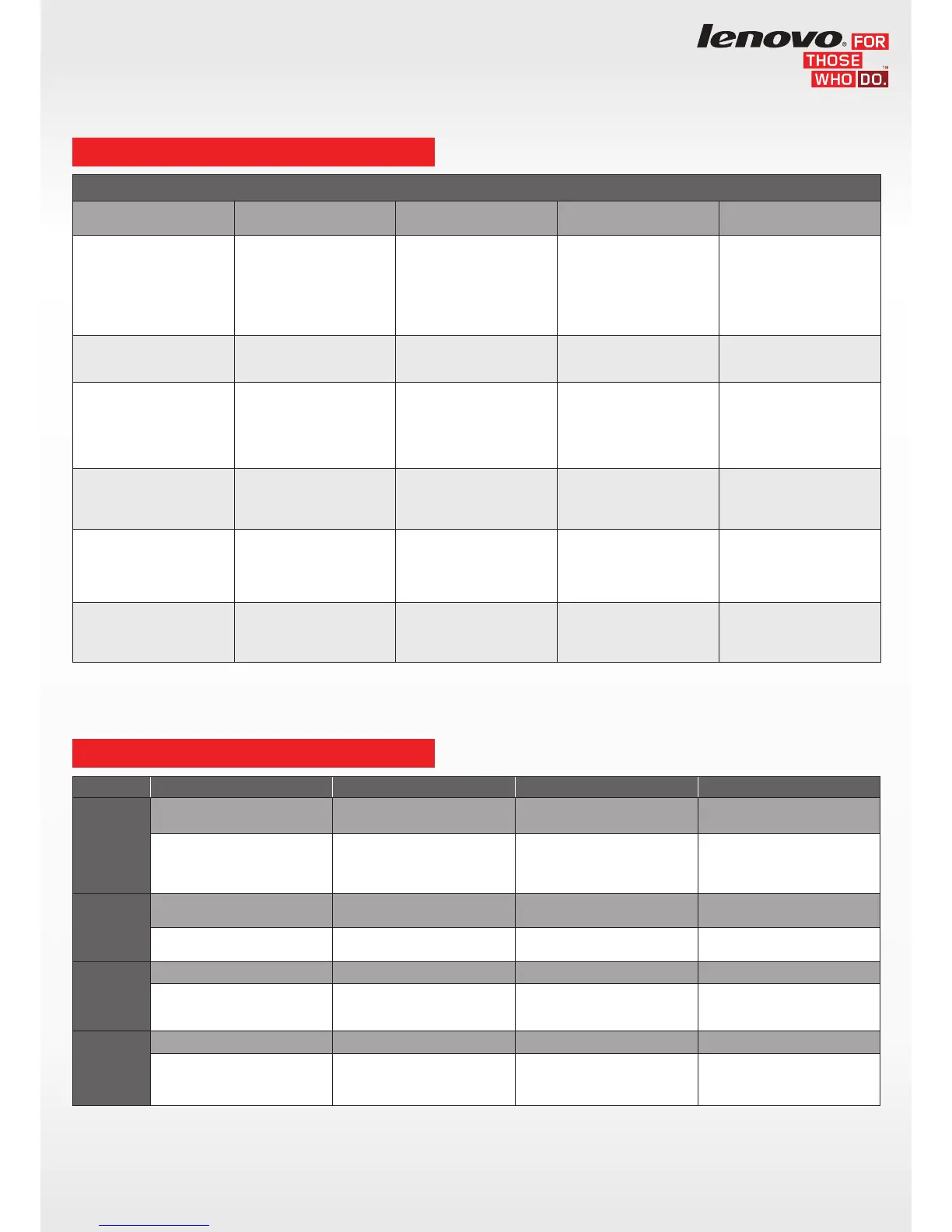Here are some real-world situations you may encounter, and examples of how you can turn them into opportunities with Lenovo ThinkServer.
FIRST SERVER SERVER REFRESH VIRTUALIZATION
DIRECT-ATTACHED
STORAGE (DAS)
NETWORK-ATTACHED
STORAGE (NAS)
Situation: Currently not
using a server, or using
PCs for file storage /
print serving
Current server is more
than three years old and /
or running an
out-of-date OS
Situation: Looking
to consolidate the number
of current servers, or they
are hesitant to add more
Situation: A need for
greater direct-storage
scalability with high data
performance
Situation: Building out
a compute cluster or
private cloud system, or
they already have a cloud
OS and need standardized,
high-eciency
compute nodes
Opportunity: 1P or 2P
tower system
Opportunity: Tower or
rack solution
Opportunity: Primarily rack
solution and with DAS drag
Opportunity:Cost-eective
local storage expansion
and great performance
Opportunity: Rack solution
with storage drag
Single and dual processor Dual processor,
redundancy
Dual processor,
large memory and I/O
Single or dual processor,
dual I/O controllers, DAS
expansion using SAS
for storage and SSD
for performance,
redundant power
Single or dual processor,
disk expandability
POS, file / print, oce in a
box, industry applications
Email, SharePoint,
business and industry
applications, virtualization,
database, web applications
Enterprise virtualization,
web server, database
server, business
applications
Data backup, email,
video streaming, caching
Windows storage server,
NAS, ISCSI
Retail, education,
healthcare,
professional services
Education, healthcare,
professional services,
manufacturing, state / local
Healthcare, professional
services, manufacturing,
financial services,
state / local
Retail, education,
healthcare, finance,
state / local
Retail, education,
professional services,
manufacturing, healthcare,
state / local, financial
services, federal
ThinkServer TS140,
TS440, TD340
ThinkServer TD340,
RD340, RD440,
RD540, RD640
ThinkServer RD340,
RD440, RD540, RD640,
ThinkServer SA120
ThinkServer RD340,
RD440, RD540, RD640
and ThinkServer SA120
ThinkServer RD340,
RD440, RD540, RD640,
LenovoEMC px4-300r,
px12-400r, px12-450r
THINKSERVER SELLING OPPORTUNITIES
Retail Education Finance Healthcare
POINT-OF-SALE /
FRONT OFFICE
CLASSROOMS FRONT OFFICE FRONT OFFICE
TS140 Transactions, kiosks, file /
print, local backup, front-oce
applications, point of sale
Microso Multipoint
deployments, file / print,
data backup
Reception desk / front oce,
file / print, disaster recovery,
distributed branches,
professional services
Reception desk / front oce,
file / print, data backup
TS440 /
TD340 /
RD340
BACK OFFICE /
POS AGGREGATION
DEPARTMENTS BACK OFFICE / BRANCHES BACK OFFICE / BRANCHES
Transaction aggregation
Smaller campus, Stoneware
cloud application access
Line-of-business (LOB)
applications
Line-of-business (LOB)
applications
RD340/
RD440
NETWORK INFRASTRUCTURE CAMPUS INFRASTRUCTURE NETWORK INFRASTRUCTURE NETWORK INFRASTRUCTURE
Email, applications, directory,
database
Email, distance learning
centers, academic centers, thin
/ zero virtualization workloads
Email, thin / zero virtualization
workloads, application server,
database server
Email, thin / zero virtualization
workloads, EMR archival
systems
RD540/
RD640
BIG DATA CLOUD INFRASTRUCTURE BIG DATA LIFE SCIENCES / R&D
Compute-intensive workloads
and data analysis for EPOS,
stock, loyalty and ERP analysis
Campus R&D, Stoneware
deployments, data analysis
clusters
Database analytics, big data,
BI / DI, compute-intensive
workloads
R&D labs, PACs / archival
systems, compute-intensive
workloads
TARGET WORKLOADS BY SEGMENT
