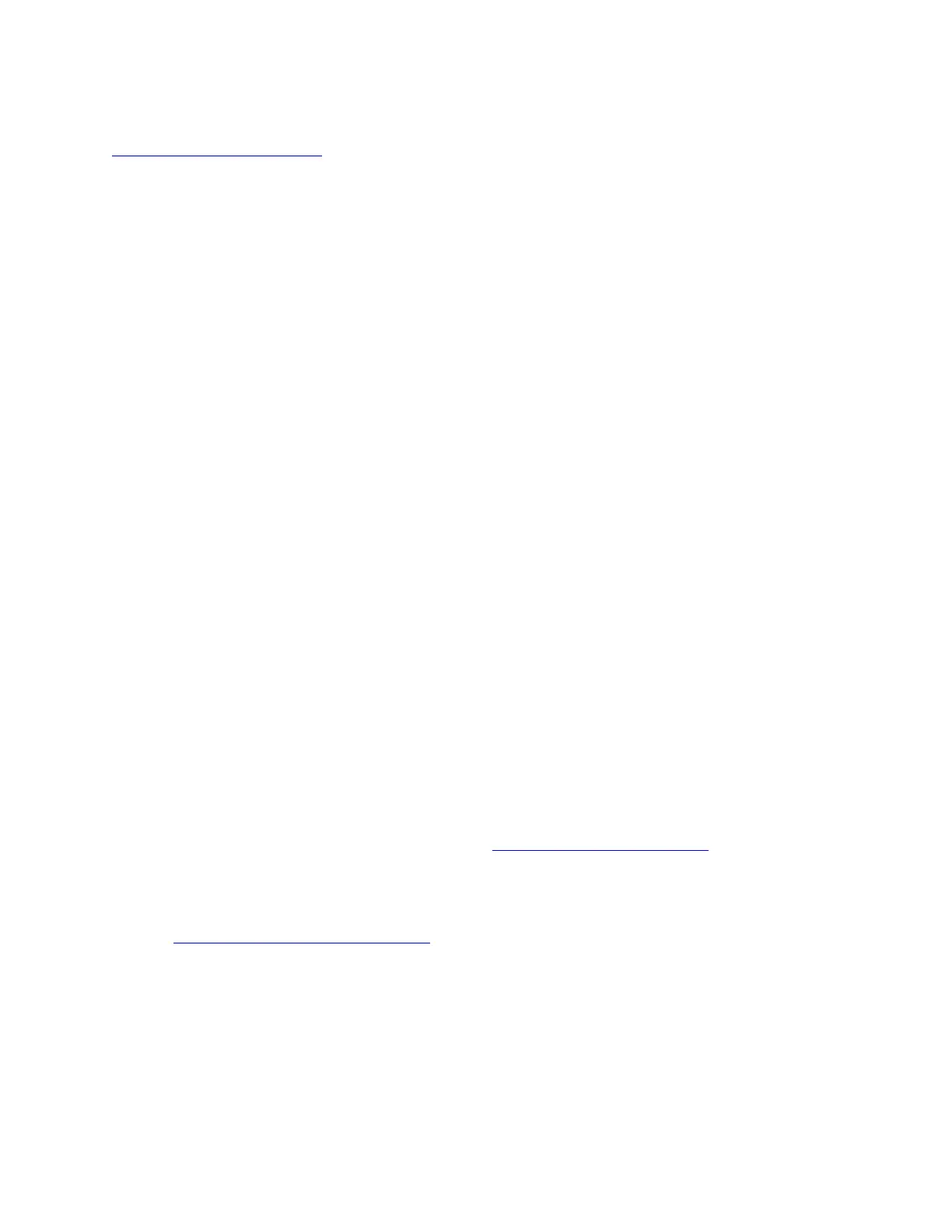• Check for the updated information, new device drivers, and hints and tips on the Lenovo Support Web site
at:
http://www.lenovo.com/support
• Download the diagnostic program from the Lenovo Web site, and then run it. See “Lenovo ThinkServer
Diagnostics” on page 10.
If possible, be at your product when you call. Have the following information available:
• Machine type and model
• Serial numbers of your Lenovo hardware products
• Description of the problem
• Exact wording of any error messages
• Hardware and software configuration information
Calling for service
During the warranty period, you can get help and information by telephone through the Customer Support
Center.
The following services are available during the warranty period:
• Problem determination - Trained service personnel are available to assist you with determining a
hardware problem and deciding what action is necessary to fix the problem.
• Hardware repair - If the problem is caused by hardware under warranty, trained service personnel are
available to provide the applicable level of service.
• Engineering Change management - There might be changes that are required after a product has been
sold. Lenovo or your reseller will make selected Engineering Changes (ECs) that apply to your hardware
available.
The warranty does not cover the following:
• Replacement or use of parts not manufactured for or by Lenovo or non-warranted Lenovo parts
• Identification of software problem sources
• Configuration of the Unified Extensible Firmware Interface (UEFI) BIOS as part of an installation or
upgrade
• Changes, modifications, or upgrades to device drivers
• Installation and maintenance of network operating systems (NOS)
• Installation and maintenance of application programs
For the warranty type and duration for your product, go to
http://www.lenovo.com/warranty. You must retain
your proof of purchase to obtain warranty service.
For warranty service, consult the worldwide Lenovo Support telephone list. Telephone numbers are subject
to change without notice. The most up-to-date telephone list for Lenovo Support is always available on the
Web site at
http://www.lenovo.com/support/phone. If the telephone number for your country or region is not
listed, contact your Lenovo reseller or Lenovo marketing representative.
Using other services
If you relocate your server to a country where your server machine type is sold, your server might be eligible
for International Warranty Service, which automatically entitles you to obtain warranty service throughout the
warranty period. Service will be performed by service providers authorized to perform warranty service.
Service methods and procedures vary by country, and some services might not be available in all countries.
International Warranty Service is delivered through the method of service (such as depot, carry-in, or on-site
106
ThinkServer TS150 User Guide and Hardware Maintenance Manual
