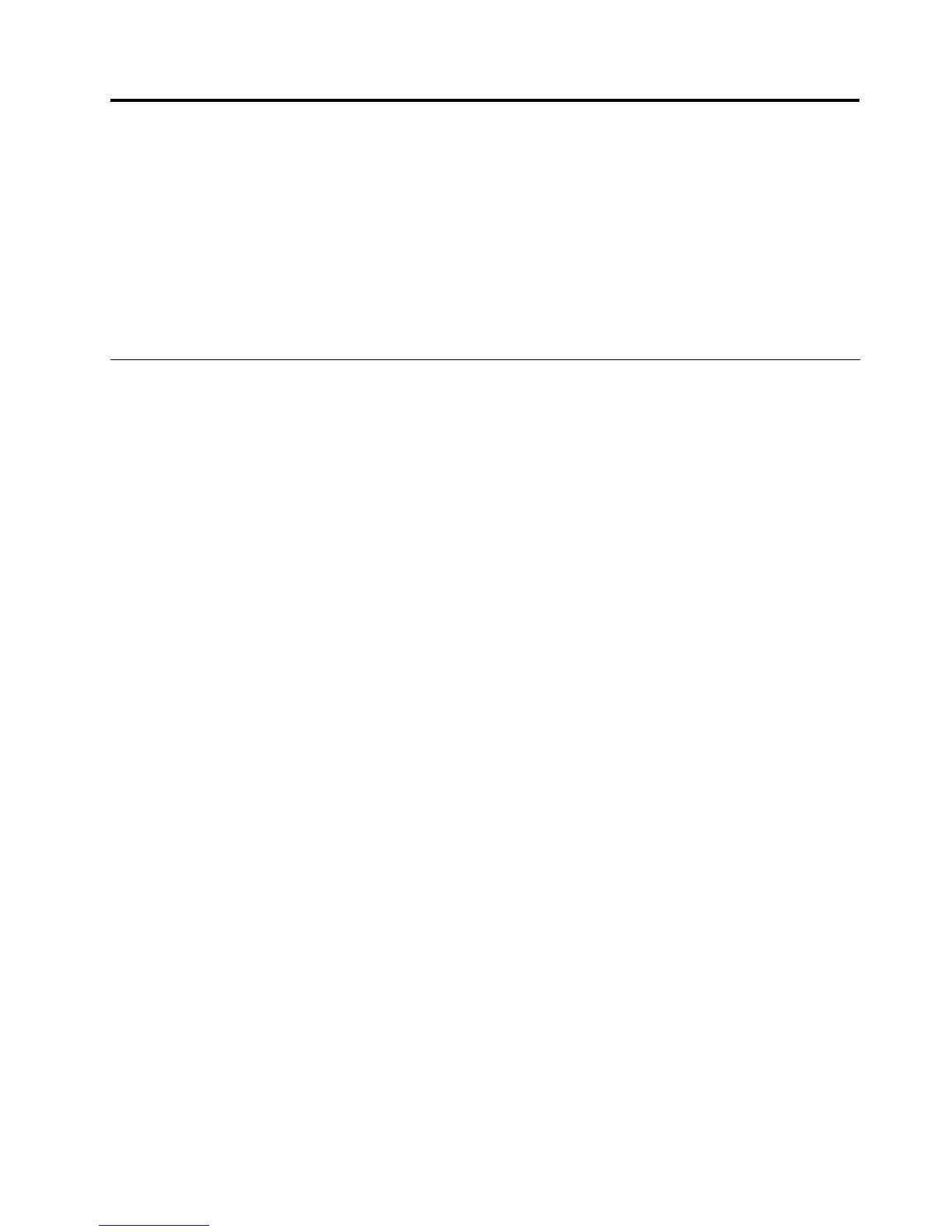Capítulo5.ConguracióndeRAID
Estecapítulocontieneinformaciónsobrelainstalacióndediscosdurosylaconguraciónde(RAID)(matriz
redundantedediscosindependientes)paraelsistema.
Notas:
1.LainformacióndeMarvellBIOSsetupdeestecapítulosóloseaplicaaalgunosmodelosdesistemas.
2.LainformaciónsobrelaconguracióndeRAIDenestecapítulosóloseaplicaaunentornoWindows.
ParaobtenerinformaciónsobrelaconguracióndeRAIDenunentornoLinux,póngaseencontacto
consuproveedordesoftwareLinux.
ConguracióndeRAIDparalostiposdemáquina4262,4263,4264y4265
EstaseccióncontieneinformaciónsobreelnúmeronecesariodeunidadesdediscoduroSATAparaelnivel
soportadodelaconguracióndeRAIDySATARAIDparalostiposdemáquina4262,4263,4264y4265.
InstalacióndeunidadesdediscoduroSATA
ElsistemadebetenerinstaladoelmínimodeunidadesdediscosdurosSATAparaelsiguientenivel
deRAIDadmitido:
•NivelRAID0–Matrizdediscosenbandas
–Dosunidadesdediscodurocomomínimo
–Mejorrendimientosintoleranciaafallos
•NivelRAID1–Matrizdediscosduplicados
–Dosunidadesdediscodurocomomínimo
–Rendimientodelecturamejoradoyredundanciadel100%
•NivelRAID5–Matrizdediscosenbandasaniveldebloqueconparidaddistribuida
–Tresunidadesdediscodurocomomínimo
–Datosenbandasaniveldebyte
–Informacióndecorreccióndeerroresdebanda
–Mejorrendimientoytoleranciaafallos
ParainstalarunanuevaunidaddediscoduroSATA,consulte“Instalacióndeunaunidaddediscoduro
nueva”enlapágina25
.
ConguracióndelBIOSdelsistemaparahabilitarlafuncionalidadRAID
SATA
EnesteapartadosedescribecómocongurarelBIOSdelsistemaparahabilitarlafuncionalidadRAIDSATA.
Nota:Utilicelasteclasdeechaeneltecladopararealizarselecciones.
1.InicieelprogramaSetupUtility.Consulte“IniciodelprogramaSetupUtility”enlapágina53.
2.EnelmenúprincipaldelprogramaSetupUtility,seleccioneDevices➙IDEDrivesSetupypulseIntro.
3.SeleccioneSATARAIDEnableypulseIntro.
4.SeleccioneEnabledypulseIntro.
5.PulseF10paraguardarlosvaloresnuevosysalirdelprogramaSetupUtility.
©CopyrightLenovo2010,2011
57
