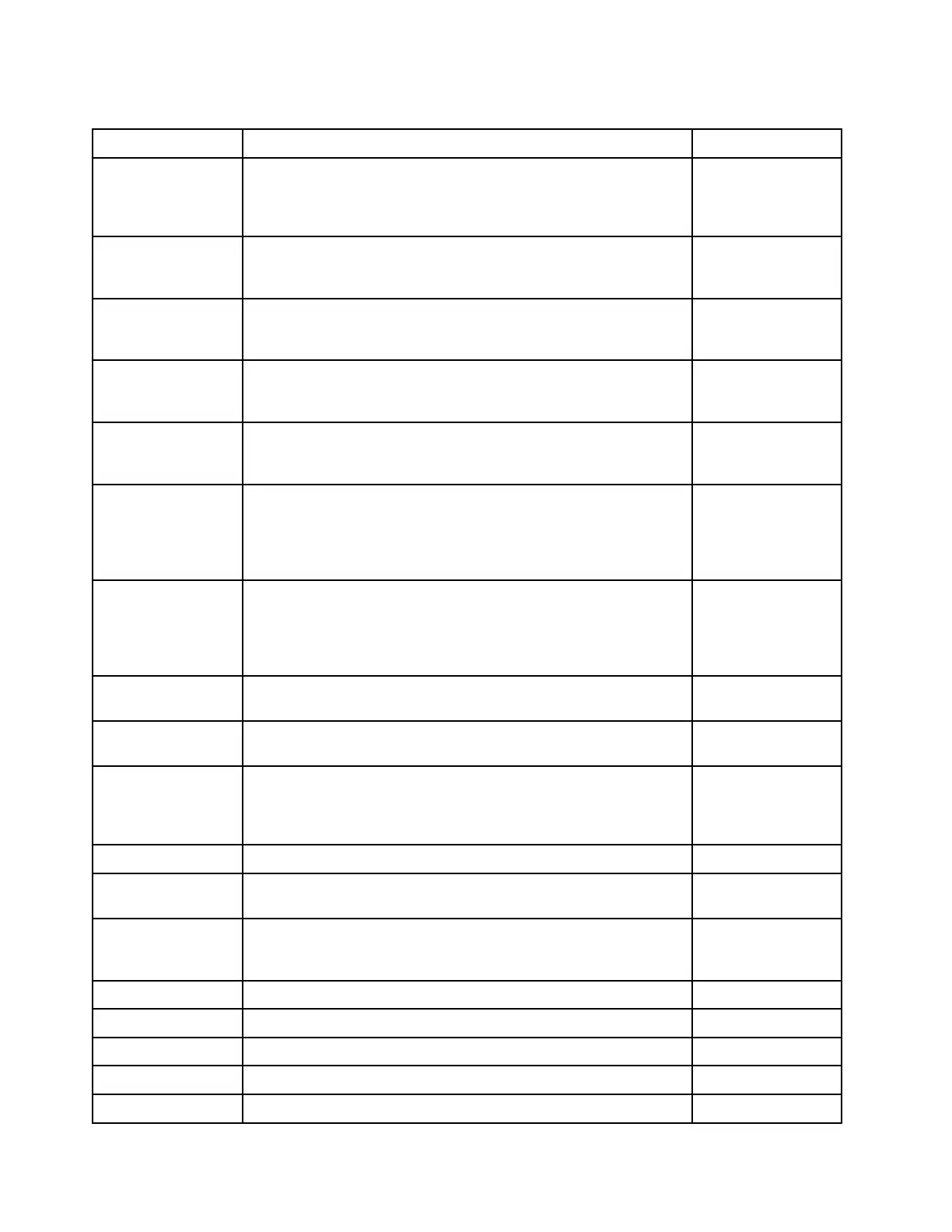Table 2. Events organized by severity (continued)
Event ID
Message String Severity
FQXSPEM4017I The RAID controller detected one or more possible configuration
changes within the subsystem. Please check the drive LED status. If
necessary, contact technical support for additional assistance.([arg1],
[arg2],[arg3],[arg4],[arg5])
Informational
FQXSPEM4018I Enclosure/Chassis issue detected with one or more units. Please
check the enclosure/chassis units to repair the problem.([arg1],[arg2],
[arg3],[arg4],[arg5])
Informational
FQXSPEM4019I Connectivity issue detected with the enclosure/chassis. Please check
your cable configurations to repair the problem.([arg1],[arg2],[arg3],
[arg4],[arg5])
Informational
FQXSPEM4020I Fan problem detected with the enclosure/chassis. Please check the
enclosure/chassis unit fan for correct operation.([arg1],[arg2],[arg3],
[arg4],[arg5])
Informational
FQXSPEM4022I Enclosure/Chassis power supply has problem. Please check the
enclosure/chassis unit power supply for correct operation.([arg1],
[arg2],[arg3],[arg4],[arg5])
Informational
FQXSPEM4023I One or more virtual drive are in abnormal status that may cause
unavailable virtual drive. Please check the event logs and if events are
targeted to the same disk then replace the drive. If necessary, contact
technical support for additional assistance.([arg1],[arg2],[arg3],[arg4],
[arg5])
Informational
FQXSPEM4024I The RAID controller detected one or more possible configuration
problem within the subsystem. Please check the event logs and if
events are targeted to the same disk then replace the drive. If
necessary, contact technical support for additional assistance.([arg1],
[arg2],[arg3],[arg4],[arg5])
Informational
FQXSPEM4025I One or more virtual drive have problem. Please contact technical
support to resolve this issue.([arg1],[arg2],[arg3],[arg4],[arg5])
Informational
FQXSPEM4026I Drive error was detected by RAID controller. Please contact technical
support to resolve this issue.([arg1],[arg2],[arg3],[arg4],[arg5])
Informational
FQXSPEM4027I
Drive error was detected by RAID controller. Please check the event
logs and if events are targeted to the same disk then replace the drive.
If necessary, contact technical support for additional assistance.
([arg1],[arg2],[arg3],[arg4],[arg5])
Informational
FQXSPEM4028I The port [arg1] of PCIe device [arg2] at [arg3] has link [arg4]. Informational
FQXSPEM4029I All PCIe slots on [arg1] may not be functional based upon your current
CPU population.
Informational
FQXSPEM4030I A scheduled operation on the RAID controller has encountered an
issue. Refer to RAID Logs under Server Management, Local Storage,
for details.([arg1],[arg2],[arg3],[arg4],[arg5])
Informational
FQXSPFC4000I
The bare metal connection process has been started. Informational
FQXSPFC4001I The bare metal update application reports a status of [arg1]. Informational
FQXSPFC4002I System running in setup. Informational
FQXSPFC4003I UEFI deployment boot mode is enabled for NextBoot. Informational
FQXSPFC4004I UEFI deployment boot mode is enabled for NextAc. Informational
8 ThinkSystem SR850 V2 System Events Service Guide
