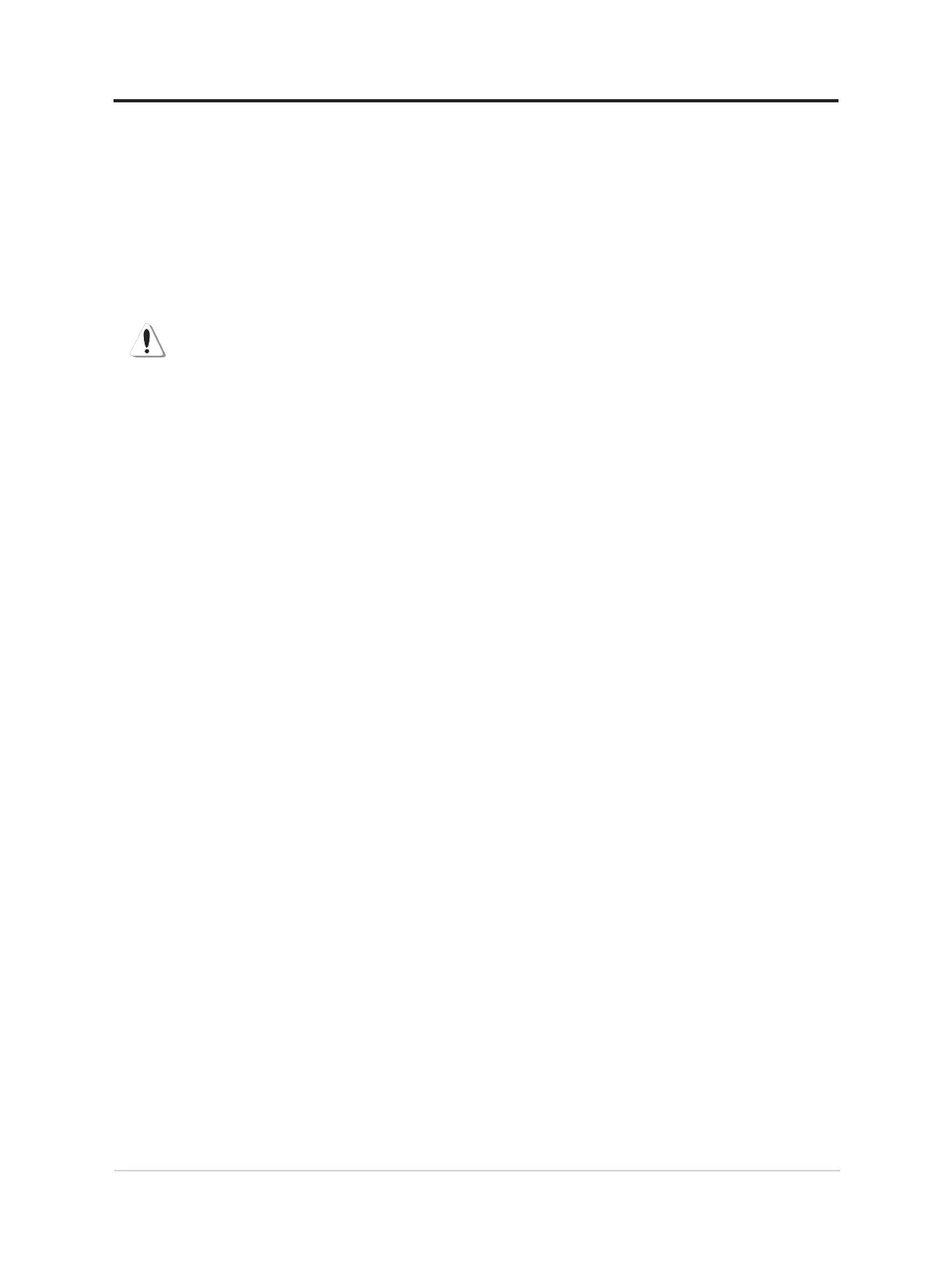■ Unplug the monitor from the power outlet before cleaning. Do not use liquid cleaners or aerosol
cleaners.
■ Do not drop the monitor or place it on an unstable surface.
■ When removing the monitor base, you must lay the monitor face down on a soft area to prevent it
from getting scratched, defaced, or broken.
Cleaning the Monitor
The monitor is a high-quality optical device that requires special care when cleaning. To clean the
monitor, follow these steps:
1. Turn off the computer and the monitor.
2. Unplug your monitor from the power outlet before cleaning.
CAUTION: Do not use benzene, thinner, ammonia, or any volatile substance to clean the monitor
screen or cabinet.
These chemicals may damage the monitor. Do not use liquid or aerosol cleaners. Never use water to
clean an LCD screen.
3. Wipe the screen with a dry, soft, clean cloth. If the screen requires additional cleaning, use an
antistatic screen cleaner.
4. Dust the monitor housing. Use a damp cloth to clean the cabinet. If the cabinet requires additional
cleaning, use a clean cloth dampened with isopropyl alcohol.
5. Plug in the monitor.
6. Turn on the monitor and the computer.
vi
