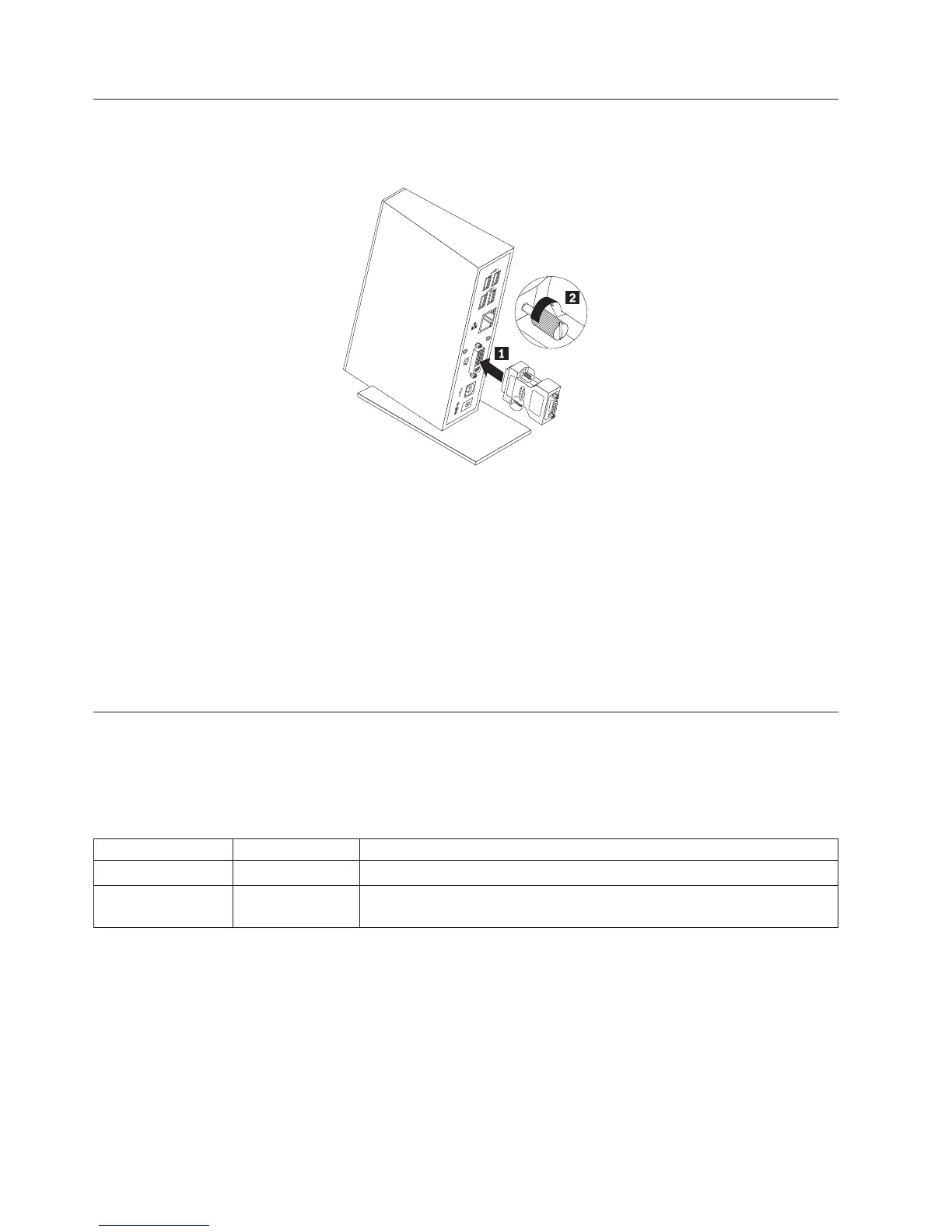Using the DVI-I to VGA adapter
The port replicator includes a DVI-I to VGA adapter, which supports a connection to an external monitor
with a VGA connector.
To use the DVI-I to VGA adapter, do the following:
1. Connect the DVI-I to VGA adapter to the DVI-I video output connector on the port replicator.
2. Tighten the two screws on the DVI-I to VGA adapter.
3. Connect the VGA connector of the external monitor to the DVI-I to VGA adapter.
You can adjust video settings to customize the use of the port replicator. See “Working with the Lenovo
USB Port Replicator with Digital Video utility” on page 8.
Note: For the best results, adjust the external monitor occasionally to realign its settings with the video
output of the port replicator. For more information on the adjustment procedure, refer to the
documentation that comes with your external monitor.
Using the Ethernet connector
Connect a standard 10 Mbps / 100 Mbps Ethernet connector to the Ethernet connector on the port
replicator, and wait until the device is fully configured by the Windows operating system.
The two LEDs (light-emitting diode) on the port replicator indicate the status of Ethernet connectivity:
LED Color Description
Power Green On for 100 Mbps. Off for 10 Mbps or not connected.
Link Green Indicating LAN activity. Blinking when there is data transmission
between the LAN and the host computer.
6 Lenovo USB Port Replicator with Digital Video User Guide
