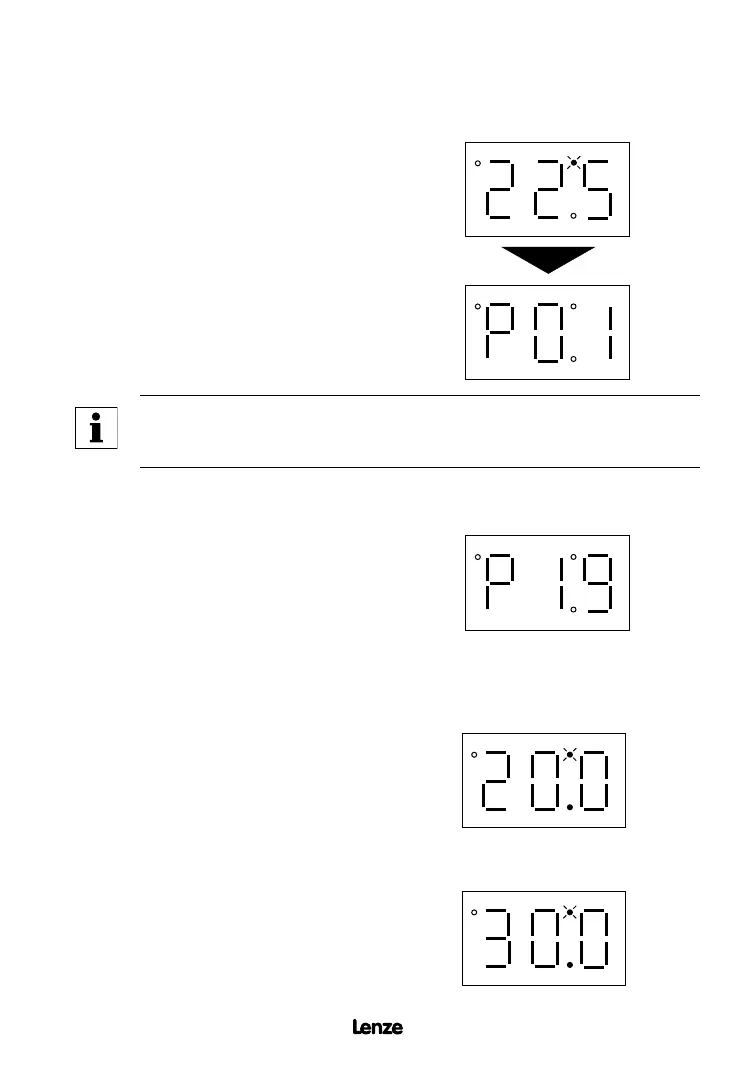SF01U 27
Press Mode to enter password
Use and to scroll to the password
value
Parameter menu is accessed at the
first parameter
Use the and buttons to scroll to the password value (the factory default password is “225”)
and press the Mode button. Once the correct password value is entered, the display will read
"P01", which indicates that the PROGRAM mode has been accessed at the beginning of the
parameter menu (P01 is the first parameter). This is shown below:
NOTE
If the display flashes “Er”, the password was incorrect, and the process to
enter the password must be repeated.
Use the and buttons to scroll to the desired parameter number. In the example below,
Parameter 19 is being displayed, which is the ACCELERATION TIME of the drive:
Use and to scroll to the desired
parameter number (the example is
Parameter 19 - ACCELERATION
TIME)
Once the desired parameter number is found, press the Mode button to display the present
parameter setting. The upper right-hand decimal point will begin blinking, indicating that the
present parameter setting is being displayed, and that it can be changed by using the and
buttons.
Press Mode to display present
parameter setting (example setting
is 20.0)
Upper right decimal point blinks
Use and to change setting
(example setting changed to 30.0)
Press Mode to store new setting
Artisan Technology Group - Quality Instrumentation ... Guaranteed | (888) 88-SOURCE | www.artisantg.com
