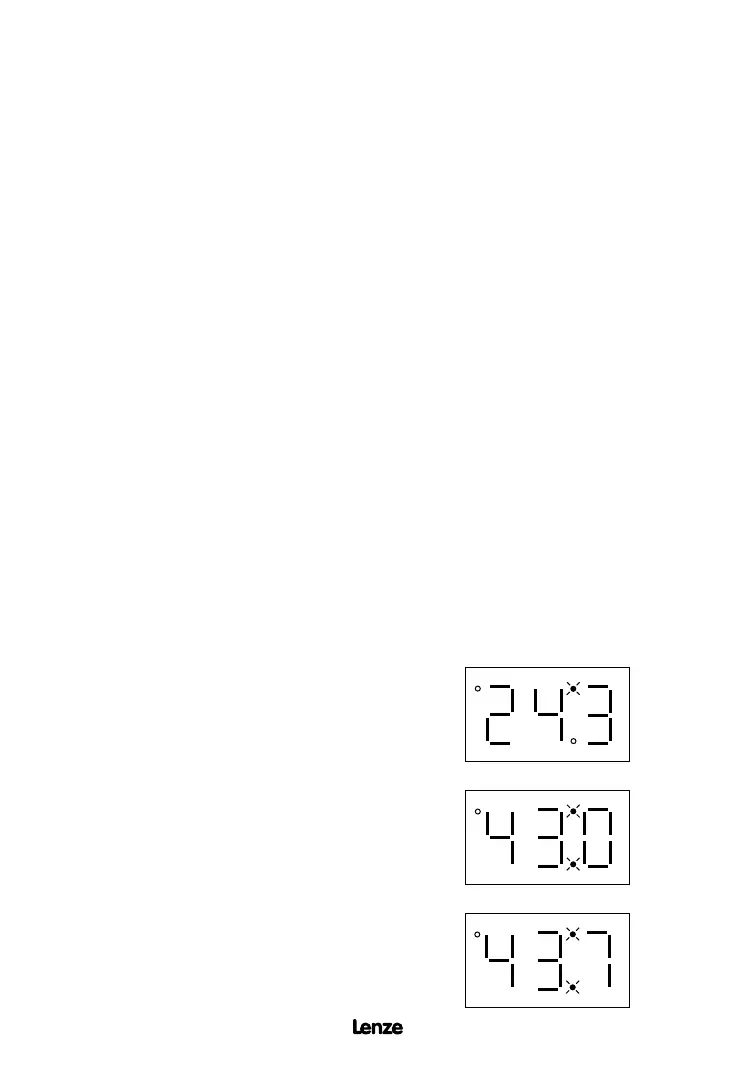28 SF01U
Pressing the Mode will store the new setting and also exit the PROGRAM mode. To change
another parameter, press the Mode key again to re-enter the PROGRAM mode (the parameter
menu will be accessed at the parameter that was last viewed or changed before exiting). If
the Mode key is pressed within two minutes of exiting the PROGRAM mode, the password
is not required access the parameters. After two minutes, the password must be entered in
order to access the parameters again.
13.1 SETTING VALUES IN TENTHS OF UNITS ABOVE 100
Parameter settings and the keypad speed command can always be adjusted in tenths of unit
increments from 0.0 to 99.9. Above 100 however, values can be set in whole units or tenths
of units, depending on the setting of Parameter 16 - UNITS EDITING.
If Parameter 16 - UNITS EDITING is set to WHOLE UNITS (02), parameter values and the
keypad speed command can only be adjusted by whole unit increments above 100. For
example, Parameter 19 - ACCELERATION TIME could not be set to 243.7 seconds. It could
only be set to 243 or 244 seconds. Likewise, the keypad speed command (set using the
and buttons) could not be set to 113.4 Hz. It could only be set to 113 or 114 Hz.
If, however, Parameter 16 - UNITS EDITING is set to TENTHS OF UNITS (01), parameter
values and the keypad speed command can be adjusted in tenths of unit increments up to a
value of 1000 (above 1000, whole unit increments only). Each push of the or button will
adjust the value by one tenth of a unit. If the or button is pressed and held, the value
will increment by tenths of units until the next whole unit is reached, and then the value will
increment by whole units.
When a value above 100 is being adjusted by tenths of units, the value is shifted to the left
by one digit so that the tenths portion of the value can be displayed. This results in the first
digit (reading from left to right) of the value disappearing from the display. Also, the lower
decimal point will blink to indicate that the actual value is above 100. Once the value is no
longer being adjusted, the value will shift back to the right and the tenths portion of the value
will disappear.
In the example below, Parameter 19 - ACCELERATION TIME is presently set to 243.0 seconds,
and is being increased to 243.7 seconds.
Go to Parameter 19 and press Mode to
see present setting ("243" seconds)
Upper right decimal point blinks
Press button to see tenths portion
Upper right decimal point and lower
decimal point blink
Value shifts to the left ("2" disappears)
Press button to scroll up to "43.7"
Press Mode to store new value
Artisan Technology Group - Quality Instrumentation ... Guaranteed | (888) 88-SOURCE | www.artisantg.com
