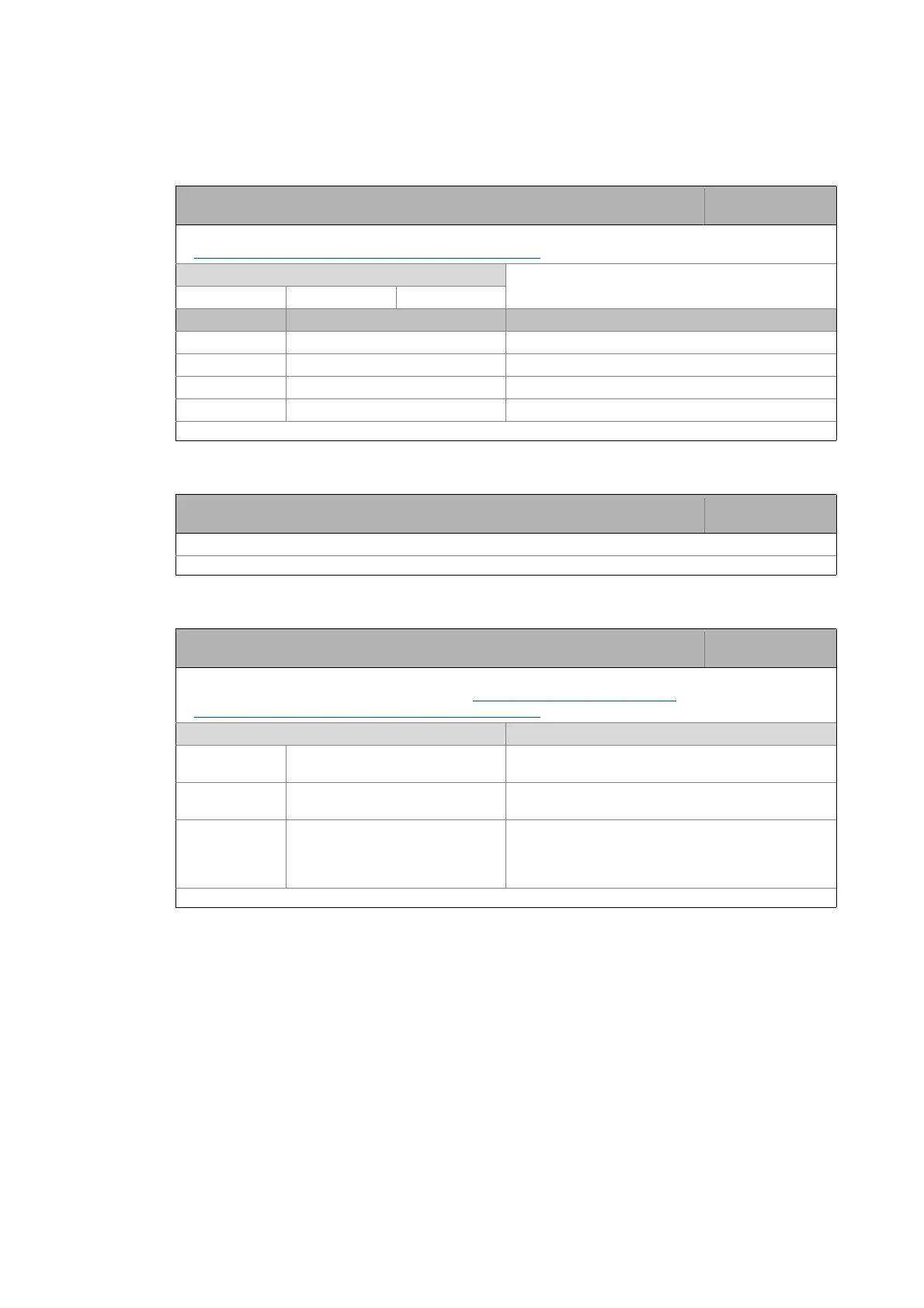Lenze · Decentralised frequency inverter 8400 motec (EtherNet/IP™ option) · EDS84DMOTEIP EN 3.0 - 02/2019 93
Parameter reference
Parameters of the Communication Unit
_ _ _ _ _ _ _ _ _ _ _ _ _ _ _ _ _ _ _ _ _ _ _ _ _ _ _ _ _ _ _ _ _ _ _ _ _ _ _ _ _ _ _ _ _ _ _ _ _ _ _ _ _ _ _ _ _ _ _ _ _ _ _ _
C13002
C13003
C13005
Parameter | Name:
C13002 | Gateway Address
Data type: UNSIGNED_8
Index: 11573 = 0x2D35
Setting of the gateway address
Setting the IP configuration of the Inverter Drive 8400 motec
( 31)
Setting range (min. value | unit | max. value)
0 255
Subcodes Lenze setting Info
C13002/1 0 Gateway address (most significant byte)
C13002/2 0 Gateway address
C13002/3 0 Gateway address
C13002/4 0 Gateway address (least significant byte)
Read access Write access CINH PLC-STOP No transfer PDO_MAP_RX PDO_MAP_TX COM MOT
Parameter | Name:
C13003 | MAC ID
Data type: OCTET_STRING
Index: 11572 = 0x2D34
Display of the MAC-ID
Read access Write access CINH PLC-STOP No transfer PDO_MAP_RX PDO_MAP_TX COM MOT
Parameter | Name:
C13005 | IP Config Control
Data type: UNSIGNED_8
Index: 11570 = 0x2D32
Selection how the IP configuration is to be effected.
(Instance attribute 3 (Configuration Control) in the TCP/IP Interface Object (245 / 0xF5)
( 126))
Setting the IP configuration of the Inverter Drive 8400 motec
( 31)
Selection list (Lenze setting printed in bold) Info
0 Use stored IP The IP configuration currently saved in the
Communication Unit is used.
1Use BOOTP The IP configuration is assigned by the scanner using
BOOTP.
2 Use DHCP The IP configuration is assigned by the scanner using
DHCP.
The assignment of a gateway address which is not in the
same subnetwork than the IP address, is rejected.
Read access Write access CINH PLC-STOP No transfer PDO_MAP_RX PDO_MAP_TX COM MOT