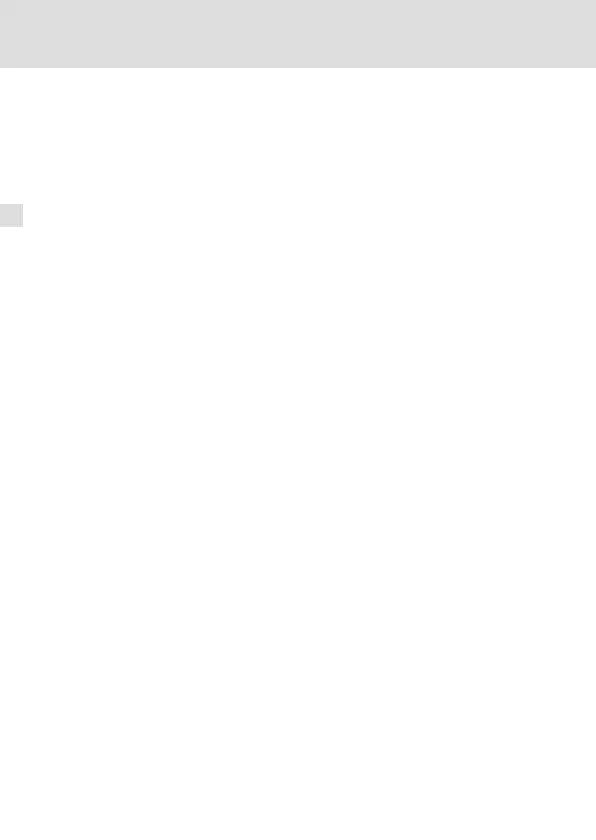5 Configurazione
EDBZAEBK000X DE/EN/FR/ES/IT 4.0
92
H1_konfig−EZAEBK0001_Konfig_IT
5 Configurazione
Il menu principale contiene la voce "Keypad" (tastiera).
Nel menu "Keypad" sono elencati i parametri che permettono di adattare la tastiera alle
proprie esigenze:
ƒ Impostazioni del display LCD:
– Durata e luminosità della retroilluminazione
– Contrasto
ƒ Valori iniziali:
– Visualizzazione dopo l’inizializzazione
– Visualizzazione di messaggi di errore
– Rappresentazione di numeri interi
ƒ Funzione del tasto STOP
Nel menu "Keypad" è possibile anche richiamare informazioni sulla tastiera:
ƒ Dati di produzione
ƒ Versione hardware e versione software
ƒ Numero di serie