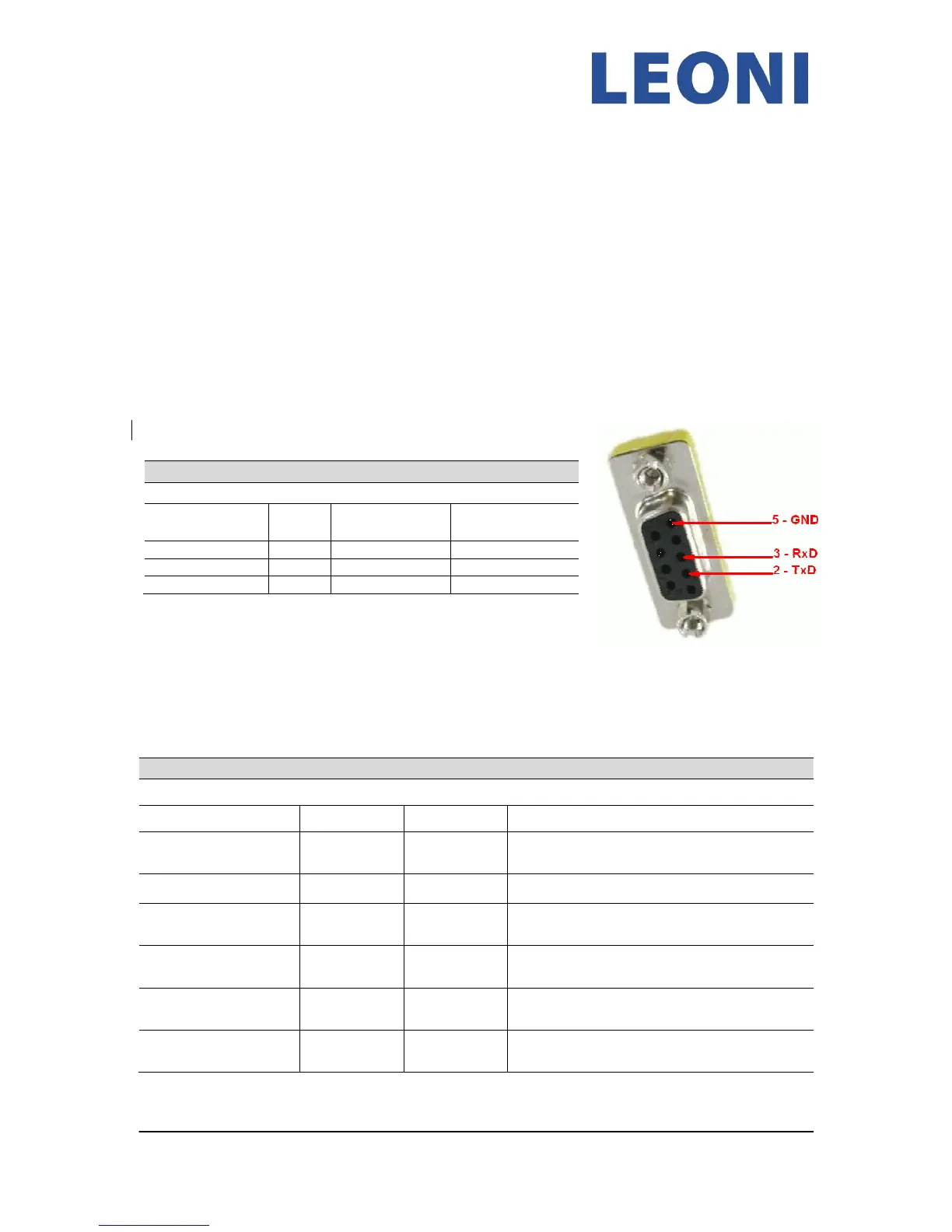REV 07a / 01_ 2012
8
SERIAL INTERFACE
The RS232 interface allows to control the switch from your PC or laptop directly. The interface is
protected for short circuits by GND.
DB-25 pin
2 GND 5 7
3 TxD 2 3
4 RxD 3 2
COMMANDS
All commands must be sent in ASCII code. A command is not executed until terminated by a carriage
return (ASCII decimal code 13) and a new line (ASCII decimal code 10).
response of the switch type
firmware? none
“ver3.27”
response of the firmware version number
ch? none
“2”
indicates the current switch position
ch
“1”..”4”
none sets into the specified position
example: “ch3” -> enables channel 3
i2c?
Actual i2c
adress
Response for the set i2c adress
i2c
“10”…”99”
Setting the i2c adress
Note:
1
response for eol1x2: “eol 1x2” and for eol 2x2: “eol 2x2”
2
for the eol1x2 and eol2x2 switch use “1” and “2”
- 57600 Baud (standard)
- 8 data bit
- no parity
-
1 stop bit
- T
out
= ±9V (typ.)
- R
in
= ±25V (max.)
- RS232 input threshold low = 1.3V (typ.)
-
RS232 input threshold high = 1.8V(typ.)