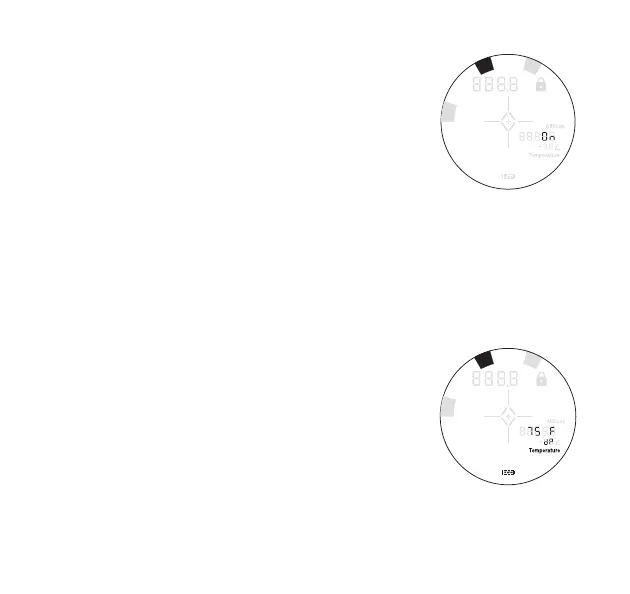12
TO ACTIVATE TGR:
1) Press POWER to activate the rangefinder.
2) Press and hold MODE for at least 2
seconds to enter the Quick Set Menu;
press and release MODE one more time to
advance to TGR mode. The TGR icon will
now be displayed.
3) While the TGR icon is displayed, press and release POWER as
necessary until “On” is displayed in the lower portion of the
display. Press MODE to save.
4) To continue through the Quick Set Menu and manipulate
another function, press and release MODE until the
appropriate icon is displayed.
DAY OF PLAY TEMPERATURE/ALTITUDE INPUT
(dP)
Temperature and altitude are two of the factors
used to determine TGR ranges; inputting the
current temperature and altitude will increase
the accuracy of your TGR measurement. This
feature is intended for players who live in low
lying areas and travel to higher elevations to
play golf. It isn’t necessary to change these values if you
regularly play courses in the same geographical area.
in
cm
M
Y
ft
L
O
S
C
L
U
B
T
G
R
in
cm
M
Y
ft
L
O
S
C
L
U
B
T
G
R
