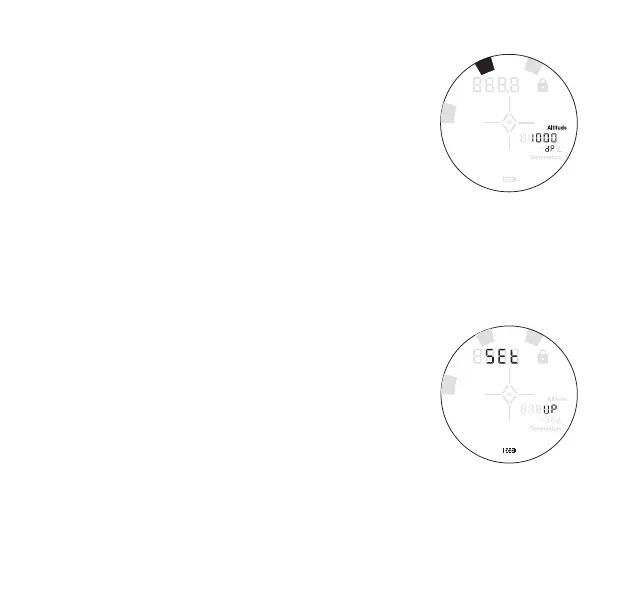14
7) While the altitude is flashing, press
and release POWER to change the
current altitude setting to match current
conditions; each depression of POWER
will increase the altitude setting by 500
feet until 9999 has been reached, at
which time the setting will return to 0
and begin increasing again.
8) To continue through the Quick Set Menu and manipulate
another function, press and release MODE until the
appropriate icon is displayed.
TGR SETUP (SU)
(Yards/Meters Output)
1) Press POWER to activate the rangefinder.
2) Press and hold MODE for at least 2 seconds
to enter the Quick Set Menu.
3) Press and release MODE until the word Unit
is shown in the upper display.
in
cm
M
Y
ft
L
O
S
C
L
U
B
T
G
R
in
cm
M
Y
ft
L
O
S
C
L
U
B
T
G
R
