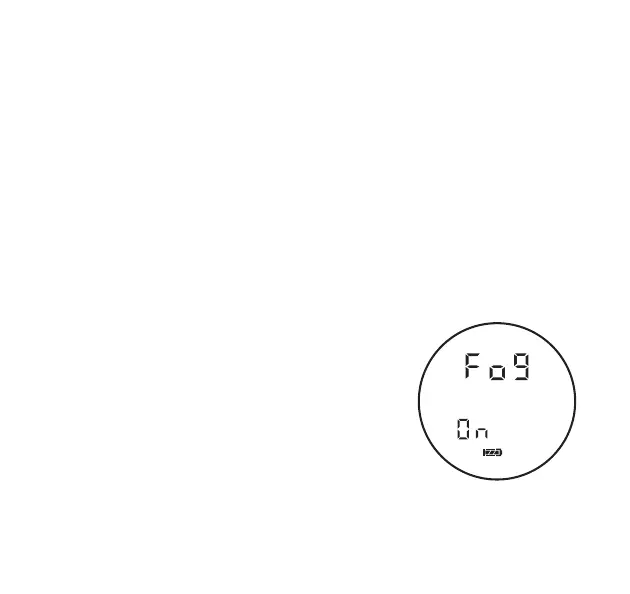9
function, press the POWER button as necessary. If this is the
last function to be set, allow the rangefinder to sit idle for 30
seconds, this will cause an automatic power-off, saving all
selections. If additional set up is required, simply press MODE
to continue through the Quick Set Menu. Pressing and holding
MODE for at least 2 seconds at any time will exit the Quick Set
Menu, save all previous changes, and prepare the rangefinder
for immediate use. To reset your GX-3c or GX-5c to factory
settings, press POWER to activate the unit. With the rangefinder
activated, press and hold MODE, then immediately press and
hold POWER while continuing to hold MODE depressed. After
the 10-second timer shown in the display reaches zero, the
rangefinder will return to factory settings.
FOG MODE
The Fog Mode can be used in foggy/rainy
conditions to screen out false readings from
raindrops or other atmospheric interference
to provide an accurate range. Fog Mode
changes the algorithm to look for the “last”
object ranged. When Fog Mode is on, the
user will need to range the base of the flag
or the lip of the green to increase ranging
accuracy. Turn Fog Mode off when weather conditions are ideal.
