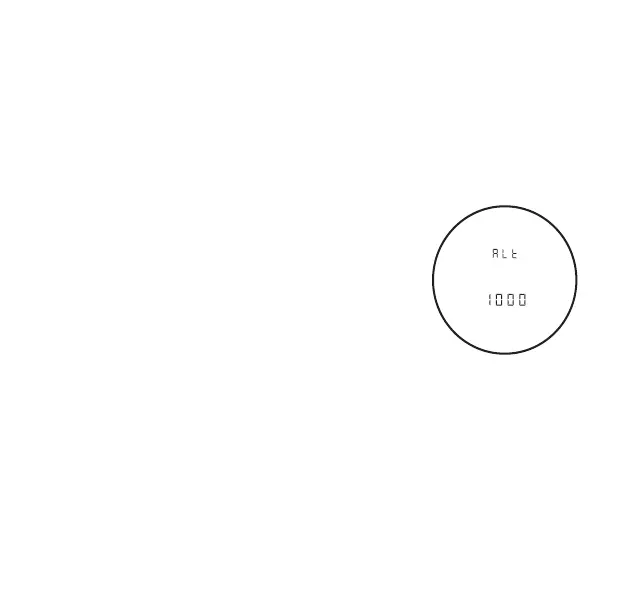14
6) While the temperature is flashing, press and release POWER
to change the current temperature setting to match the
current conditions. Each depression of POWER will increase
the temperature setting by 5 degrees until 120 degrees °F
(50 degrees °C) has been reached, at which time the setting
will return to 30 degrees °F (0 degrees °C) and begin
increasing again.
7) To save the changes and return to ranging
mode, let the unit sit idle for at least 30
seconds until an automatic power-down
occurs, or simply press and hold MODE for
at least 2 seconds. To continue through the
Quick Set Menu and manipulate another
feature, press and release MODE until the
appropriate icon is displayed.
DAY OF PLAY ALTITUDE INPUT (dP)
Altitude is one of the factors used to determine TGR ranges;
inputting the local elevation/altitude will increase the accuracy of
your TGR measurement. The default altitude setting is 1000 feet,
and will be shown in the lower portion of the display.
NOTE: Altitude is always measured in feet.
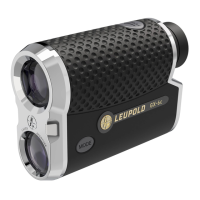