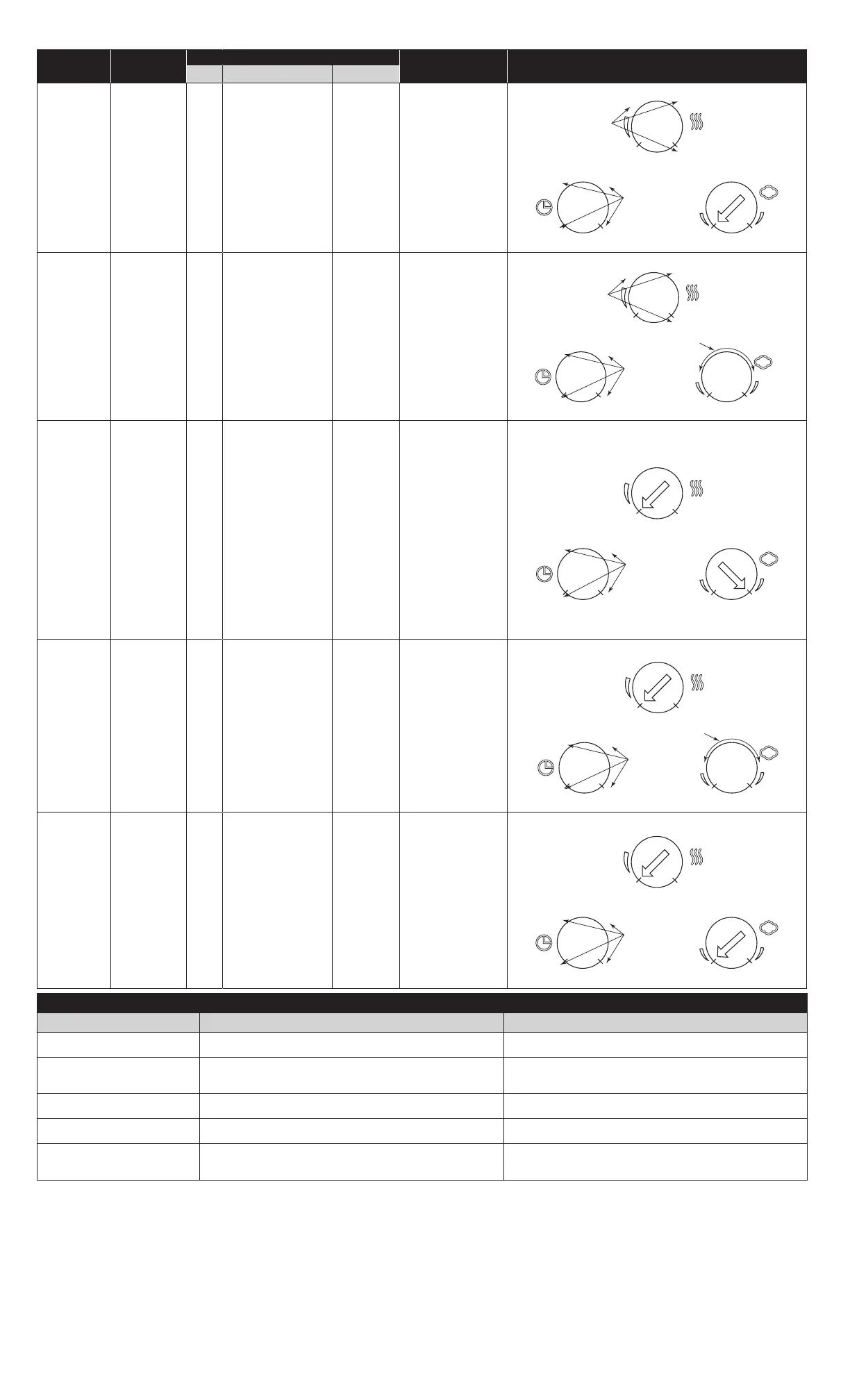For Technical Assistance Call: 1-800-824-3005 (USA Only)
or 1-800-405-5320 (Canada Only) www.leviton.com
DI-000-IPHS5-02B© 2019 Leviton Mfg. Co., Inc.
5. Mode Descriptions
What to do if...
Mode Issue Make this adjustment
Auto Mode or
Auto Mode with humidistat
False triggers
• lower the sensitivity setting
• raise the humidistat setting
Auto Mode or
Auto Mode with humidistat
Does not trigger/turns on too late
• raise the sensitivity setting
• lower the humidistat setting
• ensure there are no drafts
Auto Mode or
Auto Mode with humidistat
False triggers, but does not trigger when taking a shower
• in large bathrooms, raise the sensitivity setting
• raise the minimum humidistat
Humidistat Mode Does not trigger
• ensure sensitivity setting is Off
• lower the humidistat setting
Air Cycle Mode Does not trigger
• Turn on fan by pressing push pad
• DO NOT manually turn off, let it time out
• The LED should be blinking 2 seconds on, 2 seconds off
Modes
When to use
this setting
Dials
Your fan will
turn on when...
How the dial should look
Time Sensitivity Humidistat
Auto On/
Auto Off
(factory
default)
Bathrooms
and rooms
where large
changes in
humidity can
occur
Any Low, Med or High
• Low - needs
>20% increase
in humidity to
trigger
• Med - between
10 and 20%
• High - needs
<10% increase
in humidity to
trigger
Off There is a change
in humidity that
is greater than
or equal to the
percentage of the
sensitivity setting.
Auto On/
Auto Off
with humidity
set point
Bathrooms
and rooms
where large
changes in
humidity can
occur
Any Low, Med or High
• Low - needs
>20% increase
in humidity to
trigger
• Med - between
10 and 20%
• High - needs
<10% increase
in humidity to
trigger
Between 20
and 80
The Relative
Humidity is greater
than or equal to the
percentage of the
sensitivity setting
AND the relative
humidity is greater
than or equal to the
humidistat setting.
Air Cycle Basements
and rooms
requiring reg-
ular ventila-
tion such as
bathrooms
in locations
with humid
climates
Any Off Cycle Every hour for the
number of minutes
you have set on
the Time dial (X
minutes).
NOTE: The fan will
go on for X minutes
and will be off for 60
minus X minutes.
NOTE: Any time
the push pad is
pressed while the
device is operating
in a air cycle mode,
the mode will cease
function until the
push pad is pressed
again.
Humidistat Basements,
laundry
rooms and
damp rooms
Any Off Between
20 and 80
Relative humidity
is greater than or
equal to the humidi-
stat setting. Fan will
run for the number
of minutes you have
set on the Time dial
(X minutes).
NOTE: The fan will
run for X minutes
every hour until the
relative humidity
is less than the
humidistat setting.
Manual
Timer
Rooms that
need to
have the fan
turned on
once for a
short time
Any Off Off Runs the fan for
X minutes (X=the
number you set
on the Time dial)
when the button
is pressed. Stops
fan if pressed while
running.
Lo Md
Off
Off
Hi
Time Humidistat
20 80
cycle
(45 min.)
(20 min.) (30 min.)
2 3
1 4
any of the
4 settings
any of the
settings
except Off
Sensitivity
Lo Md
Off
Off
Hi
Time Humidistat
2 3
1 4
20 80
cycle
(45 min.)
(20 min.) (30 min.)
any of the
4 settings
anywhere
between
20 and 80
Sensitivity
Lo Md
Off
Off
Hi
Time Humidistat
2 3
1 4
20 80
cycle
(10 min.) (45 min.)
(20 min.) (30 min.)
any of the
4 settings
Sensitivity
Lo Md
Off
Off
Hi
Time Humidistat
20 80
cycle
(45 min.)
(20 min.) (30 min.)
any of the
4 settings
2 3
1 4
anywhere
between
20 and 80
Lo Md
Off
Off
Hi
Time Humidistat
2 3
1 4
20 80
cycle
(45 min.)
(20 min.) (30 min.)
any of the
4 settings
any of the
settings
except Off
FCC STATEMENT: This device complies with Part 15 of the FCC Rules. Operation is subject to following two conditions: (1) this device may not cause harmful interference, and (2) this device must accept any
interference received, including interference that may cause undesired operation of the device. This equipment has been tested and found to comply with the limits for a Class B Digital Device, pursuant to
Part 15 of the FCC Rules. These limits are designed to provide reasonable protection against harmful interference in a residential installation. This equipment generates, uses, and can radiate radio frequency
energy and, if not installed and used in accordance with the instructions, may cause harmful interference to radio communications. However, there is no guarantee that interference will not occur in a particular
installation. If this equipment does cause harmful interference to radio or television reception, which can be determined by turning the equipment OFF and ON, the user is encouraged to try to correct the
interference by one or more of the following measures:
• Reorient or relocate the receiving Antenna. • Increase the separation between the equipment and the receiver.
• Connect the equipment into an outlet on a circuit different from that to which the receiver is connected. • Consult the dealer or an experienced radio/tv technician for help.
FCC CAUTION: Any changes or modifications not expressly approved by Leviton Manufacturing Co., Inc., could void the user's authority to operate the equipment.
LIMITED 5 YEAR WARRANTY For Leviton’s limited product warranty, go to www.leviton.com. For a printed copy of the warranty,call 1-800-824-3005.
Patents covering this product, if any, can be found on www.leviton.com/patents.
FOR CANADA ONLY
For warranty information and/or product returns, residents of Canada should contact Leviton in writing at Leviton Manufacturing of Canada Ltd to the attention of the Quality Assurance Department, 165 Hymus
Blvd, Pointe-Claire (Quebec), Canada H9R 1E9 or by telephone at 1-800-405-5320.
