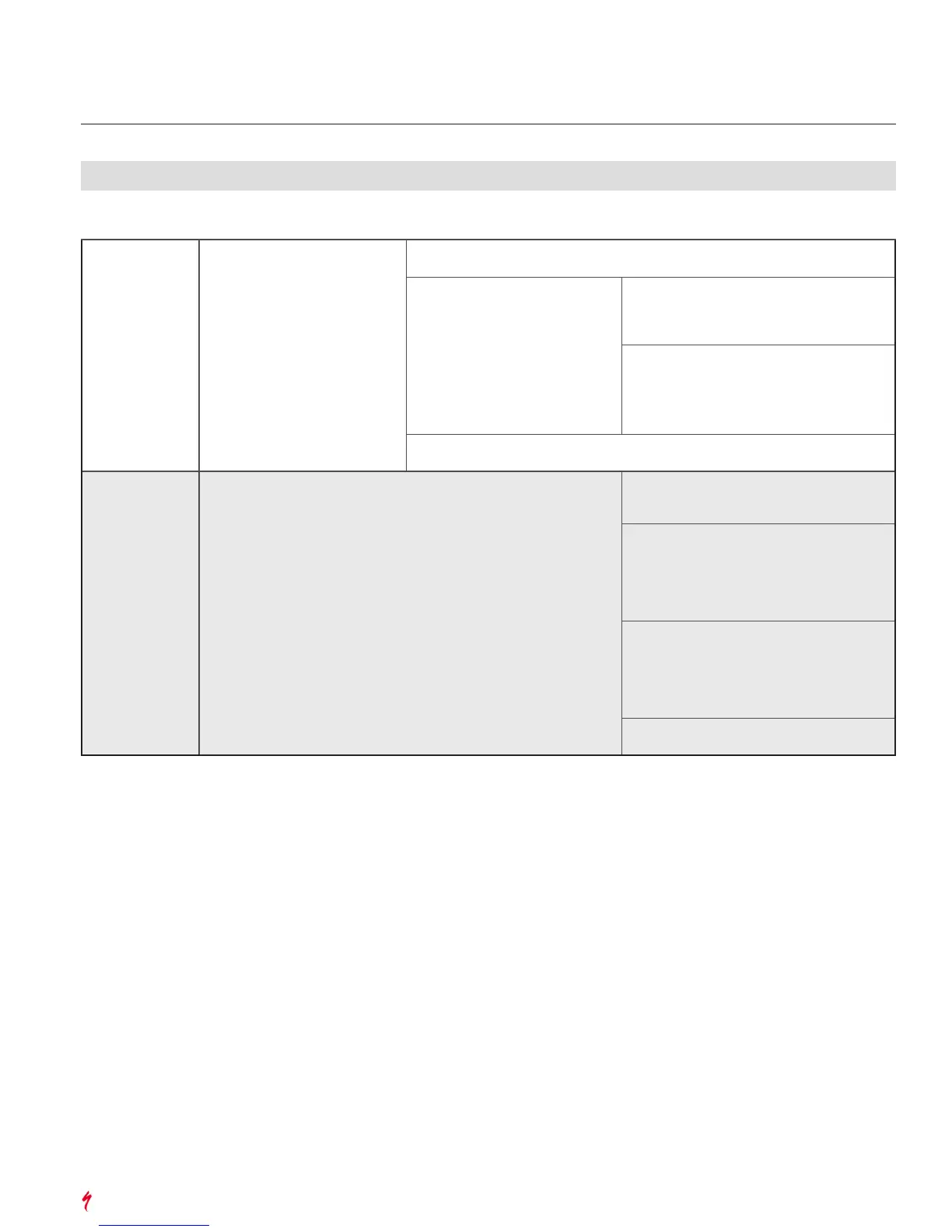23
Levo Retailer Technical Guide
Troubleshooting & Diagnosis Guide -
Performance Issues
Symptom Category - Communications
Symptom Conditions Typical Cause How to Address
App does not
connect to bike
Unable to connect the Mission
Control App to the bike
Bluetooth is not turned on Refer to the Mission Control App
instructions manual.
The bike is already actively
connected to another device
In the Settings > My Bike menu of the app,
delete all other Turbo/Levo bikes. This
action only removes the pairing, it does not
delete any saved ride data.
If other Turbo/Levo bikes are near by, move
away from them (i.e. move to another room
or go in/outside) to pair the device.
Note: the BT/ANT+ module stays on for 2
hours after the battery is shut off.
The communication module in
the battery is defective
Contact Retail Care, the battery is not
servicable.
App does not
display bike data
App connects to bike but no
data is transmitted
Faulty data connection between
the battery and the motor.
This will cause the Mission
Control App to not display bike
data even though the motor
works (motor only requires + and
- to function).
Verify that no motor or ride data transmits
to the Mission Control App
Inspect the female data terminals (the five
small connectors adjacent to two power
terminals) in the harness/motor plug. If the
data terminals are spread too wide, use a
sharp pick or similar tool to push them back
into place.
Inspect the male data pins on the motor
plug end of the harness. If they are bent
they can be carefully bent back into place.
If any of the pins are broken or visibly
shorter than the other the harness should
be replaced.
Inspect the battery/harness connection for
debris or damage