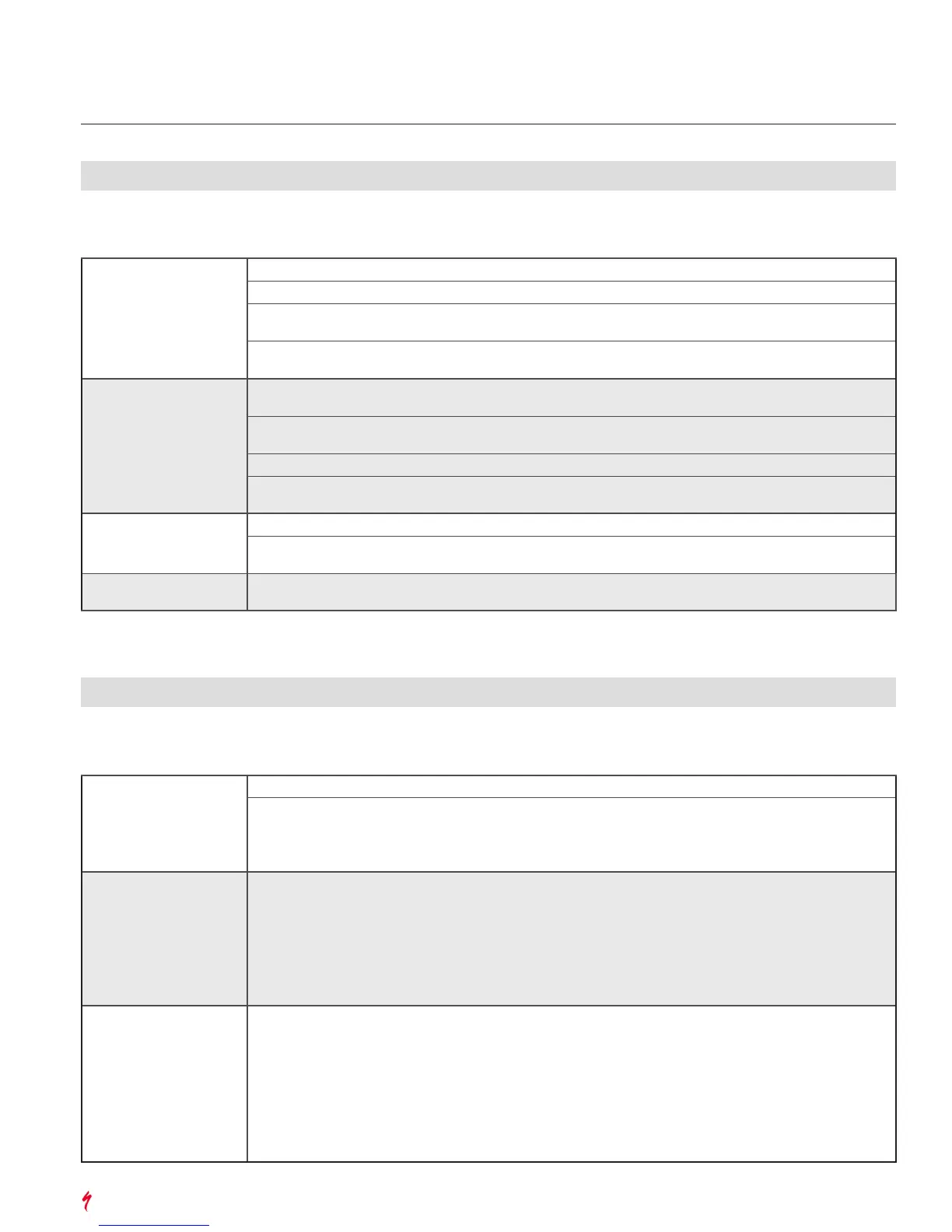25
Levo Retailer Technical Guide
Troubleshooting & Diagnosis Guide -
Function Issues
Diagnose Hardware Using Visual Inspection
Component to
Check
What to Look for Additional Checks/Information
Battery Is the battery charged? Try a different battery and check the charger.
Does the battery turn on normally? Try a different battery. Check for beeping/blinking LEDs.
Is there any debris in the plug receptacle? Ask about bike washing methods. Educate the rider to
keep the harness plugged in when washing.
Is there any physical or burn damage to the
plug receptacle?
Ask about crashes, transport methods, and if the battery
has been dropped.
Harness Is the harness plug fully engaged in the
battery?
Check for debris or damage. Ask about bike washing
methods.
Does the plug readily and easily engage the
battery?
Check the length and position of the harness, does it feel
like it has to be pulled into place?
Is there any physical damage to the plug? Ask about crashes and transport methods.
Is there any evidence of arcing/corrosion in
the power terminals?
Ask about charging and unplugging habits, does the rider
turn the battery off prior to unplugging it?
Speed Sensor Is there any visible damage to the wire? Ask about riding conditions, crashes, look for debris etc.
Is the reed switch firmly attached to the left
rear dropout?
Check the bolt on the speed sensor; the end is fastened to
the dropout with a single M5x0.8 mm screw.
Speed Sensor Magnet Is the magnet assembly attached to the rear
hub with two brake rotor bolts?
Ask about any component changes: wheels, brakes, etc.
The magnet is required for the motor to operate.
Diagnose System Connection Using the Mission Control App
App Menu to
Check
What to Look for Additional Checks/Information
Diagnose > Motor Are there any alerts? Contact Retail Care if there are any error/alert flags.
Are all of the motor data fields complete? If the Serial Number, Hardware, or Firmware fields are
blank, there is no data connection to the motor.
If blank, possible causes include: no data connection
(harness or plug damage) or internal motor fault.
Tune Are any of the rider defined settings set to
the lower end of the range?
If Turbo/Trail/Eco mode settings are set to the low end
of range, it requires much more rider input power to gain
motor assist. It may be difficult to distinguish between the
increase in rider effort required - which may not be enough
to start the motor -and the motor not working.
If the Max Motor Current is set to the lower end of range
the motor will not supply maximum power - as low as
100 w.
Let's Ride > Start > Data
Field Display
Do any of these fields = 0 when riding and
pedaling?
• Speed
• Cadence
• Rider Power
• Motor Power
If Speed = 0 but Cadence and Rider Power ≠ 0 then
the motor is transmitting data to the battery but is not
registering forward motion. Check the speed sensor and/
or magnet.
If Cadence and Rider Power = 0 possible causes are: no
connection to the battery or an internal motor fault.
Motor power should = 0 when the bike is not moving or
the speed exceeds 20 mph (US & Canada) or 25 km/h
(elsewhere).
