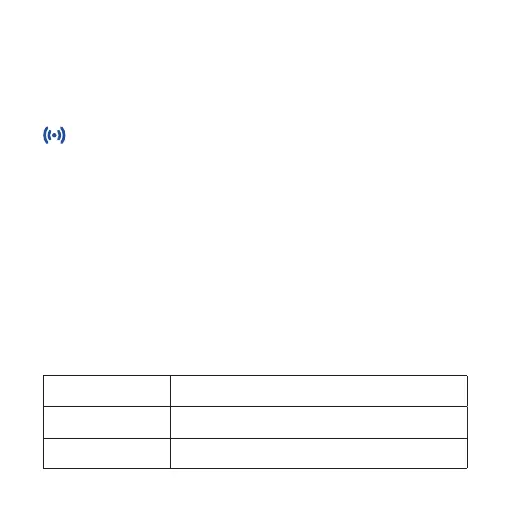10
DISPLAY DIAGRAM (CONT.)
Connectivity Signal
Humidity Comfort Level
is displayed when the sensor is connected to the Aura Smart
Thermostat.
Displays Comfort, Low, or High depending on the humidity that’s
detected by the sensor.
Note: You must first connect the sensor to the VeSync app in
order to pair it with the smart thermostat (see Connecting the
sensor to the VeSync app, page 17).
Comfort The humidity is between 40% and 60%
Low The humidity is below 40%
High The humidity is above 60%