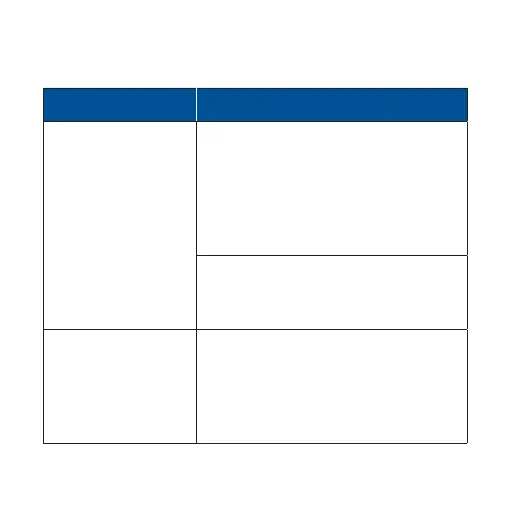22
Troubleshooting
Problem Possible Solution
The sensor display
does not turn on.
The battery tab in the battery
compartment may still be intact.
Open the battery compartment and
pull the battery tab out, reinsert
the batteries, and close the battery
compartment (see page 12).
The sensor’s batteries may be low.
Replace with 2 AAA batteries (see
page 20).
The sensor
does not show
temperature
and humidity
information.
Make sure the sensor is on and
batteries are installed with correct
polarity (see page 25).