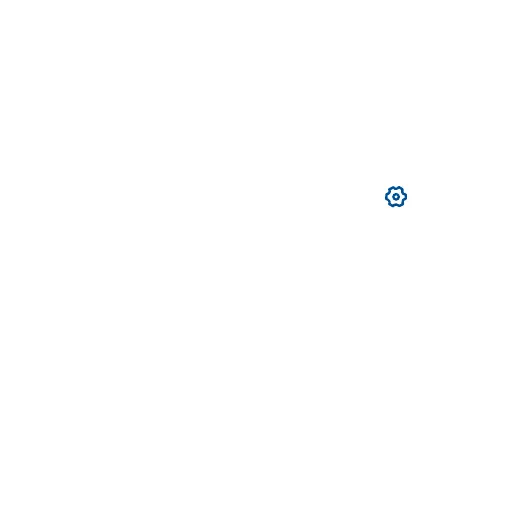18
VeSync App Functions
Remote Monitoring
• Monitor your home’s temperature and humidity conditions
from anywhere.
Instant App Alert
• Get notified about thermostat alerts directly to your
smartphone.
OPERATION (CONT.)
Note:
• You can change the sensor’s name and icon at any time by going to
the sensor’s screen in the VeSync app and tapping .
• The sensor must be paired with a Levoit smart thermostat in the
VeSync app in order to remotely monitor the sensor’s temperature
and humidity data.
5. Pick a room for your sensor.
6. Name your sensor (e.g., “living room sensor”).