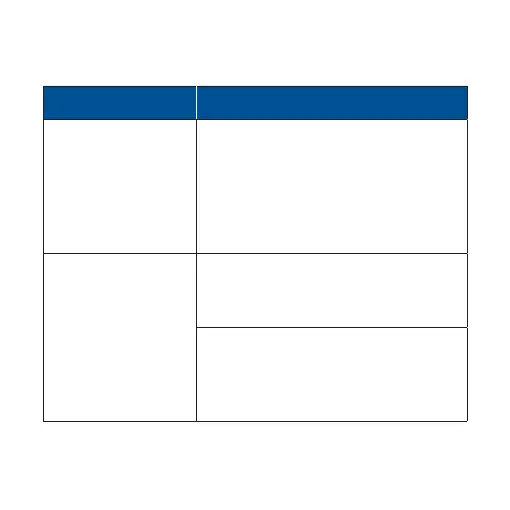23
TROUBLESHOOTING (CONT.)
Problem Possible Solution
The VeSync app
does not show
the sensor’s
temperature
and humidity
information.
Restart the pairing process by
removing the sensor’s batteries
and reinserting them. This will
automatically put the sensor in
pairing mode (see Connecting the
sensor to the VeSync app, page 17).
The sensor does
not connect to the
thermostat.
Make sure the thermostat and room
sensor are added to the same
VeSync account.
Make sure the thermostat and sensor
are no more than 164 ft / 50 m away
from each other (see Installation,
page 11).