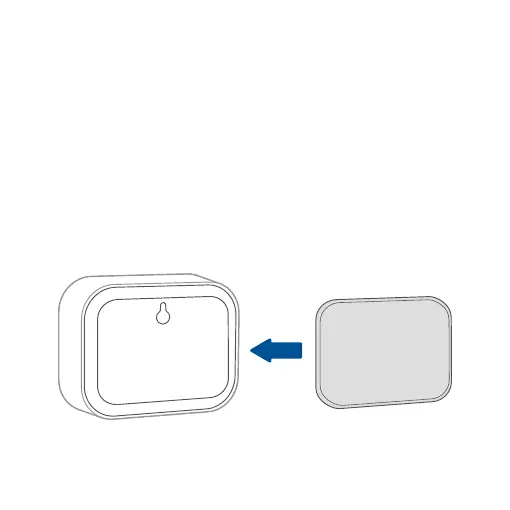13
GETTING STARTED (CONT.)
1. Attach the wall bracket to the back of the sensor. [Figure 1.2]
2. Peel o the sticker cover on the wall side of the bracket.
Hanging the sensor on a wall
Note: The wall bracket is dicult to remove from the wall once
it is placed. Make sure the sensor is in range of the smart
thermostat before placing it on the wall.
Figure 1.2