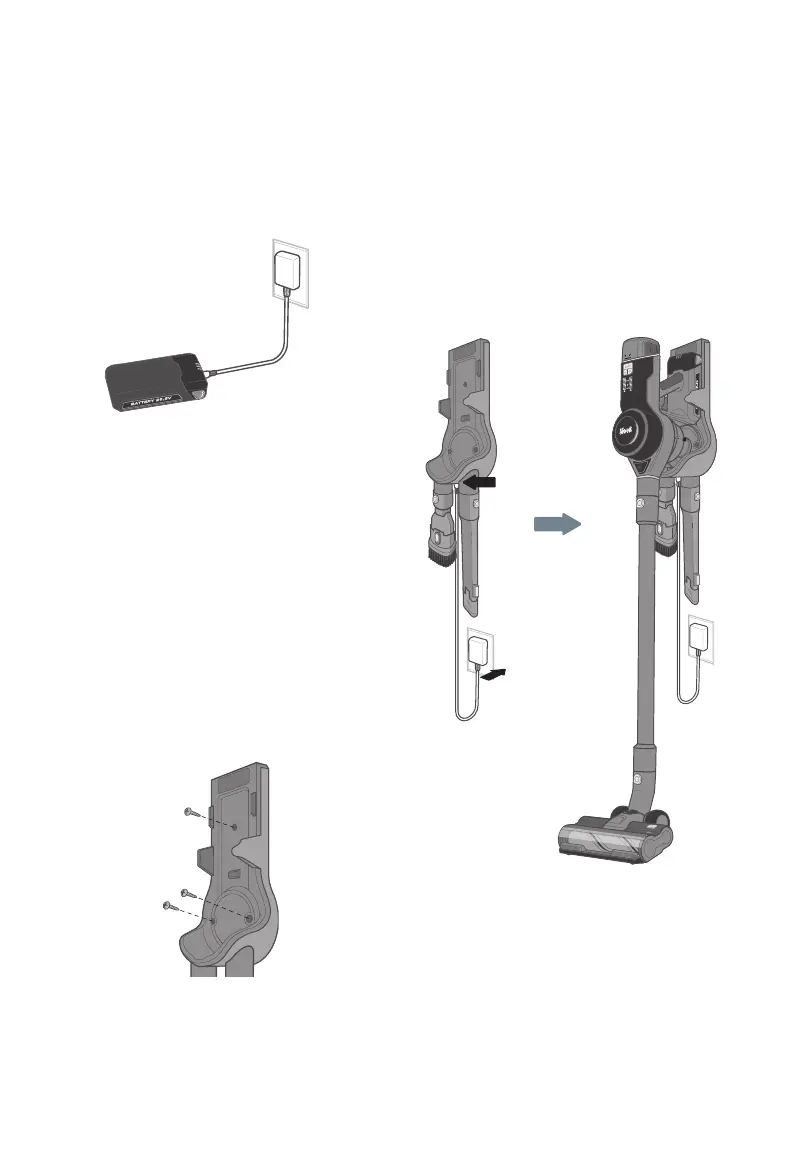11
Alternatively, the vacuum can be charged on
the charging dock.
1. Mount the charging dock by screwing
it into the wall near a power outlet
[Figure 2.5].
CARE & MAINTENANCE (CONT.)
Charging the Vacuum (cont.)
Note:
• The charging dock must be high
enough on the wall to allow the
vacuum to stand up.
• Make sure that the wall is free of gas
pipes, water pipes, electrical cables,
and wires.
Figure 2.5
Figure 2.4
Figure 2.6
Note: The battery can also be removed and
charged separate from the vacuum body
[Figure 2.4].
Figure 2.7
4. When the vacuum is fully charged,
the 3 battery indicator lights will turn
solid and turn o after 1 minute.
Note: The nozzle attachments can also be
stored on the charging dock.
2. Insert the charger into the charging
port on the dock. Plug the charger
into the outlet [Figure 2.6].
3. Hang the vacuum on the charging
dock [Figure 2.7]. The battery indicator
lights will blink while charging.
