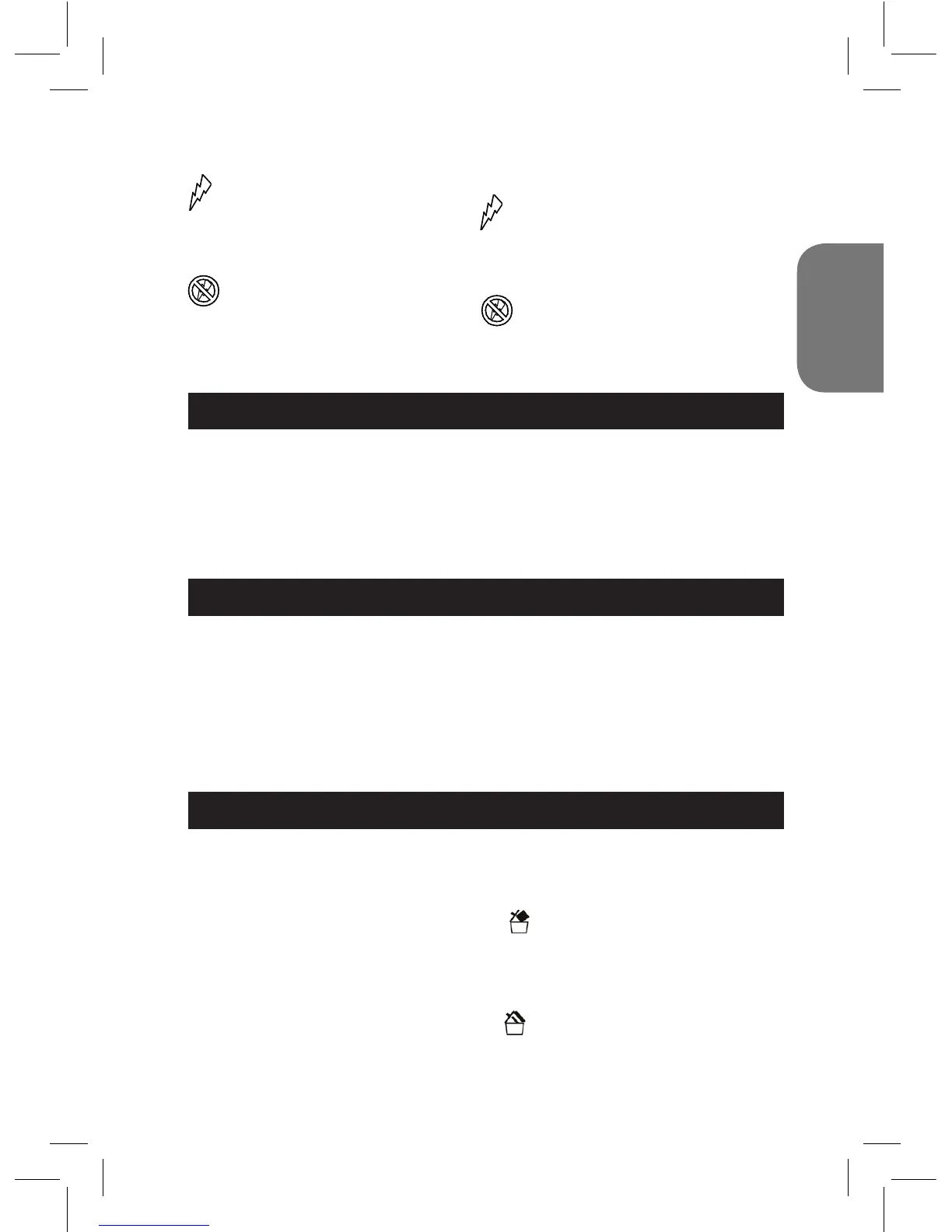11
ENGLISH
TAKING PHOTOS
Switch on the unit. In Camera mode, press the Shutter button (1) to take
a photo. The camera will beep once to conrm that a picture is taken. The
number of pictures you can still take in memory is shown on the LCD screen.
Note: When the camera’s memory is full, if you try to take a photo the LCD
screen will display “00” and the camera will beep two times.
PLAYBACK MODE
1. Switch on the camera. Press the playback button (9) to enter playback mode.
2. The camera will automatically show the photos currently stored in memory
in a slide show format. Press the up button (10) or the down button (11) to
exit the slide show.
Note: the camera will launch the slide show only if there are 2 photos, or
more, stored in your camera’s memory.
3. Press the up button (10) or the down button (11) to browse manually
through your photos.
DELETING FILES
1. Switch on the camera.
2. In Camera mode:
Delete the last picture taken
Press the Menu button (8) two times; the icon will appear on the LCD
display. Press the Shutter button (1) within 3 seconds to delete the last
picture taken.
Deleting all les
Press the Menu button (8) one time; the icon will appear on the LCD
display. Press the Shutter button (1), the number of pictures you can still
take in memory will ash on the LCD. Press the Shutter button (1) again
within 3 seconds to delete all the pictures stored in the camera.
corner of the LCD screen. Press the Shutter button (1) within 3 seconds to
conrm and activate the auto ash.
Flash on
2. Press the Menu button (8) until the icon appears on the lower left
corner of the LCD screen. Press the Shutter button (1) within 3 seconds to
conrm and switch on the ash.
Flash off
3. Press the Menu button (8) until the icon appears on the lower left
corner of the LCD screen. Press the Shutter button (1) within 3 seconds to
conrm and switch off the ash.