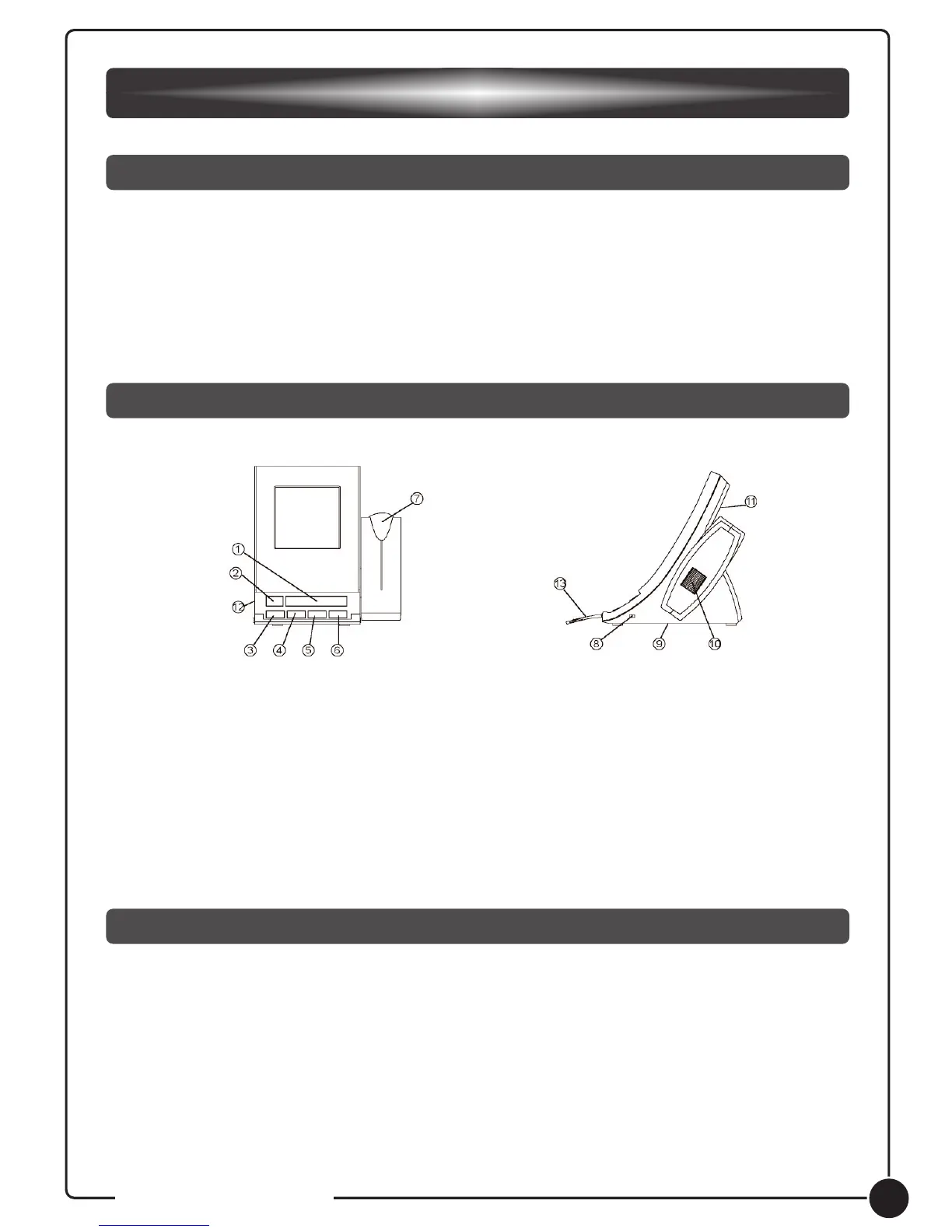1
Copyright © Lexibook 2005
Congratulations on the purchase of your TimeProjector
®
RP150 alarm clock with
exclusive dual functions: Projection of the time and temperature display.
Please read this manual carefully to ensure you understand the operations and keep in
a safe place for future reference.
When you use the alarm clock for the first time:
1. Remove the plastic static label on the screen display.
2. Open the battery door.
3. Insert 2 pieces of AA battery and make sure the polarity are correctly positioned.
STARTING
1. Snooze/Light
2. Alarm On/Off
3. Mode
4. Set
5. Up
6. Down
7. Projector
12. DC Jack
8. Projector Switch
9. Battery Door
10. Focus
11. Reset
13. Key Cover
FUNCTIONS AND CONTROL
INTRODUCTION
EENNGGLLIISSHH
