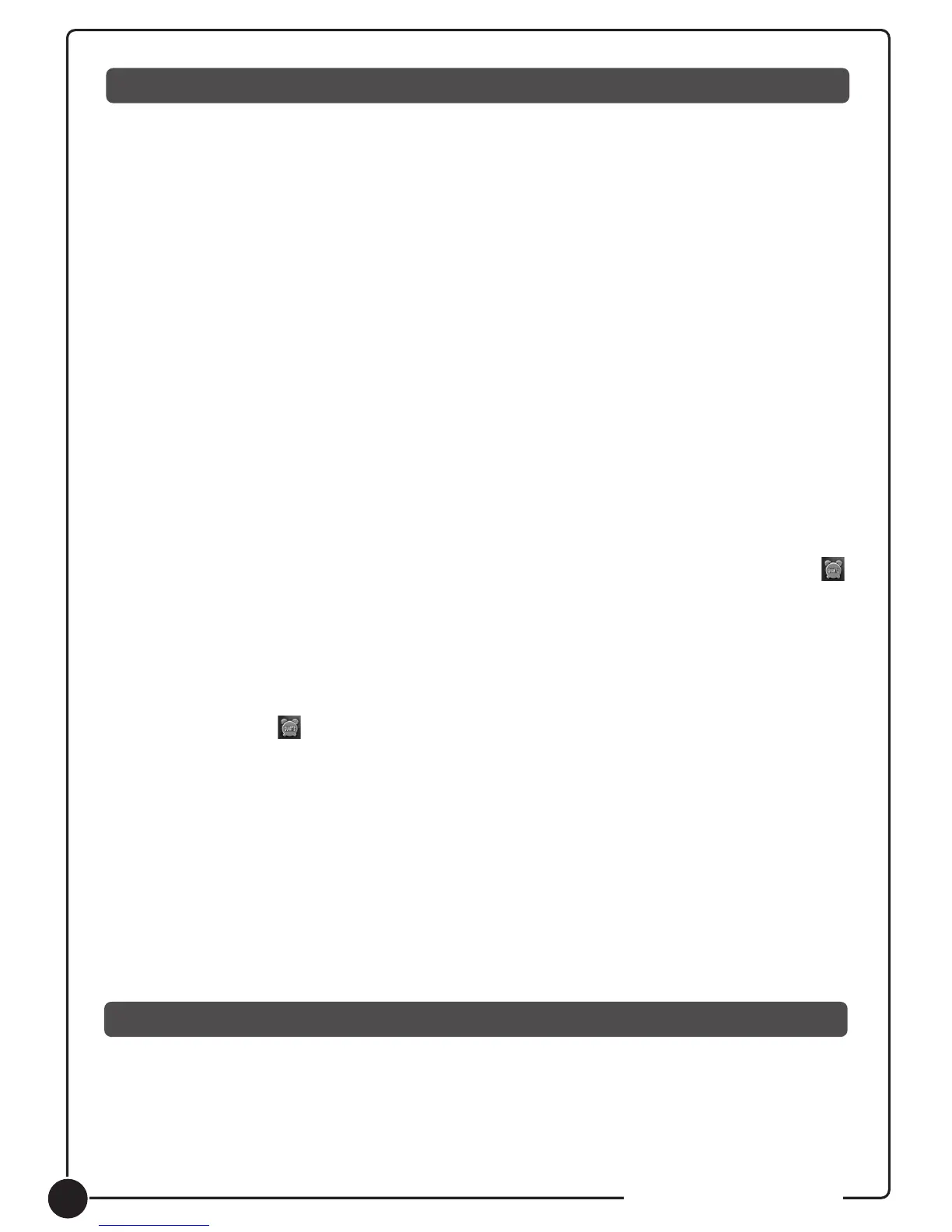2
Copyright © Lexibook 2005
TIME SETTING
Open the Cover Key (13)
1. From time mode (day and month displayed on the screen) press and hold [Set] key
for 3 seconds until the digit flashes.
2. Press [UP] (5) or [DOWN] (6) to choose 12 or 24 hours display.
3. Press [SET] (4) to year, month, date, hour, minute for adjustment. Press [UP] (5)
or [DOWN] (6) to adjust the digit selected.
4. Press [SET] (4) to confirm the setting and display time.
ALARM SETTING
1. Press once [MODE] (3) to select alarm mode.
2. Press and hold [SET] (4) until Hour digit flashes.
3. Press [UP] (5) or [DOWN] (6) to adjust digit.
Press [SET] (4) to select minute for adjustment.
4. Press [SET] (4) to confirm alarm time setting.
5. Press [MODE] (3) to return to current time.
To De-activate the daily alarm
Press [ALARM ON/OFF] (2) to turn off the alarm. i.e. there wiil be no icon " "
displayed.
To De-activate the daily alarm
Use the same procedure as to de-activate the alarm.
However, when pressing the [ALARM ON/OFF] (2) key, make sure the screen is
showing an icon " ".
Snooze function
To temporarily stop the alarm, press [SNOOZE/LIGHT] (1). The snooze icon (Zzz) will
flash and the alarm will re-activate after 5 minutes.
Back Light
To turn on the back light press [SNOOZE/LIGHT] (1), it will turn off after 3 seconds.
Press [UP] (5) to switch between degree Celsius (°C) and degree Fahrenheit (°F).
THERMOMETER
SETTING
