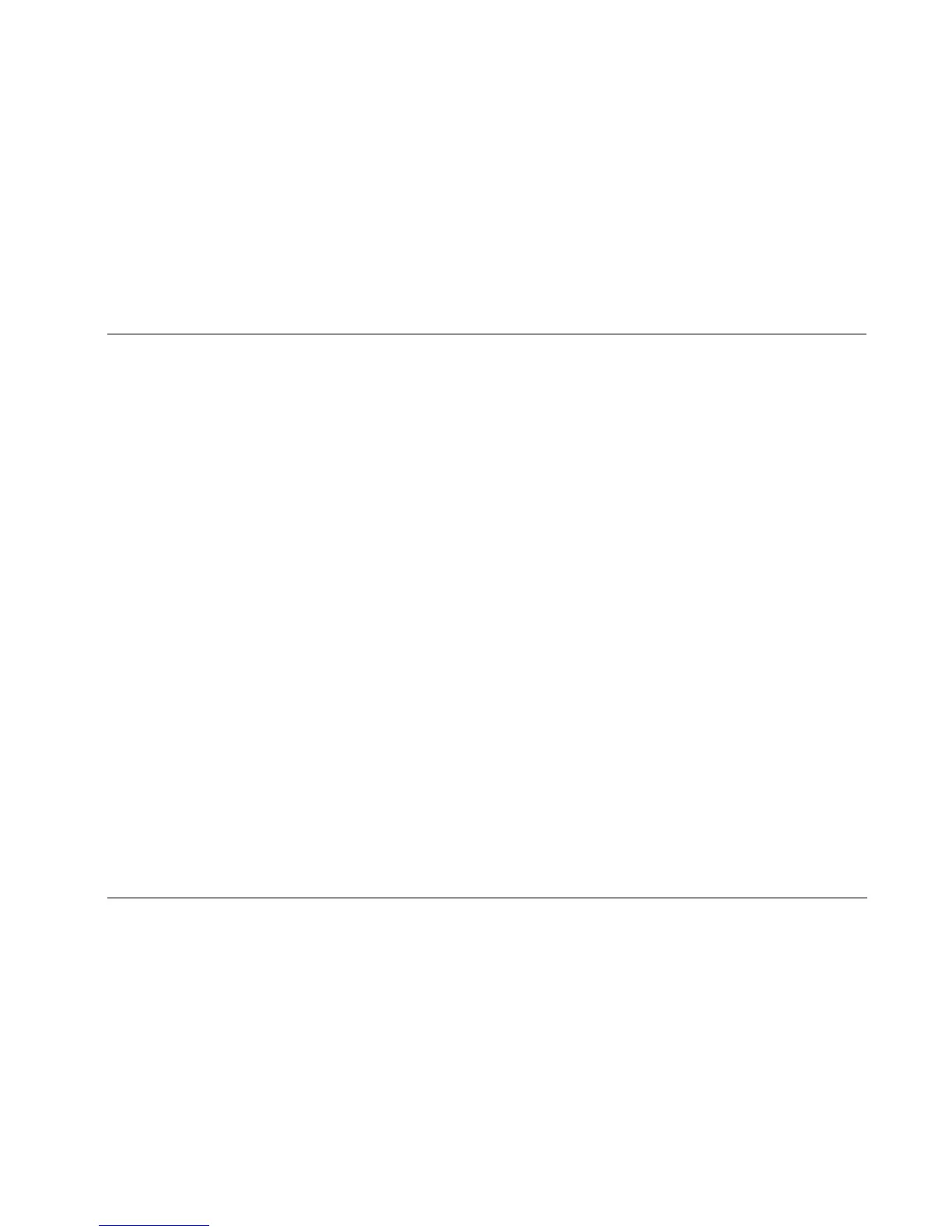Digital Controllers and Receivers Configuration Tool Instructions
5
If the transfer process is successful:
When the configuration file transfer is complete, the message
“Sending of configuration was successful” displays on the
computer monitor and the component will restart.
Note:
The component is NOT finished transferring the configuration file
until this message is displayed.
If the transfer process is unsuccessful:
The message “Failed to communicate with. Please check
connections and try again.” will appear on the computer
monitor. If this occurs:
• Press the OK button to close the message. The Config
window will appear on the computer monitor containing
the message “Sending of configuration was unsuccessful”.
• Check the serial cable to ensure a good connection between
the component and the computer.
• Begin again with Step 7.
If problems persist, contact Lexicon Customer Service at
781-280-0300 or go to www.lexicon.com.
8. Press the Exit button to close the configuration tool.
To disconnect the serial extension cable:
1. Power off the component with the rear panel power switch.
2. Disconnect the serial extension cable from the component and the
computer.
3. Power on the component with the rear panel power switch.