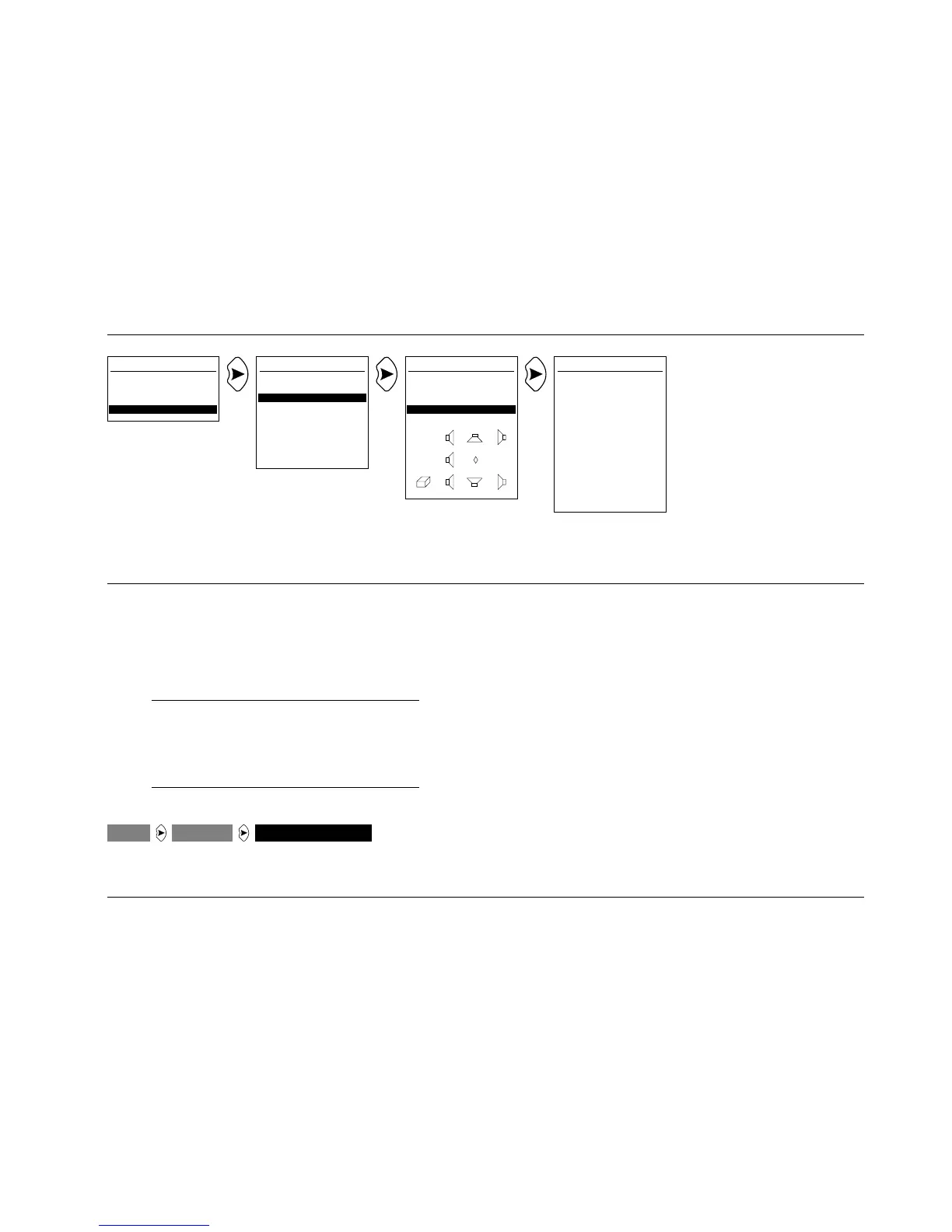3-25
The SETUP Menu
MC-12/MC-12 Balanced
The parameters on the THX SETUP menu are not adjustable, with
the exception of REAR L/R. The default value of REAR L/R is THX
80Hz, which activates the rear speakers for use in a THX Surround
EX setup. This setup requires rear speakers to be operational. When
set to OFF, the REAR L/R outputs are deactivated and the Surround
EX parameter (see page 5-24) cannot be set to ON.
Note:
The THX SETUP menu is not adjustable, with the
exception of the REAR L/R parameter. To customize
settings, use the CUSTOM SETUP menu (see page
3-18).
SPEAKER DISTANCES
Selecting SPEAKER DISTANCES accesses the SPEAKER DISTANCES
menu, which can be used to set the listener position relative to the
speakers. The unit features a speaker distance control, used for
entering distances for all speakers. This feature is not a substitute
for proper speaker placement, though it does help to ensure
accurate signal arrival times at the primary listening position.
Speaker distances can be set within a range of 0 to 30ft or 0 to
12m. The UNITS parameter selects the desired unit of
measurement. The unit will automatically convert feet to meters or
meters to feet when the parameter setting is changed. To
determine the appropriate setting, measure the distance between
the primary listening position and the front baffle of each speaker.
Enter the closest available value in the corresponding parameter.
Press the right MENU arrow to select the desired speaker for
adjustment. Press the up and down MENU arrows to increase and
decrease the distance in 0.5ft or 0.2m increments. Press the left
MENU arrow once to exit the selected parameter, and twice to exit
the SPEAKER DISTANCES menu.
SPEAKER DISTANCES
FRONT LEFT 0.0ft
CENTER 0.0ft
FRONT RIGHT 0.0ft
SIDE RIGHT 0.0ft
REAR RIGHT 0.0ft
REAR LEFT 0.0ft
SIDE LEFT 0.0ft
SUB (MONO) * 0.0ft
SUB RIGHT 0.0ft
LFE SUB 0.0ft
UNITS FEET
SPEAKER SETUP
CUSTOM SETUP
THX SETUP
SPEAKER DISTANCES
LEVELS CALIBRATION
SETUP
INPUTS
SPEAKERS
REAR PANEL CONFIG
DISPLAYS
VOLUME CONTROLS
TRIGGERS
LOCK OPTIONS
MAIN MENU
MODE ADJUST
AUDIO CONTROLS
SETUP