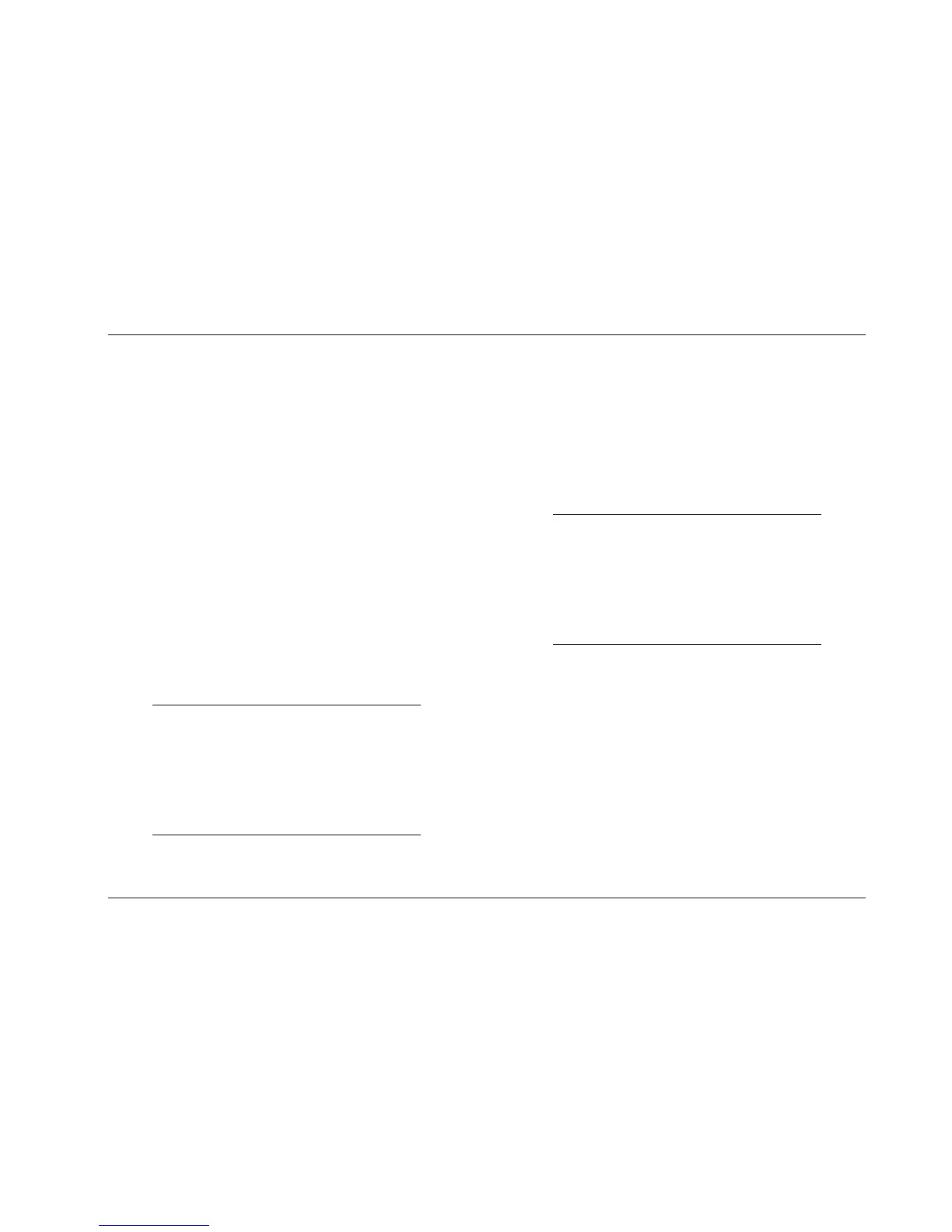Hardware & Software Installation Instructions
MC-12 Software Version 3.0
13
• The message “RECEIVING DATA…” will appear on the
MC-12 front panel display, along with a status percentage
indicating the progress of the download.
• The message “Sending bytes…” will appear on the
computer monitor.
C-10. When the download is complete, the message “Waiting for
MC-12 to restart” will appear on the computer monitor.
When the MC-12 restarts and finishes the start-up process,
the upgrade kit will attempt to download preserved user
settings to the MC-12. If no user settings were preserved, the
upgrade kit will download factory-default settings to the
MC-12.
The message “Getting version data from MC-12…” will
appear on the computer monitor. It will take about 2 minutes
to retrieve version data. Once version data has been
retrieved, the message “Sending configuration data to the
MC-12…” will appear on the computer monitor. It will take
about 1 minute to download preserved user settings to the
MC-12.
Note:
The message referenced in step C-11 at the top of the
next column will appear on the computer monitor
when the download is complete. Though it might
seem otherwise, the MC-12 is not finished receiving
the download until this message appears on the
computer monitor. Do not attempt to work with the
MC-12 until the download is complete.
C-11. When the download is complete, the message “MC-12 was
successfully updated and previous configuration was
restored” will appear on the computer monitor. Press the OK
button to continue.
C-12. The MC-12 will restart. The message “Update and restoration
of original configuration was successful” will appear on the
computer monitor. Press the Exit button to close the
application.
Note:
The “Update and restoration of original configuration
was successful” message appears on the computer
monitor even if user settings are not preserved during
the upgrade. If user settings are not preserved, the
upgrade kit downloads factory-default settings to the
MC-12, treating these as the “preserved user
settings.”
C-13. Power off the MC-12 with the rear panel power switch.
C-14. Disconnect the serial extension cable from the MC-12 and
the computer.