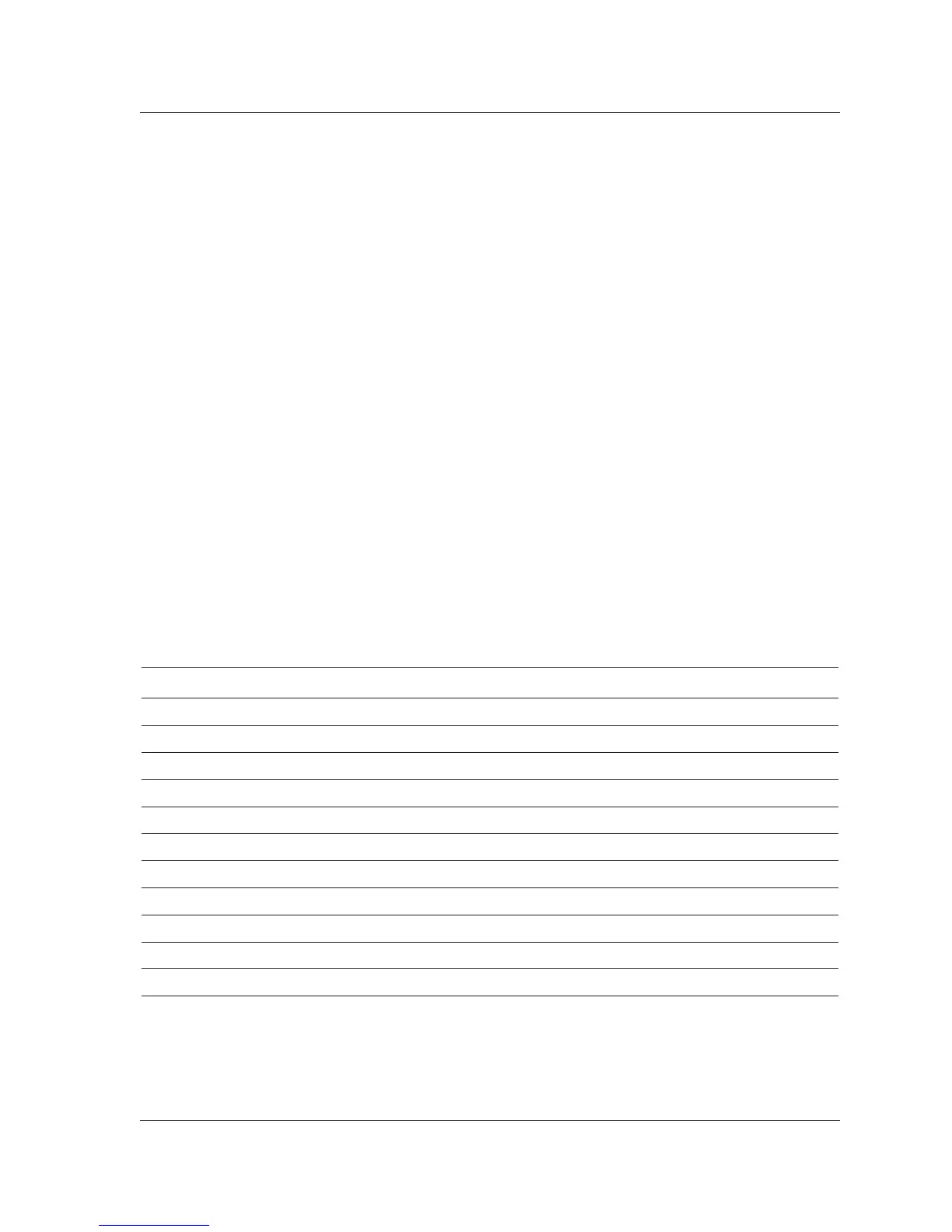PARAMETER TABLES
The following tables list parameter names,
maximum values, and SysEx addresses. Before
working with these tables, note the following:
• Parameters are arranged in a tree structure.
The branches of the tree are indicated by
an asterisk (*), i.e. “*FXAlgs.” Indicators
are shown for reference; their values and
SysEx addresses are meaningless.
• Parameter SysEx addresses are shown in
Columns 3 through 7. Column 3 indicates
the depth of the parameter in the tree,
which signifies the number of two-byte
address fields that follow.
For example, this is the address of the
RtDelay1 parameter that was used in the
sample messages on page 5:
04 00 00 00 04 00 00 00 05 00 00 00
01 00 00 00 03 01 00 00
The first part – 04 00 00 00 – appears in
Column 3, indicating that four two-byte
address fields (each nibblized) follow – 04
00 00 00, 05 00 00 00, 01 00 00 00, 03
01 00 00. Un-nibblized, these address
fields are 0004, 0005, 0001, and 0013.
This parameter is located on page 13. (For
this parameter, Column 8 contains 0000
because the parameter address has just
four fields.)
• Column 9 shows the maximum legal value
of each parameter in hex. (Column 2
shows the parameter range in decimal.)
MIDI Implementation Supplement
7
MPX Series
MPX 100 AND MPX 110
PARAMETER RANGE SYSEX ADDRESS
*System
Byp=Mute 0 to 1 0002 0000 0000 0000 0000 0000 0001
PchDisable 0 to 1 0002 0000 0001 0000 0000 0000 0001
PLoad Mute, 0 to 1 0002 0000 0002 0000 0000 0000 0001
DigOut=Dry 0 to 1 0002 0000 0003 0000 0000 0000 0001
MidiOT=Out 0 to 1 0002 0000 0004 0000 0000 0000 0001
MidiPgmDis 0 to 1 0002 0000 0005 0000 0000 0000 0001
MidiClkDis 0 to 1 0002 0000 0006 0000 0000 0000 0001
GlbPrgTpo 0 to 1 0002 0000 0007 0000 0000 0000 0001
GlblTpoVal 0 to 5500 0002 0000 0008 0000 0000 0000 157C
Algorithm 0 to 9 0002 0000 0009 0000 0000 0000 0009
Program 0 to 256 0002 0000 000A 0000 0000 0000 0100
. . . MPX 100 and MPX 110 continued on page 8