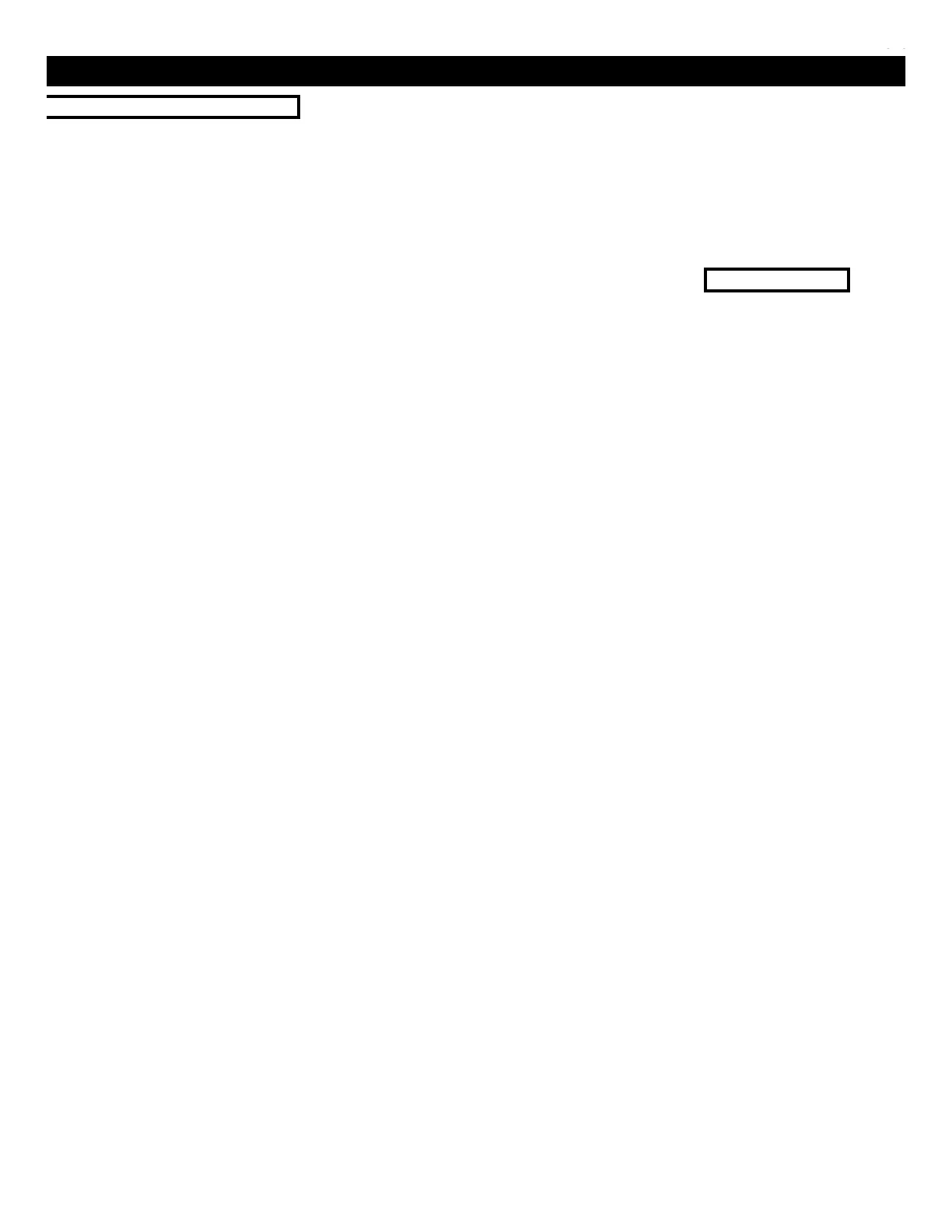Lexic
CM 80 Presets
Program Bank 1
3.4 Haas PanKnob ADJUST: L=0, R=127 0–12
A panner that uses the slight differences in left and r
channel delay to produce panning without changing rela
levels.
3.5 Dial a Delay ADJUST: Delay 0–10
Your basic delay. Use ADJUST to dial-in up to 2.5 second
stereo delay.
3.6 PrecisionDly ADJUST: L ms/100 0–10
Provides precise alignment of left and right channel au
ADJUST allows you to offset the left channel by up to 1 m
100 increments.
Ambience Effects
3.7 PhoneOrRoom? ADJUST: Pick One 0–
Use ADJUST to choose between a mono telephone filter
a small room with stereo ambience.
3.8 CheapTV Room ADJUST: The Walls 1–1
Simulates the sound of a Lo-Fi TV in a small room. U
ADJUST to change the reflectivity of the walls.
3.9 Empty Stage ADJUST: Liveness 0–12
Made for creating live sounding spaces. ADJUST opens
space to be more reflective and airy.
4.0 Tomb Room ADJUST: The Walls 1–1
Places source material within a very reflective tomb. ADJU
moves the source deeper into this scary space.
4.1 Comb Room ADJUST: Tone 0–10
A tunable comb filter and reverb produce a highly colo
ambience. Use ADJUST to change the tuning of the co
filter.
4.2 Zoom Over ADJUST: Speed 1–2
Run an effect (or even a continuous synthesizer drone)
this preset, and the sound will approach you from the cen
spread out to the sides as it passes overhead, and recede
the distance behind you. ADJUST controls the speed of the
by. This effect will image properly in either 2-channe
Surround mixes.
4.3 OneShotCarBy ADJUST: Speed 1–10
Input level triggers this left-to-right drive-by. When signa
detected, it will move from left to right. Doppler pitch shi
simulated as the image moves across the stereo field. O
audio has been detected, the effect will cycle once. To drive
again, stop and restart the audio track. To reverse the direc
of the effect, set the Width parameter to –45.
4.4 AmbientCarBy ADJUST: Speed 1–10
A variation of OneShotCarBy, enhanced by some ste
ambience. This effect repeats automatically. ADJUST c
trols the speed of the drive-by.
4.5 HeadOn CarBy ADJUST: Speed 1–10
Less ambience than ZoomOver, and more appropriate
things that approach on the road. This effect will im
properly in either 2-channel or Surround mixes.
4.6 2WayStreet ADJUST: Speed 1–10
Produces both L→R and R→L drive-by effects — like listen
to the sound of traffic on a two-way street. The speed for e
direction is slightly different. ADJUST is a master sp
control for both eastbound and westbound traffic.
4.7 IntoTunnel ADJUST: Speed 1–2
Simulates the sound of a source approaching you from
side, passing you, then entering a tunnel. ADJUST cont
the speed of the source. To reverse the direction of the eff
set the Width parameter to –45.
4.8 2WayTunnel ADJUST: Speed 1–10
A variation of IntoTunnel. The source approaches and en
the tunnel, then turns around and comes back.
4.9 FinishLine ADJUST: Speed 1–10
Two pairs of stereo delays added to the basic drive-by ef
simulate the 1st, 2nd, and 3rd place cars crossing the fin
line. ADJUST controls the speed. Try this and the other dr
by effects with different types of source material. Almost
continuous source will produce interesting spatial sound
fects. Low, buzzy synthesizer tones work particularly wel
Rhythmic Echo and Delay Effects
[n]Ekos/Beat ADJUST: [n] 1–24
reo echoes with a touch of reverb. ADJUST controls the
mber of echoes per beat. T
StereoTapDly ADJUST: Mstr Fbk 0–100
ariation of [n]Ekos/Beat, with left and right delay voices. T
OffBeat Eko ADJUST: DarkKnob 0–127
ariation of [n]Ekos/Beat that produces a syncopated echo
hm pattern. ADJUST controls high cut filters in the echo
dback paths. Great for tape echo effects. T
OffBeat Eko2 ADJUST: DarkKnob 0–127
ditional rhythmic delay voices are used to create a more
mplicated syncopation pattern than OffBeat Eko. T
Dotted 8ths ADJUST: EchoSlope 0–127
ythmic delay voices produce a dotted 8th-note pattern.
JUST controls the slope of the first six repeats. 0=loud to
(normal echoes), 64=six repeats of equal loudness,
=soft to loud (reversed echoes). T
Shuffle Ekos ADJUST: Shufl Lvl 0–127
ates echoes with a shuffle feel. One repeat on the beat
owed by one repeat off the beat. ADJUST controls the
tive levels of the on and off-beat echoes. T
Shuffles ADJUST: EchoSlope 0–127
ythmic delay voices produce a shuffle pattern. ADJUST
trols the slope of the first six repeats. 0=loud to soft (normal
oes), 64=six repeats of equal loudness, 127=soft to loud
ersed echoes). T
Sliding Eko ADJUST: Slide It! 0–100
s stereo delay effect lets you dial in the perfect “feel” to
ch the moment. Two echoes are produced: one is fixed on
beat, the other can be slid in musical time anywhere in front
r behind the beat by turning ADJUST. 0-49=in front of the
t, 50=on the beat, 51–100=behind the beat. T
Six Trips ADJUST: EchoSlope 0–127
ythmic delay voices produce a 6-note triplet pattern. Each
eat gets progressively louder. ADJUST controls the slope
he first six repeats. 0=loud to soft (normal echoes), 64= six
eats of equal loudness, 127=soft to loud (reversed ech-
). T
6 StrokeRoll ADJUST: Attack 0–127
n a single drum hit into a six-stroke roll with this effect.
JUST controls the attack of the first five repeats. 0=loud to
(normal echoes), 64= five repeats of equal loudness,
=soft to loud (reversed echoes). T
TapGated Rvb ADJUST: Gate dB 0–85
empo-controlled LFO is used as a rhythmic gate to the
uts of a large stereo chamber. The gate is opened every
er beat for a duration of 1 eighth-note. Use this to add reverb
elected beats of a stereo source. (Try synchronizing to
DI with a drum machine as a source.) ADJUST controls the
ut levels in dB to the reverb when the gate is closed.
lways open (0dB), 85=fully closed (-85dB). T
TapEkoGate 1 ADJUST: GateDepth 0–127
empo-controlled LFO is used as a rhythmic gate to the
uts of a delay/reverb combination. The gate is opened once
ry four beats for a duration of 1 eighth-note. ADJUST
ermines the portion of the four beats in which the gate is
n. 0=open for all four beats, 127=open for only the first 16th
e of four beats. T
TapEkoGate 2 ADJUST: GateWidth 0–127
ariation of TapEkoGate 1 with different echo rhythms. T
TapEkoClear ADJUST: GateWidth 0–127
ilar to the two TapEkoGates, except that the rhythmic gate
lso patched to clear the delay voices when it opens. This
ws very high delay feedback values to be used without
ating long echo trails. T
Tap Chamber1 ADJUST: Width 0–90
tight chamber with liveness that is tempo controlled.
JUST controls the width of the reverb within the overall
eo image of the effect (0=mono, 45=stereo, 90=surround).
e this to open up sampled drum mixes. T
Tap Chamber2 ADJUST: Decay 0–127
ersion of Vox Chamber with a rhythmic twist. The width of
reverb within the overall stereo image of the effect is
nged rhythmically by Sw1. T
1.6 LatchedEkos ADJUST: EchoWidth 1–99
The inputs and outputs of stereo delays are gated on and off
by two rhythmic switches. The AR envelope alternates the left
and right delay outputs. ADJUST controls how long the inputs
to the delays remain open over a period of four beats. T
1.7 X-PanEQ BPM ADJUST: Low Tone 0-60
Inputs cross-panned between independent left and right band
pass filters with some bright, highly diffused reverb. The pan
rate is tempo controlled. ADJUST controls the low frequency
limits of both bands. T
1.8 Pan->Eko BPM ADJUST: DarkKnob 0–127
Inputs are panned across the stereo inputs of a reverb and
independent left and right delays, each with slightly different
EQ. The pan rate is tempo controlled. ADJUST controls the
high frequency limits of both bands. T
1.9 Tempo Verb ADJUST: Liveness 0–40
A tempo-based reverb effect with decay changing in tempo. T
2.0 Tempo Gate ADJUST: High Cut 0-50
A heavily gated reverb effect with duration set by tempo. T
2.1 Tape Echo ADJUST: DarkKnob 0–127
Simulates a stereo tape echo. The echo rate is tempo-
controlled. ADJUST controls high frequency damping. T
2.2 NonLinear 1 ADJUST: EchoSlope 0–127
Produces echoes with non linear decay. ADJUST controls the
decay slope. 0=loud to soft (normal echoes), 64=six repeats
of equal loudness, 127=soft to loud (reversed echoes). The
slope is set to produce a simple reversed echo effect. The
repeat rate is tempo-controlled. T
2.3 NonLinear 2 ADJUST: EchoSlope 0–127
Chorus and reverb have been added to NonLinear 1, and the
delays bounce from side to side as they repeat. The slope is
set to 64 to produce repeats of equal loudness. T
2.4 NonLinear 3 ADJUST: EchoSlope 0–127
A variation of NonLinear 2 with more radical processing and an
inverted slope. T
2.5 Six Across ADJUST: Spacing 0-100
A multi-tap delay effect that filters each voice to a specific
bandbass with each tap positioned succesively across the
panoramic spectrum.
2.6 BandEko Rvb ADJUST: Center Fc 0–127
The outputs of a stereo band pass filter are sent to left and right
rhythmic delays in the reverb diffusor loop. Produces diffuse,
highly colored echoes and reverb. T
2.7 BandEkoSweep ADJUST: Mstr Fbk 0–100
A variation of BandEko Rvb. The center frequency of the band
pass filter is swept by the LFO, producing echoes of shifting
colors. Reverb and diffusion are turned off. T
2.8 LFO EQ Echo ADJUST: LC Depth 0–100
A stereo rhythmic effect created by modulating low cut and
high cut filters with the LFO sine and cosine waves. Interesting
on rhythm tracks and individual instruments. T
2.9 Chase Echo ADJUST: ChaseRate 0–100
LFO EQ Echo with panning added to the filtered delay outputs.
T
3.0 Panned Dlys ADJUST: Mstr Fbk 0–100
A pair of delays are panned to produce echoes that drift across
stereo space. T
3.1 X-Pan Delays ADJUST: Mstr Fbk 0–100
The outputs of the delay pair are cross-panned. Mono material
produces echoes that repeat, but remain in the center. Stereo
material slowly swaps left and right as it repeats. T
3.2 Dly>EQ>Pans ADJUST: Mstr Fbk 0–100
The input signal is split into two frequency bands which are
sent through different rhythmic delays with their outputs
panned in opposite directions. This effect deconstructs the
tone of input material, except when the panning and delay
rhythms align in the center of the stereo field. Try it with a drum
mix or other broadband material. T
3.3 Ekoz 4 Drums ADJUST: FX Mix 0–100
A space setter for percussive instruments. Combines a short
plate reverb effect with four high density echoes which are
highly diffused. T