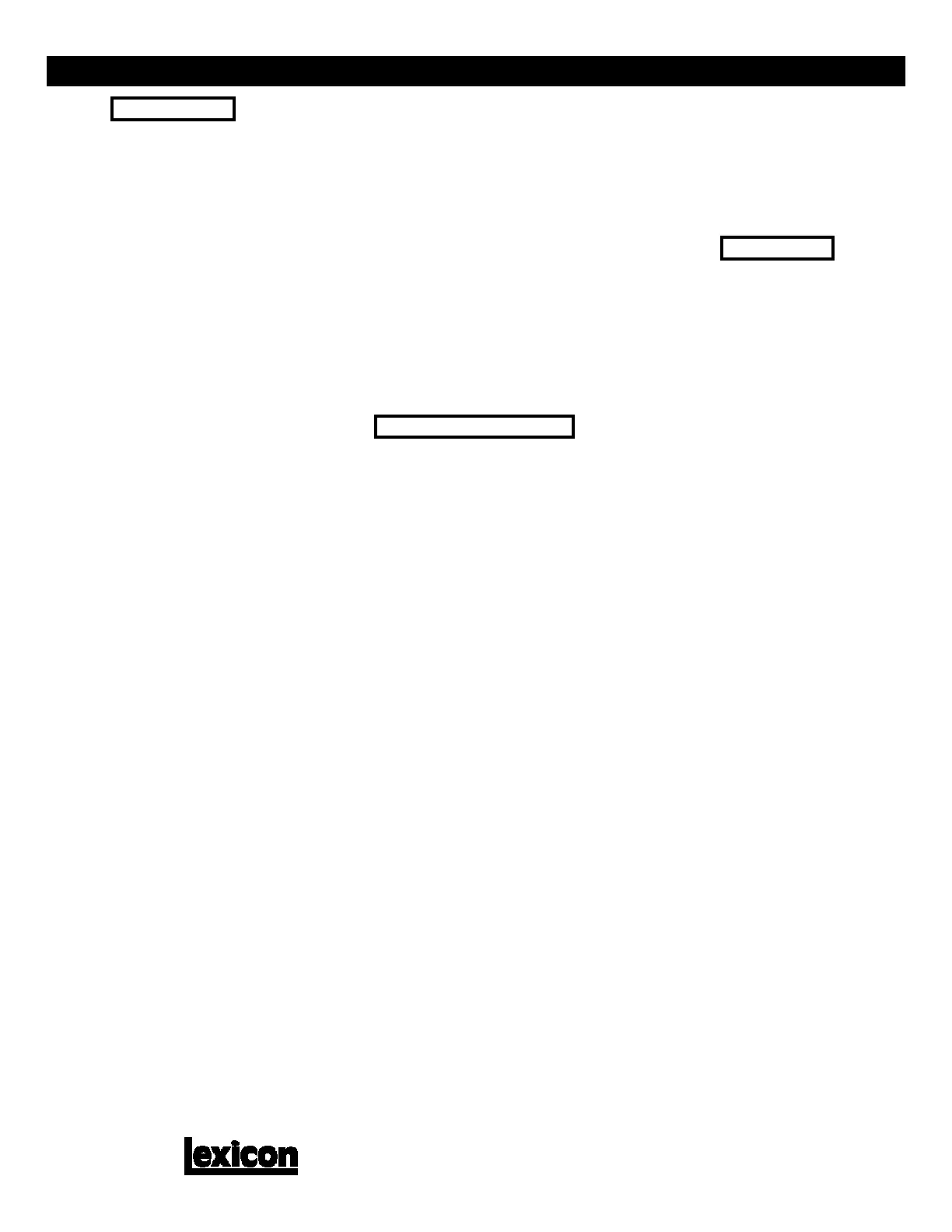0
Left and right reverb outputs are detuned in opposite directi
by the AR, which is triggered by input level. ADJUST cont
the amount of detune. To open up the space around perc
sive sources, use very low settings of ADJUST. Higher
tings will produce radical pitch swoops in the reverb.
3.9 EnveloVerb ADJUST: Rt HC 0–4
Great on sustained and slowly fading sound sources. The
generator controls reverb output as well as Rt.
Remix Effects
4.0 Super Ball! ADJUST: Bounce It 0–
Lets you turn any source into a bouncing ball. Run a trac
instrument, click ADJUST to 1 and back to 0 and sit back.
effect captures a stereo sample on the fly, loops it
decreases the loop size as it repeats. (Reverb is added w
the loop plays.) When the loop size gets to zero, the ef
resets and starts sampling the inputs again. Loop size
tempo-controlled. T
4.1 LevlStutter ADJUST: Mstr Fbk 0-10
Delays are driven by input level (higher level=shorter dela
and tempo. Works best for deconstructing dialog, but a
interesting with any audio with lots of holes. T
4.2 Freeze 2 of 8 ADJUST: Feedback 0–10
Automatically freezes 2 beats out of every 8. ADJUST lets
set the feedback level when the loop is off. Try this one wi
dance mix, or MIDI drum patterns. T
4.3 Freeze 2over3 ADJUST: Feedback 0–10
A slightly more diabolical version of Freeze 2 of 8. Loops 2
of every 8 beats, but left and right delays are set to diffe
rhythmic values. The result is a 2 against 3 pattern
alternates between left and right channels. ADJUST sets
feedback for both delays while the loop is off. T
4.4 Freeze&Speed ADJUST: Freeze It 0–
Grab and freeze portions of the source material on the fly. C
ADJUST from 0 to 1 to freeze the loop. It will repeat infinit
growing more diffuse as it repeats. Click ADJUST back to
turn the loop off. The loop will speed up for a short time be
turning off. The AR Release parameter sets the speed
time. Loop size is tempo-controlled. Change it on the fly
pressing Tap while the loop is off. T
4.5 ADJToFreeze ADJUST: Freeze It 0–
Click ADJUST to create an infinite stereo loop of the in
source. Click it again to stop the loop. A little reverb is ad
while the loop is on. Loop size is tempo-controlled. Chang
on the fly by pressing Tap while the loop is off. The prese
set to freeze 1 beat, but you can set any rhythm you wan
changing the delay values. T
4.6 ADJToFreeze2 ADJUST: Freeze It 0–
The same basic loop effect as ADJToFreeze, but the del
are set to different values for the left and the right side. In
preset a 2 against 3 pattern will be created. T
4.7 F Sw2 Freeze ADJUST: Feedback 0–10
A very useful infinite delay effect. Use ADJUST to set
feedback level. Footswitch 2 is patched to turn infinite rep
on and off. T
4.8 FSw2 Speedup ADJUST: How Long? 0–10
Footswitch 2 is patched to turn on an infinite loop while it is h
down. When the footswitch is released, the loop continues
grows shorter with every repeat until the loop size is 0. U
ADJUST to set the amount of time it takes for the loop to sh
to nothing. A footswitch must be connected to make this pre
work. T
4.9 LongestLoop ADJUST: FX Mix 0–10
A cross-feedback path in the delay voices is used to crea
5-second mono loop. Footswitch 2 is patched to turn infi
repeat off and on and, at the same time, to change the mix f
0 % to 100 % wet. Footswitch 1 is patched to clear the dela
A footswitch must be connected to make this preset work
Reverb Effects
Small+Stage ADJUST: Stage Lvl 0–50
mooth, small reverberant space combined with several
ge reflections.
Small Room ADJUST: Liveness 0–60
e ADJUST to quickly change the ambient characteristics of
typically tight sounding room. Great for ADR work.
Living Room ADJUST: Decay 0–60
other ADR preset,medium spaced but with a short Rt.
Brick Kick ADJUST: Liveness 0–100
ks *ss on kick drums or the entire submix.
Large Room ADJUST: Decay 0–60
erfectly smooth listening room with medium diffusion. Very
ural sounding on any sound source.
SnareChamber ADJUST: Liveness 0–60
assic from the PCM 70.
Tiled Room ADJUST: Decay 0–60
uture classic...
Rich Chamber ADJUST: Decay 0–60
ooth and full sounding.
Vox Chamber ADJUST: Liveness 0–60
mbines recirculating echoes which fall away quickly once
nal is absent. Increasing ADJUST lengthens the reverb
ay, which will mask the reflection echoes. For vocals.
Locker Room ADJUST: Depth 0–127
t like in high school. ADJUST creates a deeper, more
erberant sound.
Wide Chamber ADJUST: Decay 0–60
and wide sounding with a preset short Mid Rt. Use on synth
s or vocals.
Gate Chamber ADJUST: Duration 0–64
ght, moderatly dense reverb envelope with an abrupt cutoff.
JUST sets the length of the gate.
Vox Plate ADJUST: Decay 0–30
ght, straight ahead preset for vocals with some added
ngthening reflections.
Good olPlate ADJUST: Decay 0–60
e old plate you might have heard years ago. The reverb
ct is slightly mono.
Slap Plate ADJUST: Decay 0–60
ded reflections to a medium sized plate. Vary Delay Master
ncrease delay time.
Brass Plate ADJUST: Decay 0–60
ark heavy plate. Good for percussion or pianos.
Drum Plate ADJUST: Decay 0–60
ort and percussive for a drum sub-mix.
Rich Plate ADJUST: Decat 0–60
aight ahead basic Plate.
Concert Wave ADJUST: Wave Knob 0–40
vey spacious sound. Nice on long sustained sounds.
JUST cranks the waviness of the decay. T
Concert Hall ADJUST: Decay 0–100
at for pianos, voice, and acoustic instruments.
ConcertHall2 ADJUST: Emty/Full 0-15
her large concert hall space with a couple of reflections
forcing the source before the onset of reverberation.
JUST changes the absorption characteristics from an
pty space to one that's fully occupied.
Piano Hall ADJUST: Decay 0-60
ong and smooth rolling effect with just the slightest hint of
dulation. Reduce the depth parameter to sharpen the
ck of the reverb.
Medium Hall ADJUST: Decay 0–60
aller version of the Concert Hall preset. Use Predelay to
arate the source from the acoustic space.
2.3 Vocal Hall ADJUST: Decay 0–60
Combines tempo-related early reflections with longer tempo-
related post delays. Great for ballads. T
2.4 Deep Space ADJUST: FX Mix 0–100
A narrow space which snakes on forever. Goes from bright to
dull while the speed of the width modulation changes as well.
Sound effect worthy! T
2.5 Plate4 Horns ADJUST: Impact 0–100
Bright and percussive for horn tracks needing that certain
edge. ADJUST modifies the attack and release characteris-
tics.
2.6 Alley Slap ADJUST: Pre Delay 0–100
Great for any punctuated sound source — vocals, guitars,
anything. T
2.7 Drum Gate ADJUST: Duration 0–70
An inverse gated effect that is low on diffusion and high on
attitude. Made for drums and other high impact sources.
2.8 Slope Down ADJUST: Duration 0–100
Very inverse sounding. ADJUST varies the length of the slope.
The AR Envelope, triggered by mono level, cranks in a
downward spiraling pitch shift. Unearthly on voices.
Processed Reverb Effects
2.9 BigBoomRoom ADJUST: BoomKnob 0–36
Envelope followers glide the left and right post delays, giving
a strong modulation effect to the reverb tail. Use on punchy low
frequency sound sources.
3.0 Whammy Hall ADJUST: Decay 0–30
If your guitar doesn’t have a whammy bar, it does now. The AR
generator, triggered by mono level, controls LFO depth, which
drives the two post delays after the reverb. The Release
constant is set rather long so that the depth reaches full scale
after 2.2 seconds.
3.1 JetChamber ADJUST: Jet Knob 0–127
A big chamber reverb with stereo flanging on the outputs. Use
ADJUST to set the amount of “whoosh.” The rate of the flange
is controlled by the LFO.
3.2 EnvChamber ADJUST: Jet Knob 0–127
Similar to JetChamber with flanging controlled by input level.
Drums have little or no reverb flanging while active, but
individual hits and fills have pronounced flanging during the
reverb tail. Also works well with a variety of sources including
acoustic guitar and piano.
3.3 Wizz and Wazz ADJUST: Decay 0–127
This tempo-driven effect has delays that whiz from left to right.
FX Mix is also linked to tempo, going slowly from delays to
reverb, then abruptly back to delays. T
3.4 Sci Fi ADJUST: Wiggle 0–127
An LFO modulated reverb puts a big spacious halo around
unpitched sources, like drums. ADJUST controls the depth of
modulation. Lower settings of ADJUST will work best with
pitched sources. Higher settings can yield some interesting
sound effects. (Listen to a high piano note with ADJUST at
about 100 –definite science fiction material!)
3.5 Wobble Plate ADJUST: Wobble 0–30
A different type of chorus plate. ADJUST controls glide re-
sponse.
3.6 Dyna Vibrato ADJUST: Glide 0–127
Input level triggers a delayed vibrato. The vibrato is created by
modulating two pairs of gliding delays. ADJUST controls the
offset between the delay pairs, thickening the effect. Good for
sweetening up acoustic guitar, dry sampler or synth tracks,
etc.
3.7 VibroVerb ADJUST: V-Depth 0–127
Reverb processed to produce a vibrato that wanders slowly
between two rates. ADJUST sets the depth of the vibrato. Low
settings of ADJUST work nicely to open up the space around
backing tracks. Higher settings can be used to add character
to dry synthesizer tones, guitar and piano.
Lexicon Part No. 070-10108 R