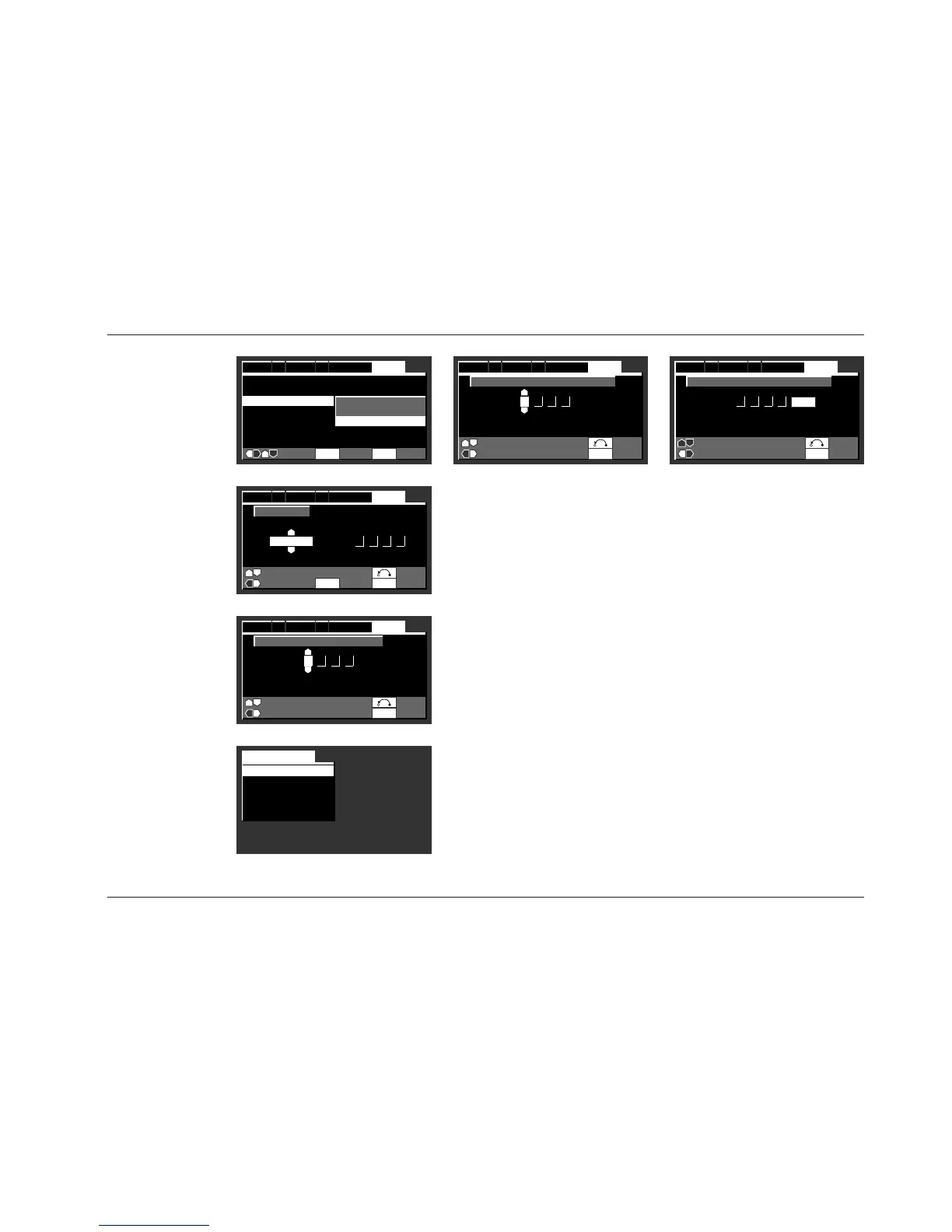Appendix
RT-10
A-13
Bonus Group: Key Number Input
–
Audio1 Language GeneralVideo1A2 V2
Move Exit
+/– Return
SETUP
– – –
Setup Menu Mode --- Expert
Setup Navigator
Parental Lock --- Off(us)
Bonus Group
Auto Disc Menu --- On
Group Playback --- Single
Audio1 Language GeneralVideo1A2 V2
Move Select Exit
SETUPENTER
Password
Level
Country Code
Parental Lock
Country Code
Country Code: Confirm Code Number
–
Audio1 Language GeneralVideo1A2 V2
Move Exit
+/– Return
SETUP
– – –
Country Code: Confirm Code Number
*
Audio1 Language GeneralVideo1A2 V2
Move Exit
+/– Return
ENTER
SETUP
* * *
List of Codes Code (0~2)
Country Code
2
Audio1 Language GeneralVideo1A2 V2
Move Select Exit
+/– Return
us
ENTER SETUP
1 1 9
Parental Lock:
Country Code
Screens
Bonus Group
Screens
Function Memory
Menu
Parameter 1
Parameter 2
Parameter 3
Parameter 4
Parameter 5
Function Memory
Parameter 1