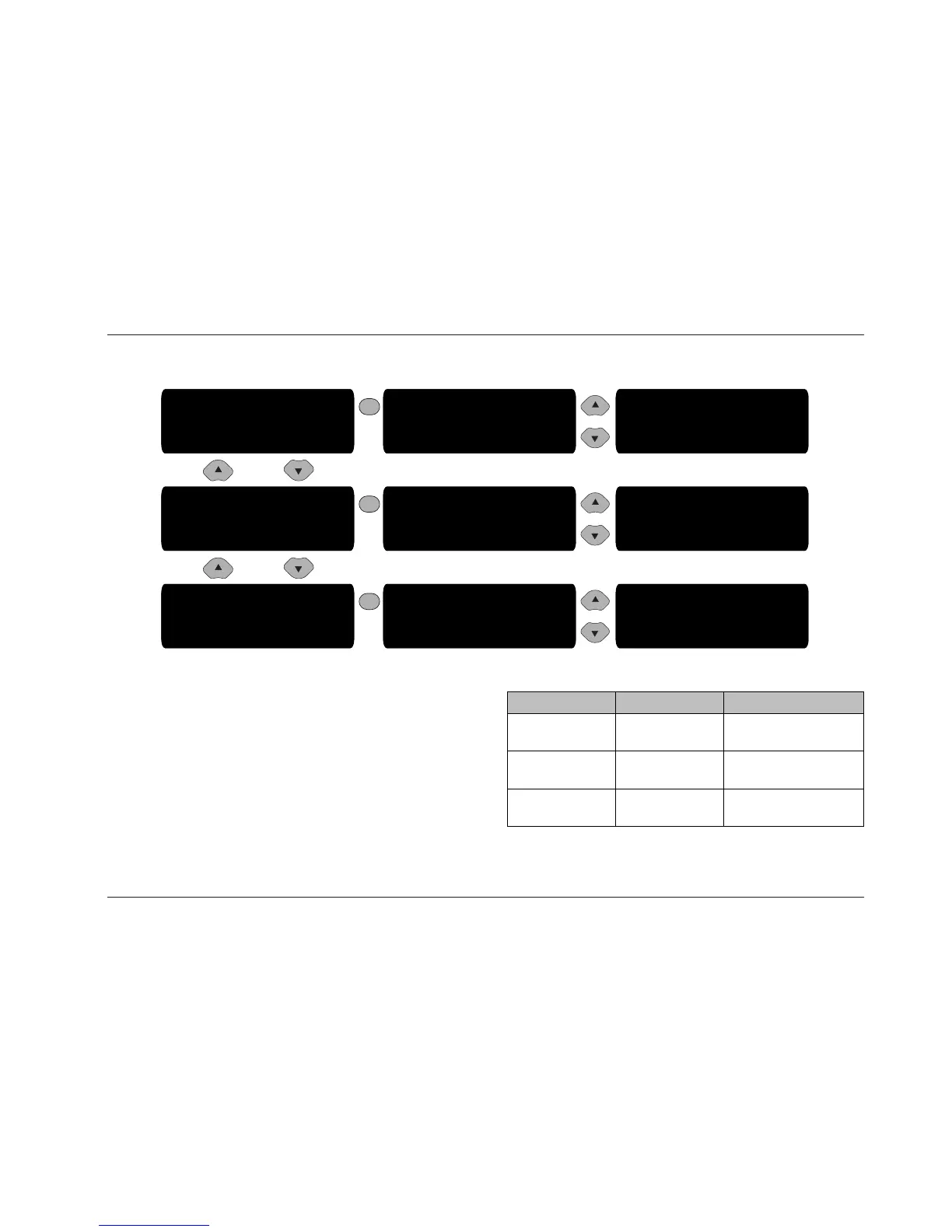Setup Menus
RT-10
3-51
The Advanced Setup menu can be used to configure advanced
RT-10 mode settings for CD, SACD, and MP3 display mode,
standby mode, and remote control command mode. Unlike the
Setup menu, the Advanced Setup menu opens on the front panel
display, which provides one-line viewing of parameters and settings
as shown above.
DISP_MODE DISP_OFF DISP_ON
AUTO_P_OFF
REMOT_CODE
ADVANCED SETUP MENU
Possible SettingsDefault SettingParameter
DISP_MODE DISP_OFF • DISP_OFF
• DISP_ON
AUTO_P ON_30MIN • OFF
• ON_30MIN
REMOT_CODE DVD_2 • DVD_1
• DVD_2
. . . Advanced Setup Menu continues on page 3-52