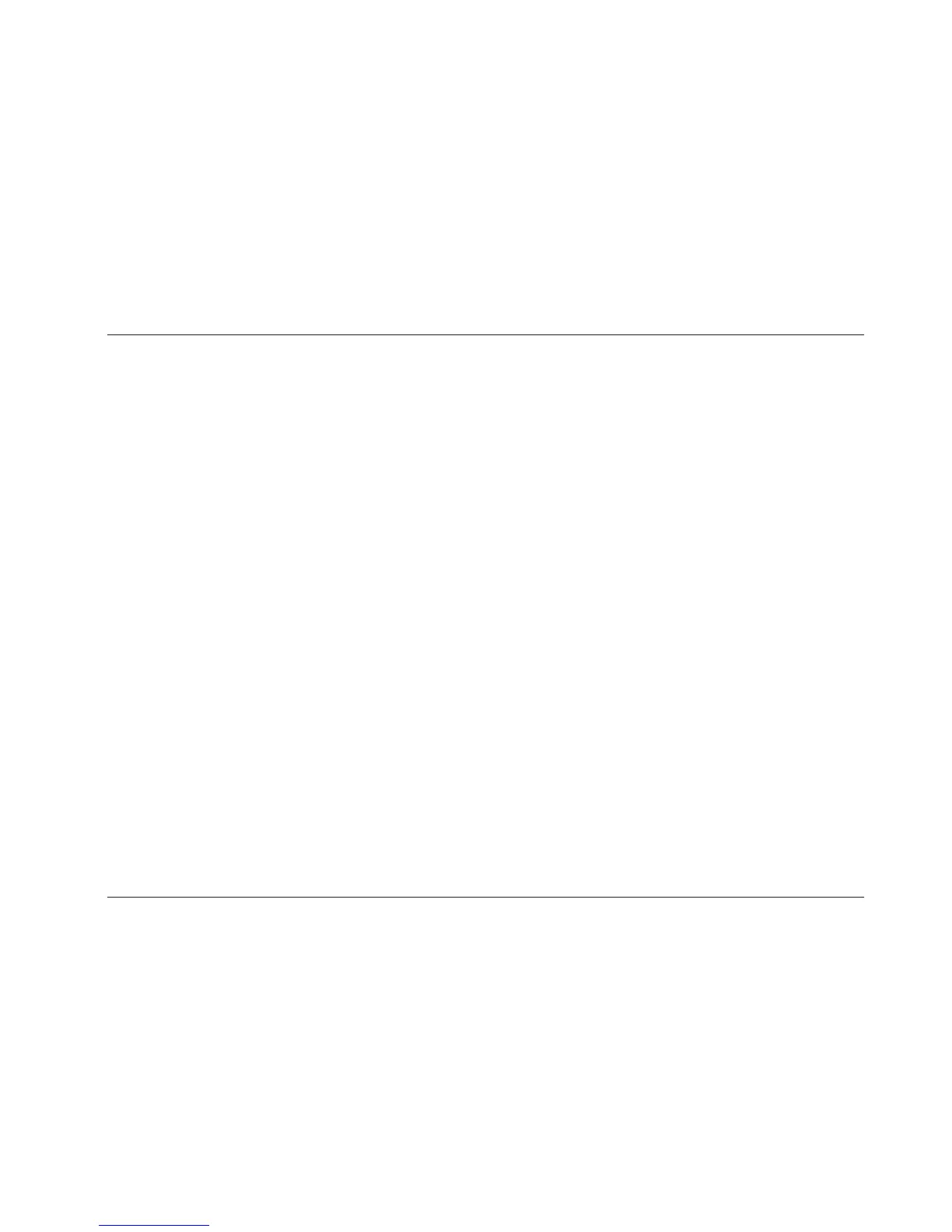Basic Operation
RT-10
2-5
9. Reverse Skip/Scan Button /
Skips and scans in reverse direction through the loaded disc.
When resume or stop mode is activated, pressing the /
button activates playback from the beginning of the loaded
disc.
When playback or pause mode is activated:
• Pressing and releasing the / button skips to the
beginning of the current chapter or track. Subsequent
presses skip to the beginning of the previous chapter or
track. When the RT-10 loads the selection, playback or
pause mode reactivates from the beginning of the selected
chapter or track.
• Pressing and holding the / button scans through the
loaded disc in reverse direction. When the button is
released, playback or pause mode reactivates at the current
playback time. The front panel / button scans at one
speed. The remote control button scans at three speeds.
• When the beginning of the disc is reached, pressing the
/ button performs no function. Playback activates
from the beginning of the loaded disc, even if the /
button is pressed and held.
10.Forward Skip/Scan Button /
Skips or scans in forward direction through the loaded disc.
When resume or stop mode is activated, pressing the /
button activates playback from the beginning of the loaded
disc.
When playback or pause mode is activated:
• Pressing and releasing the / button skips to the
beginning of the next chapter or track. Subsequent presses
also skip to the beginning of the next chapter or track.
When the RT-10 loads the selection, playback or pause
mode reactivates from the beginning of the selected
chapter or track.
• Pressing and holding the / button scans through the
loaded disc in forward direction. When the button is
released, playback or pause mode reactivates at the current
playback time. The front panel / button scans at one
speed. The remote control button scans at three speeds.
• When the end of the disc is reached, pressing the /
button performs no function. Pause mode activates from
the beginning of the loaded disc, even if the / button
is pressed and held.