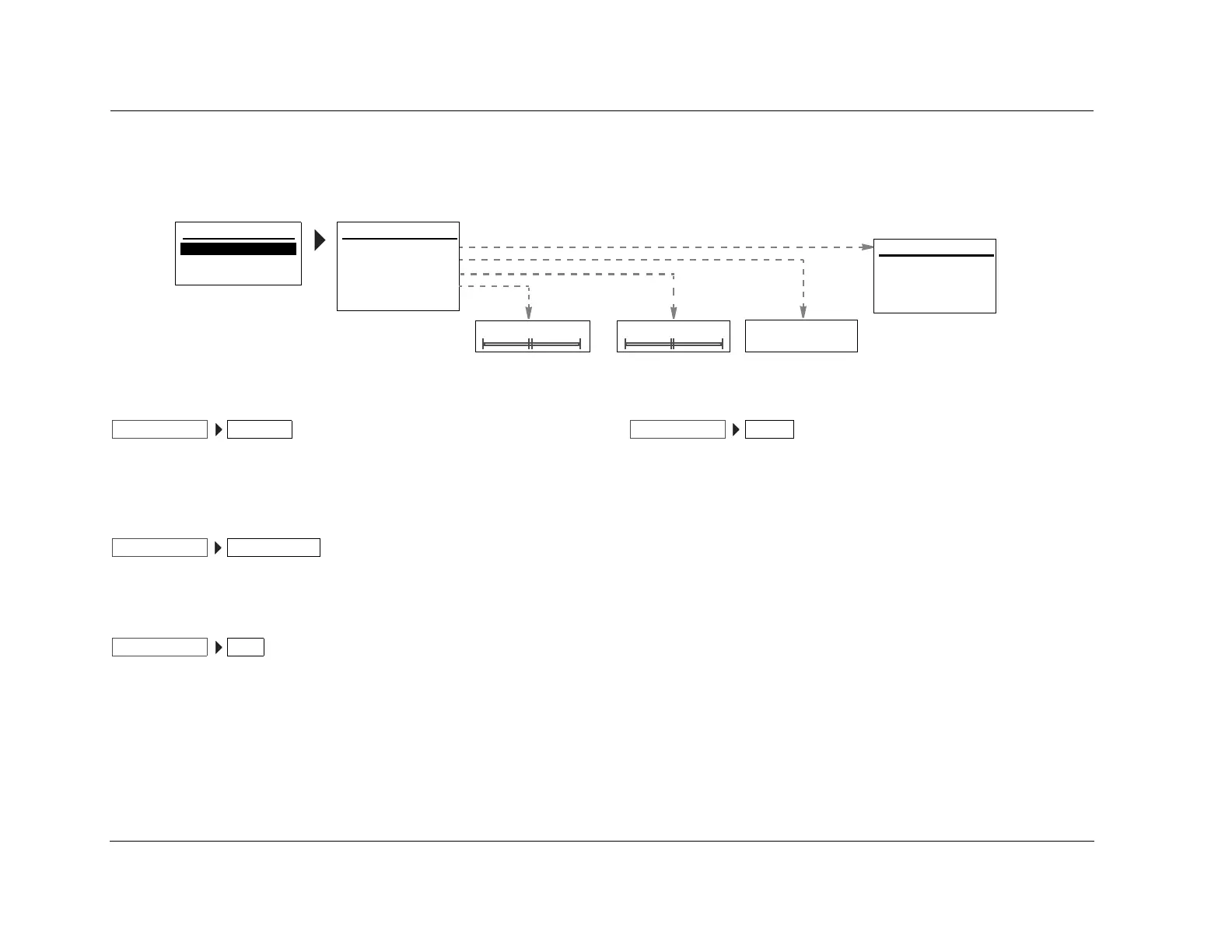Audio & Video Controls Lexicon
4-2
AUDIO CONTROLS
Selecting AUDIO CONTROLS opens the AUDIO CONTROLS menu, which is used to customize the audio output connectors.
EQ PRESET PRESET 1, PRESET 2, PRESET 3, ACTIVE PS
The RV-5 provides 3 preset controls for the EQ plus one user-
controlled setting.
TONE CONTROLS OFF, ON
Actives or deactivates the tone controls.
BASS –0.5dB to +5.0dB
Controls the amount of low-frequency boost or cut applied to the
audio output connectors labeled Front L/R, Center, and Subwoofer.
The BASS Parameter Settings graph on the next page indicates the
frequency response of all BASS parameter settings. Bass setting can
be changed in 2dB increments.
TREBLE –5.0dB to +5.0dB
Controls the amount of high-frequency boost or cut applied to the
audio output connectors labeled Front L/R and Center. The TREBLE
Parameter Settings graph on the next page indicates the frequency
response of all TREBLE parameter settings. Treble setting can be
changed in 2dB increments.
MAIN MENU
AUDIO CONTROLS
VIDEO CONTROLS
AUDIO CONTROLS
EQ PRESET
TONE CONTROLS
BASS
TREBLE
AUDIO STATUS
+0.0dB
+0.0dB
OFF
ON
OFF
-5.0 to +5.0dB
-5.0 to +5.0dB
SETUP
PRESET 1: BYPASS
PRESET 2: BYPASS
PRESET 3: BYPASS
ACTIVE PS: USER
EQ PRESET
AUDIO CONTROLS
EQ PRESET
AUDIO CONTROLS
TONE CONTROLS
AUDIO CONTROLS
BASS
AUDIO CONTROLS
TREBLE