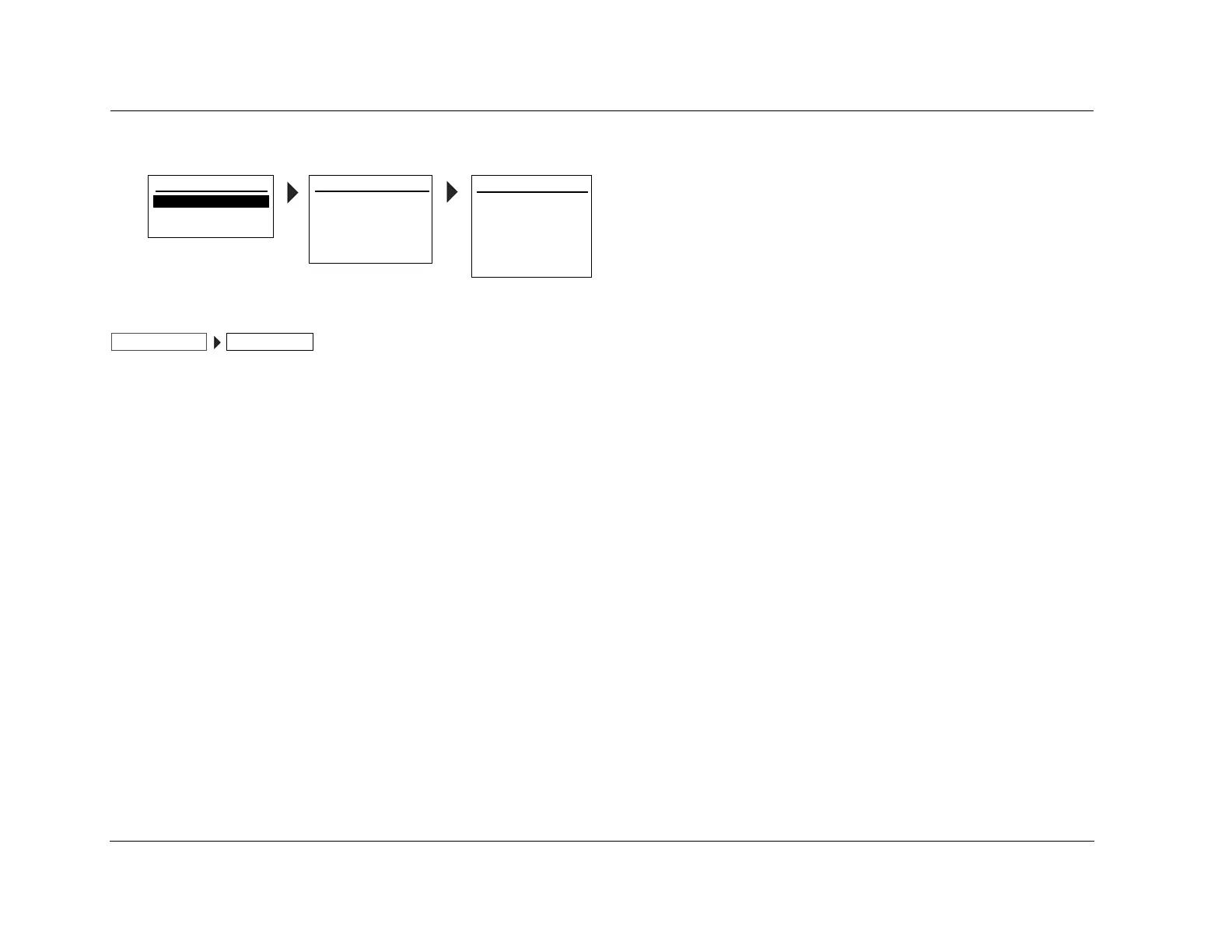Audio & Video Controls Lexicon
4-4
AUDIO CONTROLS (continued)
AUDIO STATUS
The AUDIO STATUS menu is an information-only menu identifying
the current audio status of the RV-5 unit. Input identifies the actual
audio source. Name identifies the title of the RV-5 as defined by the
user. Connector identifies the actual audio input port selected on
the rear panel. Audio identifies the audio input selected in the
control panel. Listen Mode identifies the currently selected
surround mode. Type identifies the currently selected surround
type.
MAIN MENU
AUDIO CONTROLS
VIDEO CONTROLS
AUDIO CONTROLS
EQ PRESET
TONE CONTROLS
BASS
TREBLE
AUDIO STATUS
+0.0dB
+0.0dB
OFF
SETUP
INPUT:
NAME:
CONNECTOR:
AUDIO:
AUDIO STATUS
LISTEN TYPE:
TYPE:
DVD 1
HDMI 2
UNLOCK
STEREO
2-CHANNEL
AUDIO CONTROLS
AUDIO STATUS