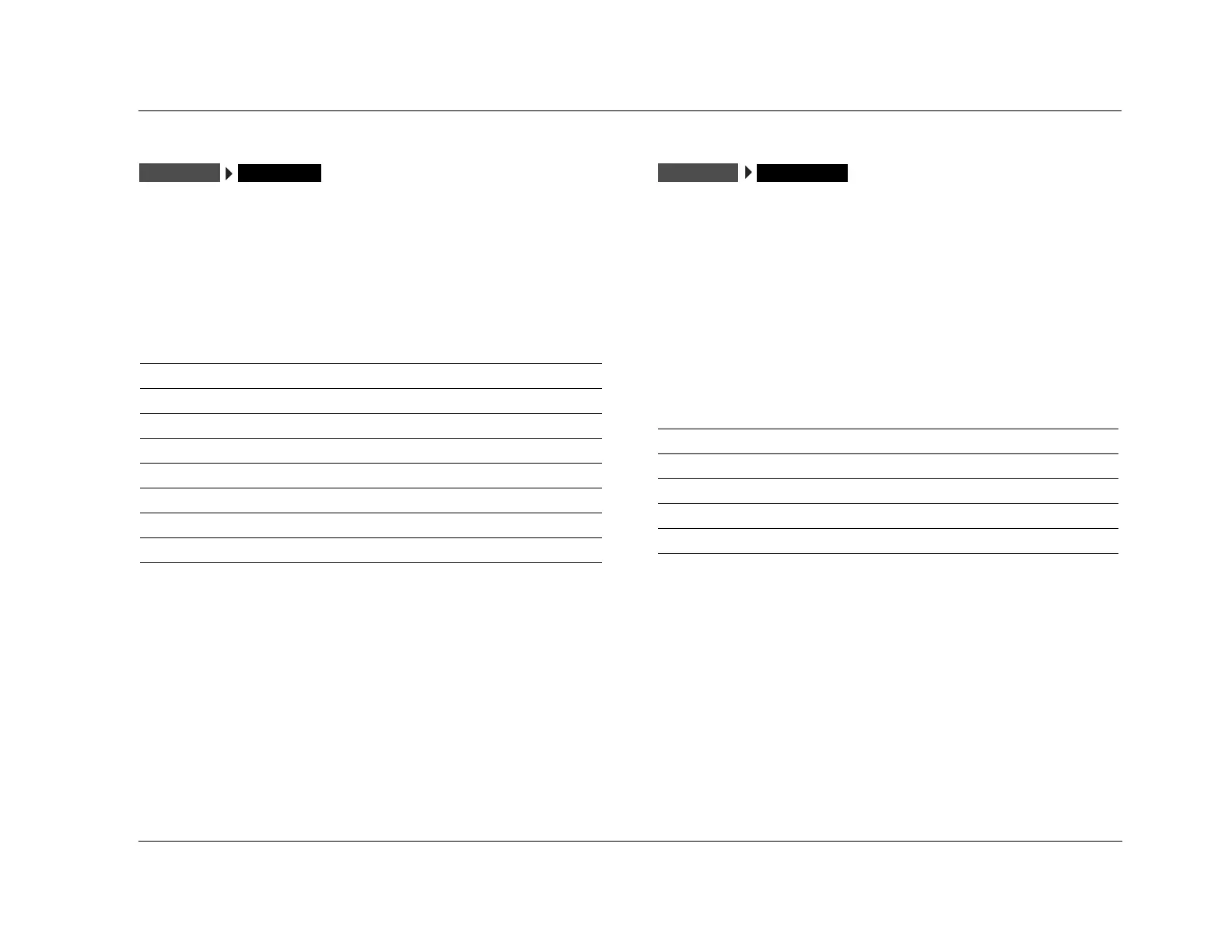RV-5 Mode Adjust
6-19
5.1 2-CHANNEL
This mode, recommended for recording purposes, is designed for
converting 5.1-channel Dolby Digital-encoded input sources into
2-channel Logic 7-encoded output signals.
The downmixed 5.1-channel Dolby Digital input signals are sent to
the Front L/R speakers and subwoofer.
See “Listening Mode Menu Option and Parameter Descriptions” on page 6-30 for
detailed descriptions.
5.1 MONO LOGIC
This listening mode, designed for playback of Dolby Digital-encoded
mono sources, uses proprietary Lexicon reverb algorithms to realisti-
cally expand mono sources to use all channels. This dramatically
increases the perceived width and sense of envelopment of the
listening space.
Note that:
When a 1.0 Dolby Digital source is present, the RV-5 automatically
activates the 5.1 MONO LOGIC listening mode.
See “Listening Mode Menu Option and Parameter Descriptions” on page 6-30 for
detailed descriptions.
Parameter Default Setting Possible Settings
CENTER MIX +0dB –25 to +5dB
SURROUND MIX +0dB –5 to +5dB
CNTR DLY SAMPLES +0 –127 to +127
MASTER LEVEL +0dB –5 to +5dB
COMPRESSION OFF AUTO, ON, OFF
LFE MIX +0.0dB –20.0 to +0.0dB
SUB LEVEL +0dB OFF, -30 to +12dB
CUSTOM Refer to page 6-28
5.1 2-CHANNEL
MODE ADJUST
Parameter Default Setting Possible Settings
EFFECT LVL –9dB –12 to +6dB
ACADEMY FILTER ON ON, OFF
SURR ROLLOFF 3.1kHz 500Hz to 20.0kHz, OFF
OUTPUT LEVELS Refer to page 6-28
CUSTOM Refer to page 6-28
5.1 MONO LOGIC
MODE ADJUST