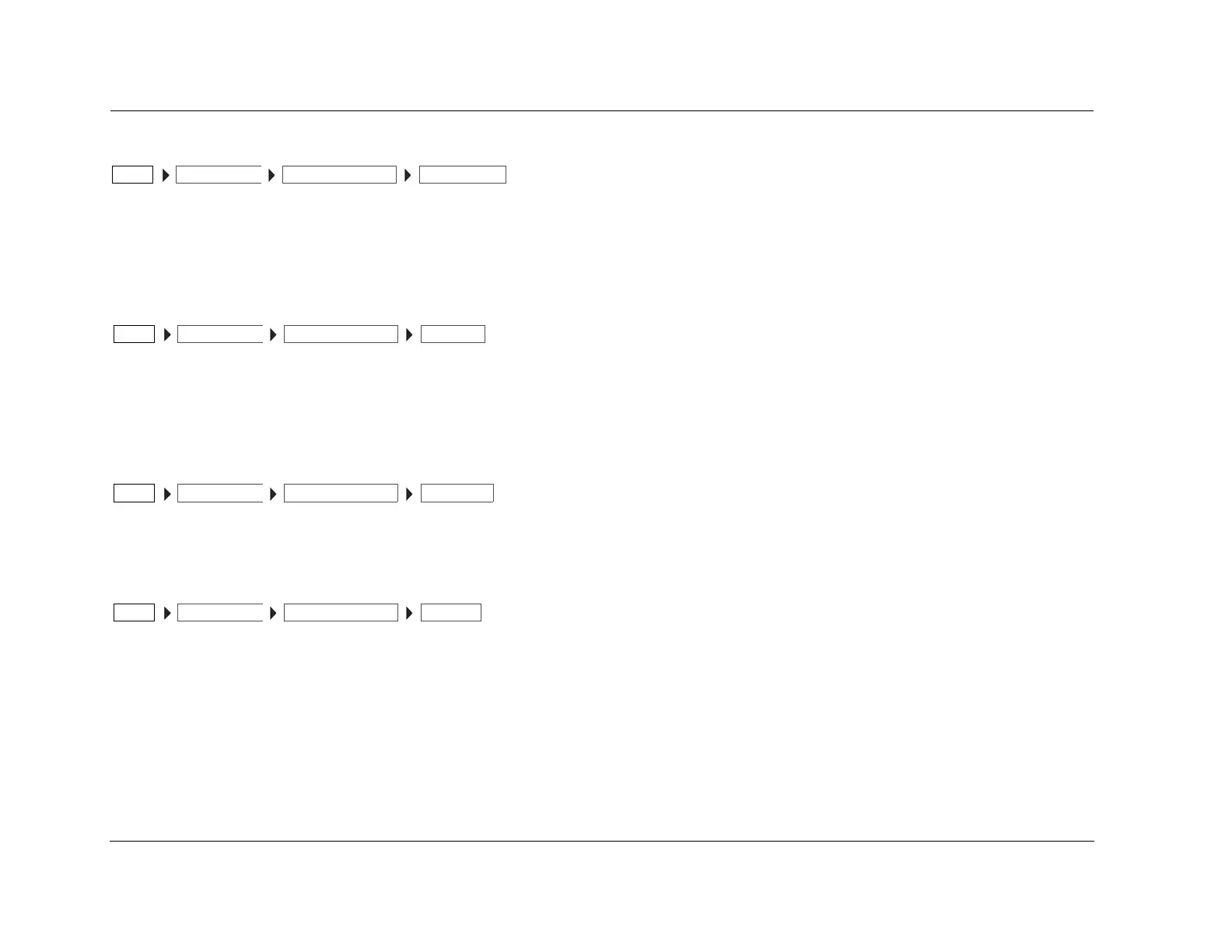Setup Lexicon
3-4
2-LINE OSD OFF, 3 TO 6 SECONDS
Opens the 2-LINE OSD menu, which is used to set the time that the
2-Line status display is visible. The OFF setting ensures that the
display is always visible. The 2-Line OSD can be set to turn off in 3 to
6 seconds, selectable in 1-second increments.
FULL OSD 30, 40, 50, 60 SECONDS
Opens the FULL OSD menu, which is used to set the time that the
on-screen status display is visible. The OFF setting ensures that the
display is always visible. The FULL OSD can be set to turn off in 30 to
60 seconds, selectable in 10-second increments.
BRIGHTNESS FULL, HALF, OFF
Opens the BRIGHTNESS menu, which is allows the user to set the
brightness level of the RV-5 front display.
TIME OUT OFF, 1 TO 10 SECONDS
Opens the TIME OUT menu, which allows the user to set the time out
period or to disable the time out feature. The time delay parameters
are 1 to 10 seconds, selectable in 1-second increments.
DISPLAY SETUPSETUP
ON-SCREEN DISPLAY 2-LINE OSD
DISPLAY SETUPSETUP
ON-SCREEN DISPLAY FULL OSD
DISPLAY SETUPSETUP
FRONT PAN DISPLAY BRIGHTNESS
DISPLAY SETUPSETUP
FRONT PAN DISPLAY TIME OUT