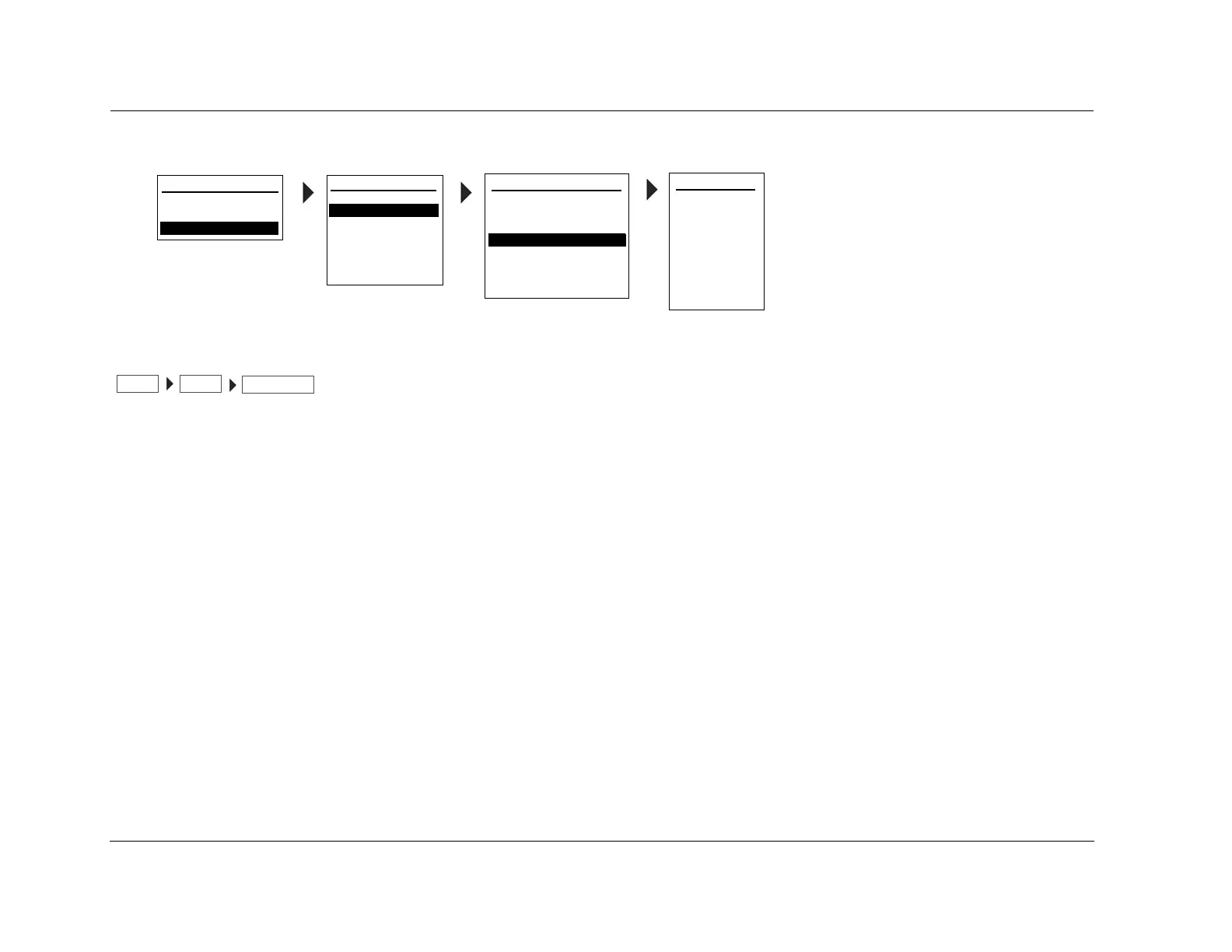Setup Lexicon
3-8
ASSIGNING AUDIO and VIDEO INPUT CONNECTORS (continued)
ANALOG IN ANALOG-1 to 6, 7.1 CHANNEL, TUNER, NONE
Opens the ANLG AUDIO menu, which is used to assign an analog
audio input connector for the selected input. The RV-5 has eight
configurable inputs, each of which can be assigned to any of its eight
analog audio input connectors.
The appearance of the ANLG AUDIO menu depends on the configu-
ration of the analog audio input connectors.
• The ANALOG IN menu (A above) appears when the I/O CONFIG
menu 8 STEREO INPUTS option is selected (see page 3-60).
• The ANALOG IN menu (B above) appears when the I/O CONFIG
menu 5 ST. & 5.1 ANLG option is selected (see page 3-61).
• The ANALOG IN menu (C above) appears when the I/O
CONFIG menu 2 ST. & (2) 5.1 ANLG option is selected (see
page 3-61).
Please note the following:
• When no analog audio input connector is assigned, the RV-5
automatically sets the MAIN ADV menu INPUT SELECT
parameter to DIGITAL (see page 3-15).
• An analog audio input connector must be assigned when no
digital audio input connector is assigned. Refer to the previous
page for information about assigning a digital audio input
connector.
• The TUNER input corresponds with the internal AM/FM radio
tuner.
DVD1 ANLG AUDIO
ANALOG-2
ANALOG-3
ANALOG-4
ANALOG-5
ANALOG-6
7.1 CHANNEL
TUNER
INPUTS
SPEAKERS
I/O CONFIG
DISPLAYS
VOLUME CONTROLS
TRIGGER
TUNER SETUP
MAIN MENU
AUDIO CONTROLS
VIDEO CONTROLS
SETUP
DISPLAY SETUP
8-CH INPUT:
SURROUND CONFIG
DOLBY SURR SETUP
SPEAKER/EQ SETUP
POWER ON SETTINGS
5.1+A/D
SETUP
INPUT SETUP
INPUT SETUP: INPUT SETUP 1
INPUT:
DIG/ANLG AUTO:
A/D SAMPLE RATE:
DVD 1
ON
MODE FAMILY:
MODE:
48kHz
STEREO
2-CHANNEL
NAME: ________
NONE
ANALOG-1
DIG AUDIO:
HDMI 2
ANLG AUDIO: NONE
INPUTSETUP
ANLG AUDIO