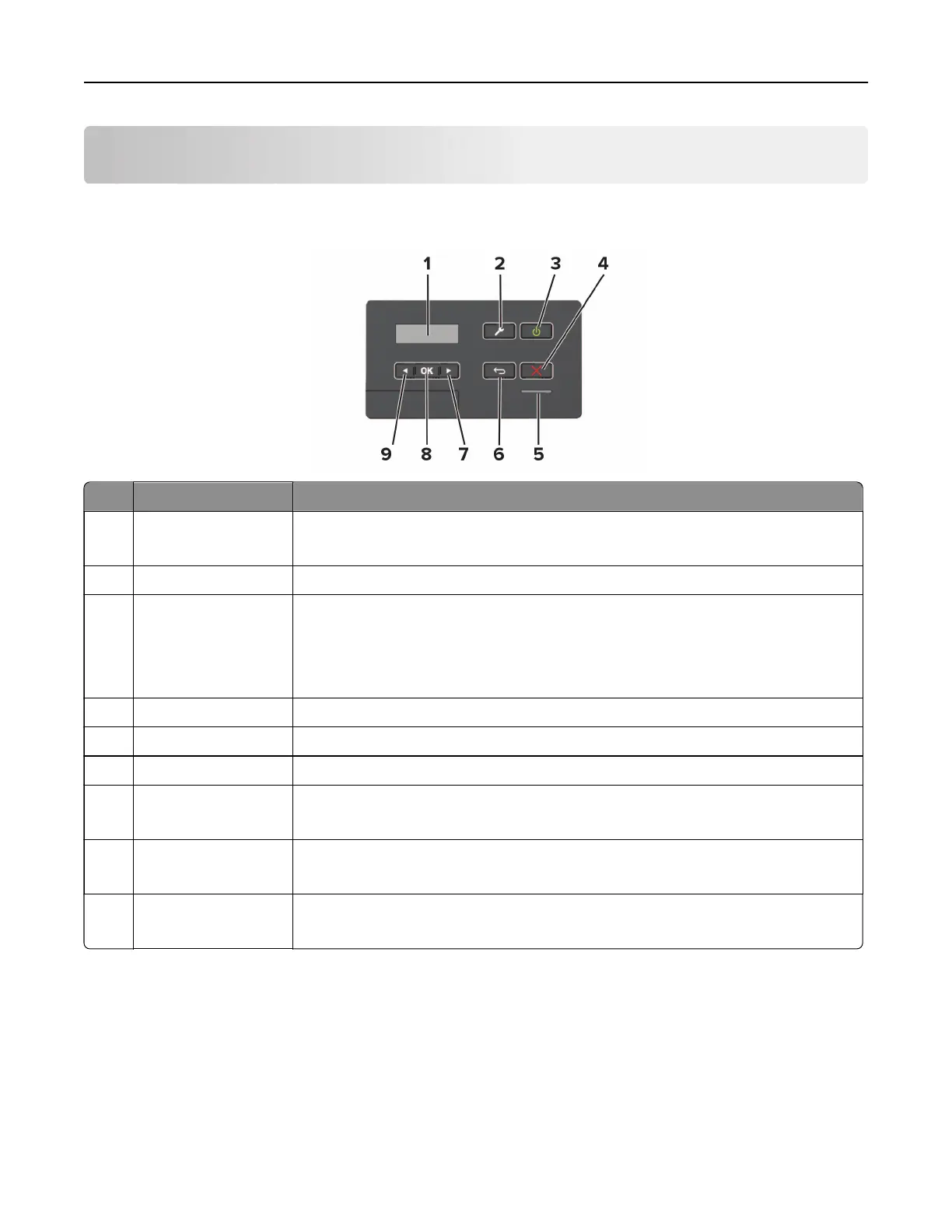Using the control panel
Lexmark C2325
Use the To
1 Display
• View printer messages and supply status.
• Set up and operate the printer.
2 Menu button Access the printer menus.
3 Power button
• Turn on or turn o the printer.
Note: To turn
o
the printer, press and hold the power button for
five
seconds.
• Set the printer to Sleep or Hibernate mode.
• Wake the printer from Sleep or Hibernate mode.
4 Stop or Cancel button Stop the current printer task.
5 Indicator light Check the printer status.
6 Back button Return to the previous screen.
7 Right arrow button
• Scroll through menus or move between screens and menu options.
• Increase the numeric value of a setting.
8 Select button
• Select a menu option.
• Save the changes in a setting.
9 Left arrow button
• Scroll through menus or move between screens and menu options.
• Decrease the numeric value of a setting.
Using the control panel 14