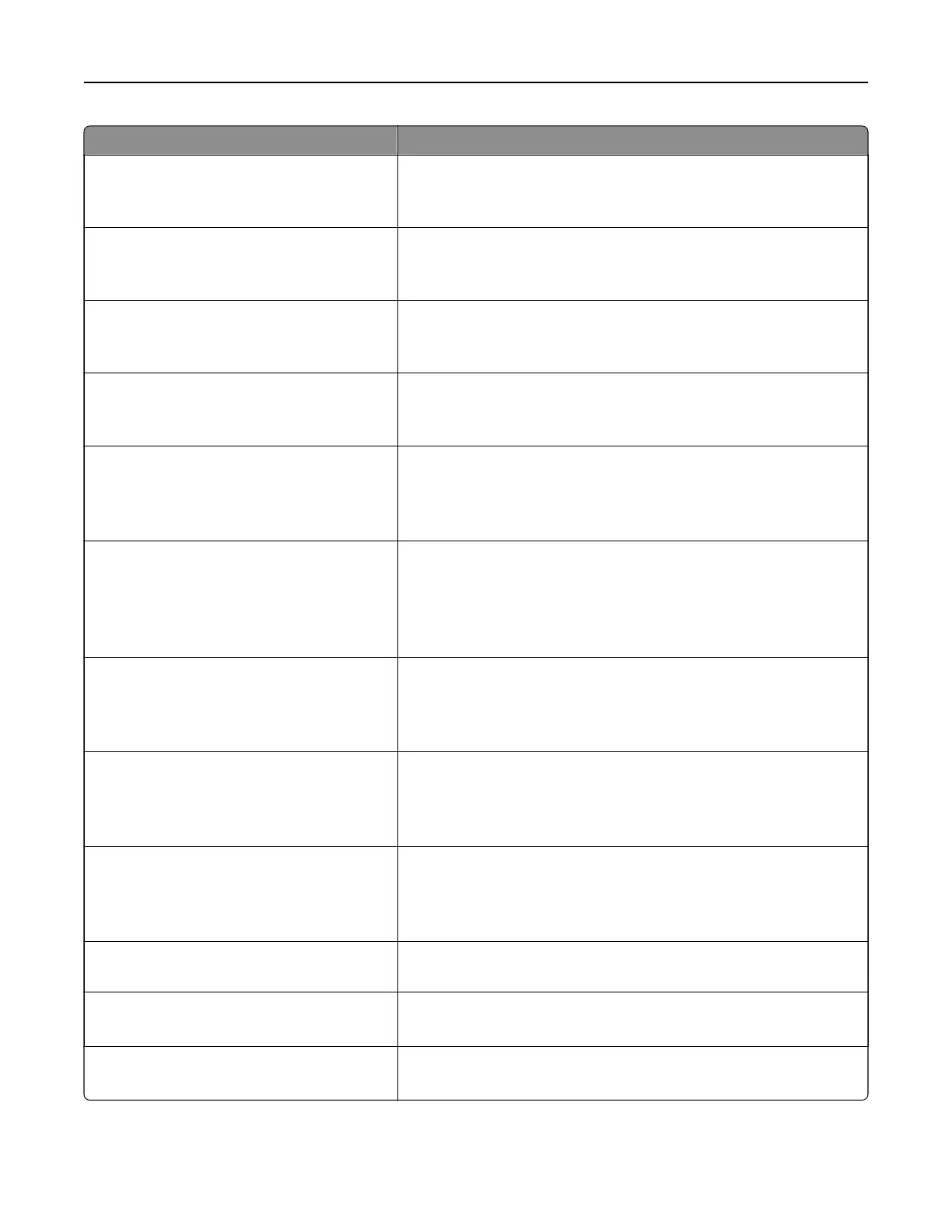Menu item Description
WPA2-Personal
AES*
Enable wireless security through WPA2.
Note: This menu item appears only if Wireless Security Mode is set
to WPA2-Personal.
Set PSK Set the password for secure wireless connection.
Note: This menu item appears only if Wireless Security Mode is set
to WPA2/WPA-Personal or WPA2‑Personal.
WPA2/WPA‑Personal
AES*
Enable wireless security through WPA2/WPA.
Note: This menu item appears only when Wireless Security Mode
is set to WPA2/WPA-Personal.
802.1x Encryption Mode
WPA+
WPA2*
Enable wireless security through 802.1x standard.
Note: This menu item appears only when Wireless Security Mode
is set to 802.1x - Radius.
IPv4
Enable DHCP
On*
O
Enable Dynamic Host Configuration Protocol (DHCP).
Note: DHCP is a standard protocol that allows a server to distribute
IP addressing and
configuration
information dynamically to clients.
IPv4
Set Static IP Address
IP Address
Netmask
Gateway
Set the static IP address of your printer.
IPv6
Enable IPv6
On*
O
Enable IPv6 in the printer.
IPv6
Enable DHCPv6
O*
On
Enable DHCPv6 in the printer.
IPv6
Stateless Address Autoconfiguration
O
On*
Set the network adapter to accept the automatic IPv6 address
configuration entries provided by a router.
IPv6
DNS Address
Specify the DNS server address.
IPv6
Manually Assigned IPV6 Address
Assign the IPv6 address.
Note: This menu item appears only in some printer models.
IPv6
Manually Assigned IPV6 Router
Assign the IPv6 router address.
Note: This menu item appears only in some printer models.
Use printer menus 58