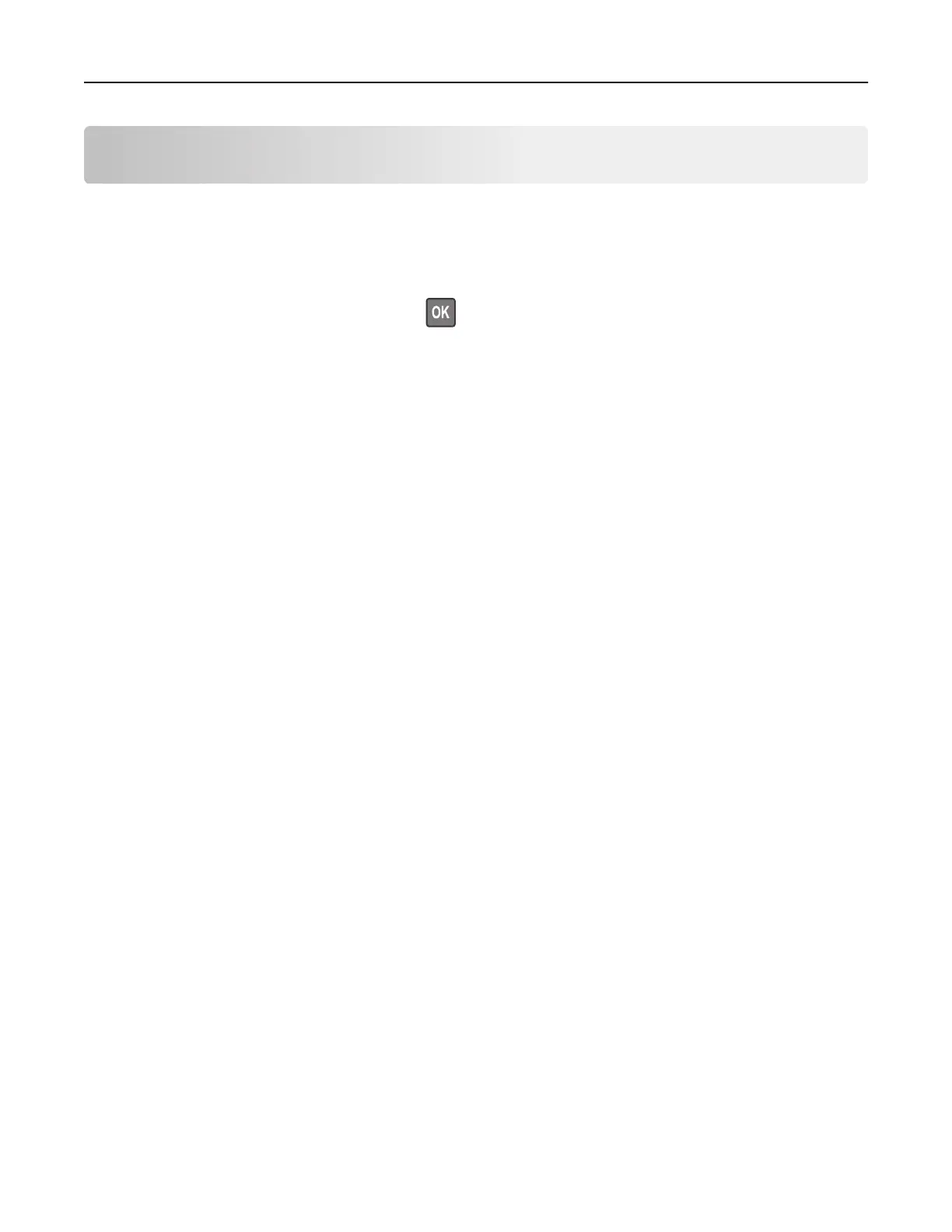Maintain the printer
Checking the status of parts and supplies
1 From the control panel, navigate to:
Settings > Reports > Device > Device Statistics
For non‑touch‑screen printer models, press
to navigate through the settings.
2 From the Supply Information section of the pages printed, check the status of parts and supplies.
Configuring supply notifications
1 Open a web browser, and then type the printer IP address in the address field.
Notes:
• View the printer IP address on the printer home screen. The IP address appears as four sets of
numbers separated by periods, such as 123.123.123.123.
• If you are using a proxy server, then temporarily disable it to load the web page correctly.
2 Click Settings > Device > Notifications.
3 From the Supplies menu, click Custom Supply
Notifications
.
4 Select a notification for each supply item.
5 Apply the changes.
Setting up e‑mail alerts
Configure the printer to send e‑mail alerts when supplies are low, when paper must be changed or added, or
when there is a paper jam.
1 Open a web browser, and then type the printer IP address in the address field.
Notes:
• View the printer IP address on the printer home screen. The IP address appears as four sets of
numbers separated by periods, such as 123.123.123.123.
• If you are using a proxy server, then temporarily disable it to load the web page correctly.
2 Click Settings > Device > Notifications > E‑mail Alert Setup, and then configure the settings.
3 Click Setup E-mail Lists and Alerts, and then
configure
the settings.
4 Apply the changes.
Maintain the printer 74