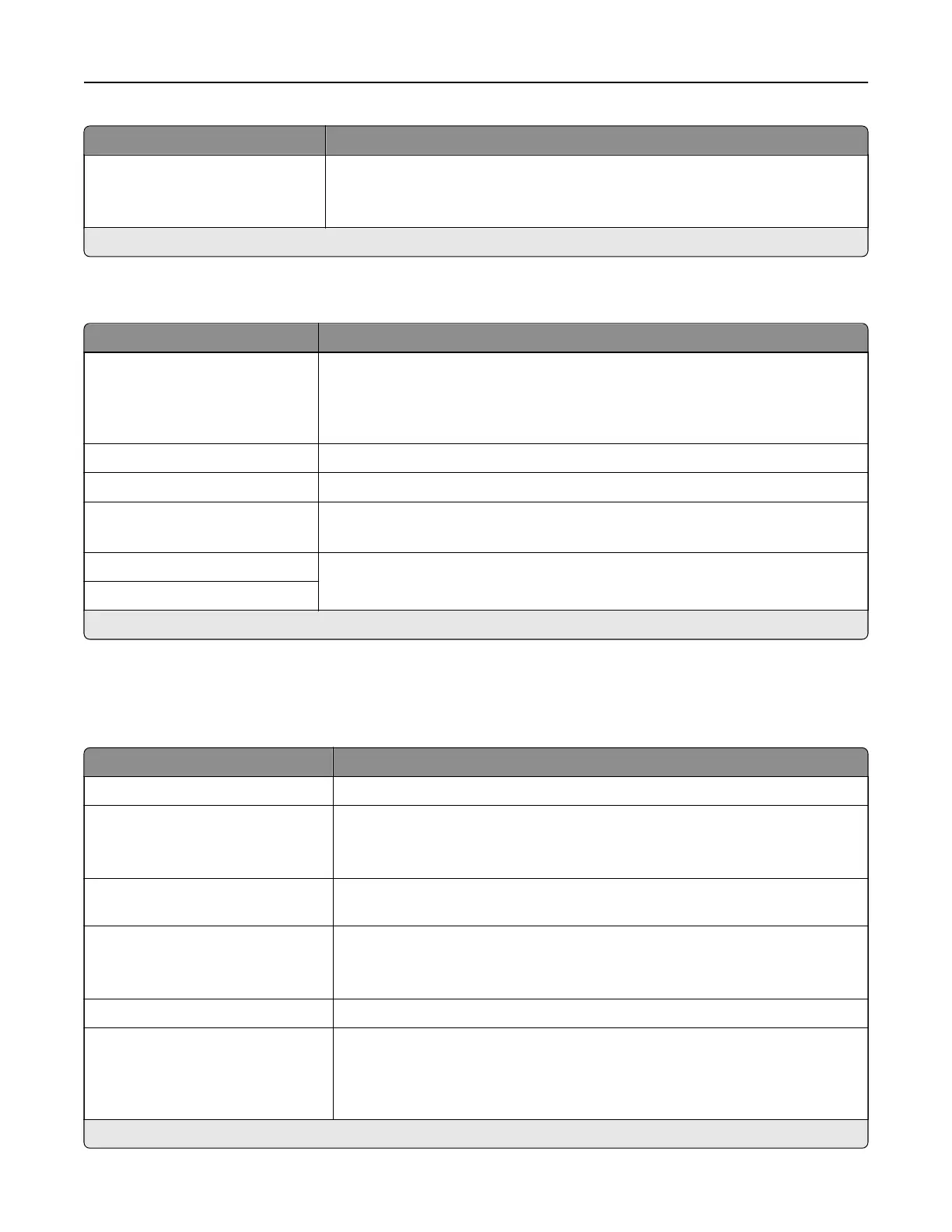Menu item Description
Enable USB Port
Disable
Enable*
Enable the standard USB port.
Note: An asterisk (*) next to a value indicates the factory default setting.
Restrict external network access
Menu item Description
Restrict external network
access
O*
On
Restrict access to network sites.
External network address Specify the network addresses with restricted access.
E‑mail address for notification Specify an e‑mail address to send a notification of logged events.
Ping frequency
1–300 (10*)
Specify the network query interval in seconds.
Subject Specify the subject and message of the notification e‑mail.
Message
Note: An asterisk (*) next to a value indicates the factory default setting.
Wi‑Fi Direct
Note: This menu appears only when a direct Wi‑Fi network is the active network.
Menu item Description
SSID Specify the service set identifier (SSID) of the Wi‑Fi network.
Preferred Channel Number
Auto
1–11 (6*)
Show the PSK on the Network Setup Page.
Set PSK Set the preshared key (PSK) to authenticate and validate users on a Wi‑Fi
connection.
Show PSK on Setup Page
O
On*
Show the PSK on the Network Setup Page.
Group Owner IP Address Specify the IP address of the group owner.
Auto‑Accept Push Button
Requests
O*
On
Accept requests to connect to the network automatically.
Note: Accepting clients automatically is not secure.
Note: An asterisk (*) next to a value indicates the factory default setting.
Use printer menus 67