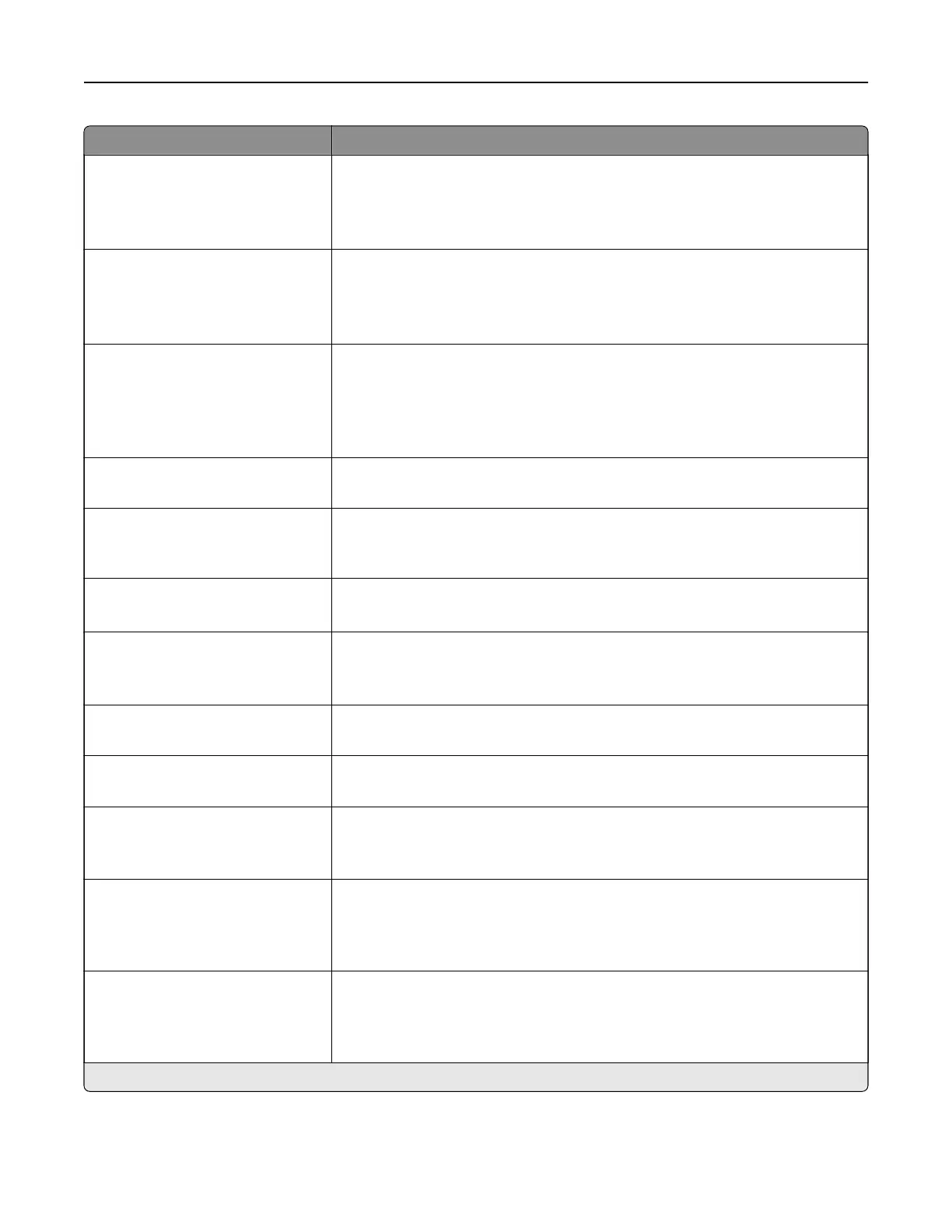Menu item Description
IPv6
Enable IPv6
O
On*
Enable IPv6 in the printer.
IPv6
Enable DHCPv6
O*
On
Enable DHCPv6 in the printer.
IPv6
Stateless Address
Autoconfiguration
O
On*
Set the network adapter to accept the automatic IPv6 address configuration
entries provided by a router.
IPv6
DNS Address
Specify the DNS server address.
IPv6
Manually Assigned IPV6
Address
Assign the IPv6 address.
Note: This menu item appears only in some printer models.
IPv6
Manually Assigned IPV6 Router
Assign the IPv6 router address.
Note: This menu item appears only in some printer models.
IPv6
Address
Prefix
0–128 (64*)
Specify the address prefix.
IPv6
All IPv6 Addresses
Show all IPv6 addresses.
IPv6
All IPv6 Router Addresses
Show all IPv6 router addresses.
Network Address
UAA
LAA
Show the printer Media Access Control (MAC) addresses: Locally Administered
Address (LAA) and Universally Administered Address (UAA).
Note: You can change the printer LAA manually.
PCL SmartSwitch
O
On*
Set the printer to switch automatically to PCL emulation when a print job
requires it, regardless of the default printer language.
Note: If PCL SmartSwitch is o, then the printer does not examine incoming
data and uses the default printer language specified in the Setup menu.
PS SmartSwitch
On*
O*
Set the printer to switch automatically to PS emulation when a print job requires
it, regardless of the default printer language.
Note: If PS SmartSwitch is o, then the printer does not examine incoming
data and uses the default printer language specified in the Setup menu.
Note: An asterisk (*) next to a value indicates the factory default setting.
Use printer menus 60